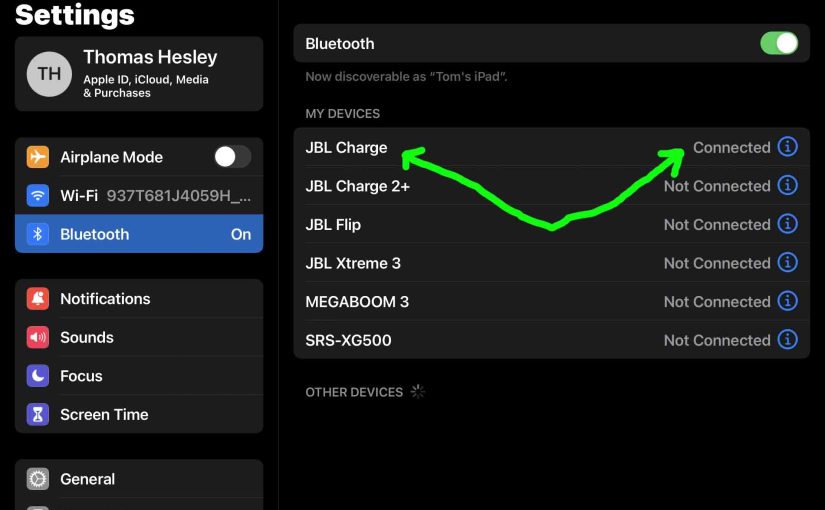This post shows how to pair a JBL Charge 1 speaker with common mobile devices such as the iPhone, iPad, and iPod mobile devices. How to Pair JBL Charge 1 Speaker: Step by Step With your Charge 1 speaker powered OFF (power button is dark), run through this routine to pair it to your mobile … Continue reading How to Pair JBL Charge 1 Speaker
Tag: JBL Charge Speaker
How to Pair JBL Charge Speaker
This post shows how to pair a JBL Charge speaker with common mobile devices such as the iPhone, iPad, and iPod mobile devices. How to Pair JBL Charge Speaker: Step by Step With your Charge speaker powered OFF (power button is dark), run through this routine to pair it to your mobile device. 1. Navigate … Continue reading How to Pair JBL Charge Speaker