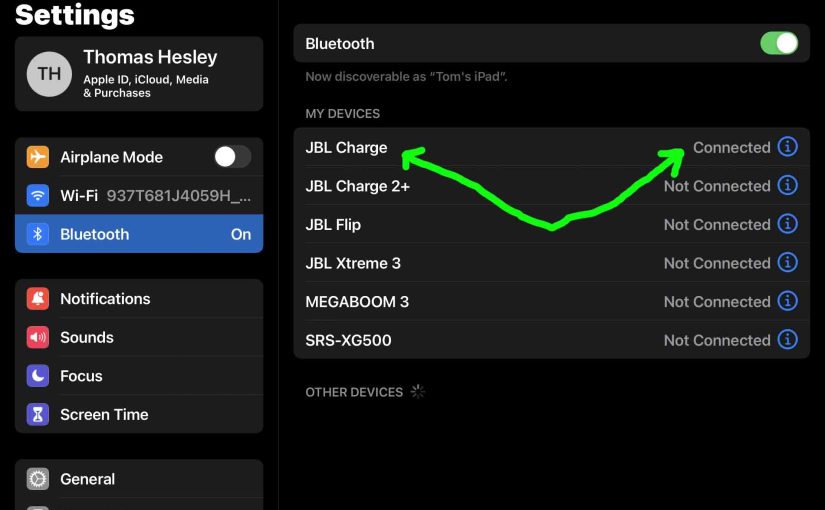The JBL Charge has a group of three LEDs in its white buttons panel on top. These display battery fullness and charging status. In brief, the JBL Charge Charging Indicator shows charging progress. Plus it indicates how full the battery is when not recharging. JBL Charge Charging Indicator: How to Read the Lights 1. All … Continue reading JBL Charge Charging Indicator
Tag: Charge JBL
JBL Charge Battery Indicator
The JBL Charge has a group of three LEDs in its white buttons panel on top. These display battery fullness and charging status. In brief, the JBL Charge battery indicator shows charging progress. Plus it indicates how full the battery is when not recharging. JBL Charge Battery Indicator: How to Read the Lights 1. All … Continue reading JBL Charge Battery Indicator
How to Hard Reset JBL Charge
Shows how to hard reset the JBL Charge Bluetooth speaker, to return it to default out-of-box settings. We outline this routine below. Hard resetting also wipes out any prior connected BT devices from its memory. Clearing these stops the Charge from pairing to any nearby Bluetooth devices afterwards. Also, you might hard reset to prepare … Continue reading How to Hard Reset JBL Charge
How to Hard Reset JBL Charge 5
Here, we show how to hard reset the JBL Charge 5 portable power bank speaker. Hard resetting puts the unit back into its default state. Plus, it deletes any earlier paired Bluetooth devices from memory. Thus, hard resetting stops the speaker from connecting to any nearby Bluetooth devices afterwards. Also, you should reset the speaker … Continue reading How to Hard Reset JBL Charge 5
How to Pair JBL Charge Speaker
This post shows how to pair a JBL Charge Bluetooth speaker with common mobile devices such as the iPhone, iPad, and iPod mobile devices. How to Pair JBL Charge, Step by Step With your Charge 1 powered OFF (power button is dark), run through this routine to pair it to your mobile device. 1. Navigate … Continue reading How to Pair JBL Charge Speaker
How to Connect JBL Charge 5 to iPhone
This post shows how to connect a JBL Charge 5 wireless speaker with the iPhone. How to Connect JBL Charge 5 to iPhone, Step by Step With your Charge 5 powered OFF (power button is dark), run through this routine to connect it with your iPhone. 1. Visit the Home Screen on the iPhone Firstly, … Continue reading How to Connect JBL Charge 5 to iPhone
JBL Charge 4 Charger Details
An adequate JBL Charge 4 charger is one that supplies enough power to fully recharge this speaker in the least amount of time (around 4 hours). Note that currently, JBL does not include a USB charger with this speaker. So, you’ll need to either have one already or buy one. Also, the speaker has a … Continue reading JBL Charge 4 Charger Details
How to Charge JBL Xtreme Speaker
Here’s how to charge JBL Xtreme power bank Bluetooth speaker through its protected DC input power port and the included 19 volt power adapter. How to Charge JBL Xtreme Speaker Summary In short, first, we suggest that you charge the Xtreme speaker with the included JBL charger. Why? Because this power supply meets the speaker’s … Continue reading How to Charge JBL Xtreme Speaker
How to Connect JBL Charge 5 to Alexa
This post shows how to connect the JBL Charge 5 Bluetooth speaker to Alexa smart speakers. Since this pairing happens between the JBL and Alexa devices directly, you need not turn Bluetooth on in the mobile device you’re using to set up this connection. How to Connect JBL Charge 5 to Alexa With your Charge … Continue reading How to Connect JBL Charge 5 to Alexa
JBL Go 2 How to Charge Fully, Recharge
This piece covers the JBL Go 2 Bluetooth speaker, specifically how to charge it. Do this simply through the USB power in port, behind the water resistant door. Here, we detail this charging procedure for these tiny beach ready waterproof speakers. Note that you can still play your Go 2 while it charges. First, pick … Continue reading JBL Go 2 How to Charge Fully, Recharge