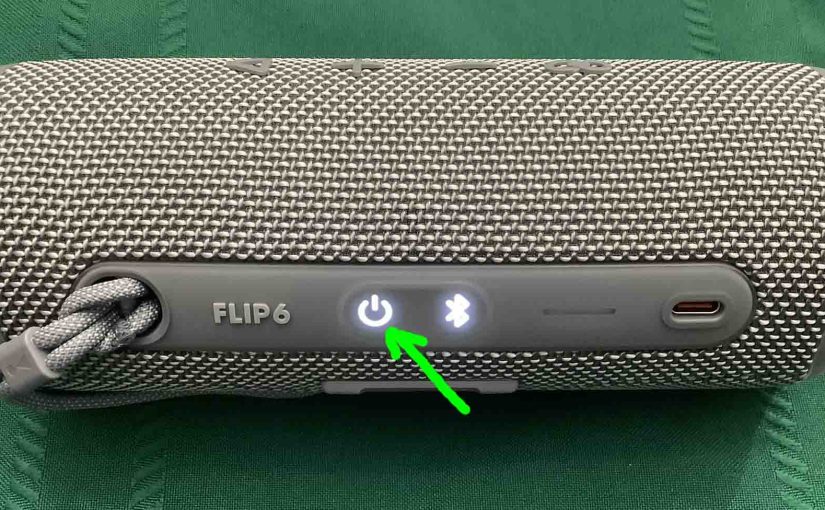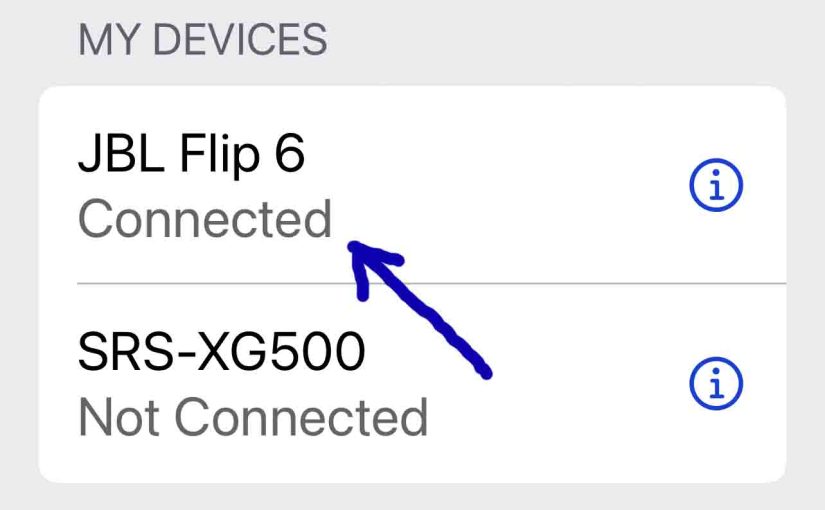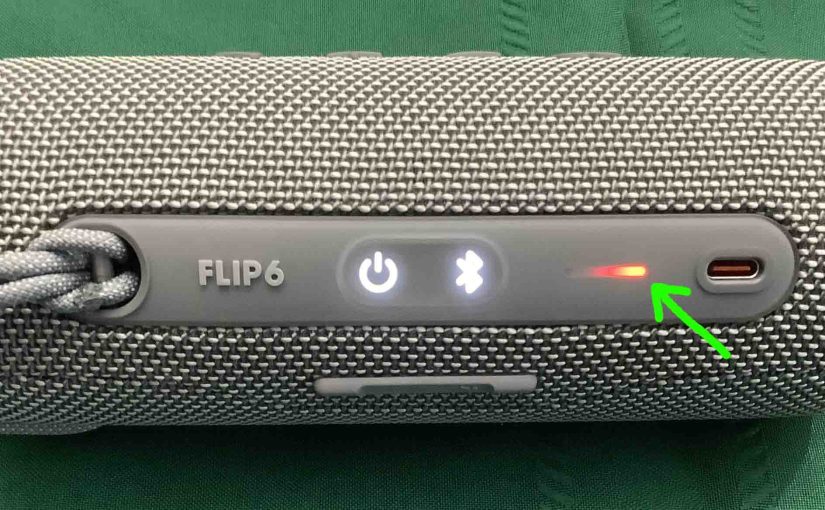Demonstrates hard reset of the JBL Flip 6 speaker to return it to default hard settings. Hard resetting erases any prior paired Bluetooth devices from its memory. Deleting these stops it from connecting to any nearby Bluetooth devices after the hard reset. Also, do this to get it ready for sale or re gifting, or … Continue reading Hard Reset JBL Flip 6 – Best Way to Do This
Tag: JBL Flip 6 by Harman
How to Turn ON JBL Flip 6 Bass Mode
Unfortunately, turning ON and OFF the bass mode on the JBL Flip 6 does not work. Hopefully, JBL will add this feature to turn on bass mode on the JBL Flip 6, on in later firmware. But if this did work, it might function as follows, just as it has on other JBL Flip speakers. … Continue reading How to Turn ON JBL Flip 6 Bass Mode
How to Shut Down JBL Flip 6
We explain how to shut down the JBL Flip 6 here. Now most speakers have a Power button that’s easy to find. Indeed, the Flip 6 is no exception, as we find its Power button on the side button panel. We start this demo with the Flip 6 powered UP. You can turn it OFF … Continue reading How to Shut Down JBL Flip 6
How to Sync JBL Flip 6
Explains how to sync a JBL Flip 6 with common mobile devices like the iPhone, iPad, and iPod. How to Sync JBL Flip 6: Step by Step With this speaker powered OFF, run through this routine to sync it to your mobile device. 1. Navigate to the Home Screen on your Mobile Device Firstly, press … Continue reading How to Sync JBL Flip 6
How to Power Off JBL Flip 6
We explain how to power off the JBL Flip 6 here. Now most speakers have a Power button that’s easy to find. Indeed, the Flip 6 is no exception, as we find its Power button on the side button panel. We start this demo with the Flip 6 powered UP. You can turn it OFF … Continue reading How to Power Off JBL Flip 6
JBL Flip 6 Charger Watt – Ratings for the Best Chargers
An adequate JBL Flip 6 charger can deliver at least 14 watts or more. Note though that currently, JBL does not include a charger with the Flip 6. So, you’ll need to either have one already or buy one. The JBL Flip 6 charger watt rating is what the Flip 6 needs for fastest charging. … Continue reading JBL Flip 6 Charger Watt – Ratings for the Best Chargers
JBL Flip 6 Charging Light Blinking – How to Fix
The JBL Flip 6, display a charging light blinking when the battery is almost dead or is charging. On the Flip 6, we find this lamp in the battery gauge on the buttons panel. And the blinking is usually normal. Sometimes though, this light keeps blinking for long periods, never shutting OFF. E.g. It starts … Continue reading JBL Flip 6 Charging Light Blinking – How to Fix
JBL Flip 6 Hard Reset Not Working
Gives answers for when the JBL Flip 6 hard reset is not working. Then gives directions to successfully restore the 6 to default settings. JBL Flip 6 Hard Reset Not Working: Why Not ? The Flip 6 is in Service Mode Hard reset may not be working if your speaker is in service mode. So … Continue reading JBL Flip 6 Hard Reset Not Working
JBL Flip 6 Extra Bass Mode
Unfortunately, turning ON and OFF the extra bass mode on the JBL Flip 6 does not work. Hopefully, JBL will add this feature back on in a later version of the firmware. But if this did work, it might function as follows, just as it has on other JBL Flip speakers. Now when ON, this … Continue reading JBL Flip 6 Extra Bass Mode
JBL Flip 6 Won’t Charge
Most Bluetooth speakers, including the Flip 6, offer portable operation via their lithium ion batteries. And when said battery dies, you can recharge them with an AC or car adapter. Sometimes though, you may notice that the JBL Flip 6 won’t charge fully, or at all. So to solve that, we offer solutions below. When … Continue reading JBL Flip 6 Won’t Charge