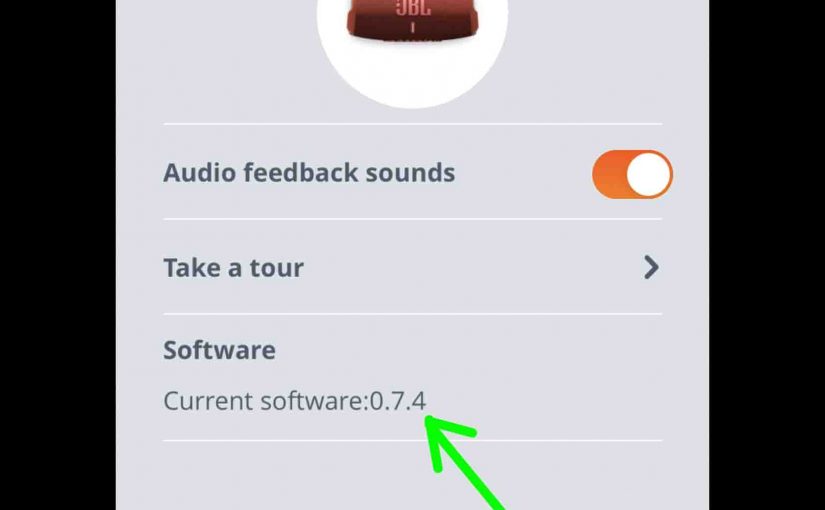These JBL Clip 3 reset instructions demonstrate restoring this Bluetooth speaker to its default settings. Resetting returns this speaker to factory default state. Plus, it clears any prior paired devices from its memory. Erasing these stops the Clip 3 from pairing to any nearby Bluetooth devices after reset. Also, you might reset to get the … Continue reading JBL Clip 3 Reset Instructions
Tag: JBL Instructions
JBL Xtreme 2 Charging Instructions
Gives JBL Xtreme 2 charging instructions through this speaker’s DC input port and the included 19 volt AC adapter. Follow these steps, and you’ll likely never experience the speaker not recharging. If all components are working, charging almost always works well. JBL Xtreme 2 Charging Instructions: Initial Remarks In short, first, we suggest that you … Continue reading JBL Xtreme 2 Charging Instructions
JBL Xtreme Pairing Instructions
This post gives JBL Xtreme pairing instructions. It shows pairing with iOS tablets and phone devices. But like procedures work on Android devices also. In short, with your speaker OFF, run through this routine to pair it to a Bluetooth source device. We show this on an iPad Air tablet here. However, this works about … Continue reading JBL Xtreme Pairing Instructions
JBL Flip 4 Charging Instructions
Follow these JBL Flip 4 charging instructions for longest play using the hidden USB DC input port. It’s important when charging this Bluetooth speaker, to allow the cycle to finish. This assures that you get full recharging. And that the speaker plays for the longest time before needing another recharge. JBL Flip 4 Charging Instructions: … Continue reading JBL Flip 4 Charging Instructions
JBL Clip 3 Pairing Instructions
This post gives JBL Clip 3 pairing instructions. These work when pairing with the iPhone, iPod Touch, and the iPad line of Apple phones, media players, and tablets. However, similar procedures work for Android devices as well. JBL Clip 3 Pairing Instructions: Step by Step Now with your JBL Clip 3 powered OFF, run through … Continue reading JBL Clip 3 Pairing Instructions
JBL Flip 4 Firmware Update Instructions
will Here’s our JBL Flip 4 firmware update instructions. This routine can take up to thirty minutes to finish, depending on the speed of your WiFi connection. Plus, you can’t reverse once done. That is, you won’t be able to return to any prior firmware version once you complete this speaker update. So, be sure … Continue reading JBL Flip 4 Firmware Update Instructions
JBL Charge 5 Software Update Instructions
Here are our JBL Charge 5 software update instructions. First, this routine can take up to thirteen minutes to wrap up. How long it will take depends on several factors. These include the speed of your WiFi connection and media device, and other details. Moreover, you can’t reverse once you update. Thus you won’t be … Continue reading JBL Charge 5 Software Update Instructions
Pairing JBL Speakers Instructions, Help, Tips
This post explains pairing JBL speakers with common streaming devices such as the mobile phone, tablet, and other speakers. Pairing JBL Speakers, Step by Step With the speaker OFF (Power button is dark), run through this routine to join it to your mobile device. 1. Visit the Home Screen on your Smart Device Press the … Continue reading Pairing JBL Speakers Instructions, Help, Tips