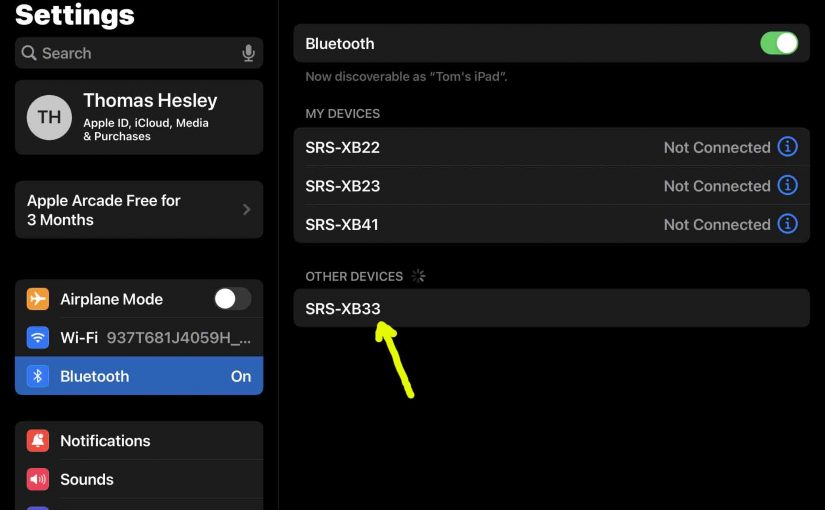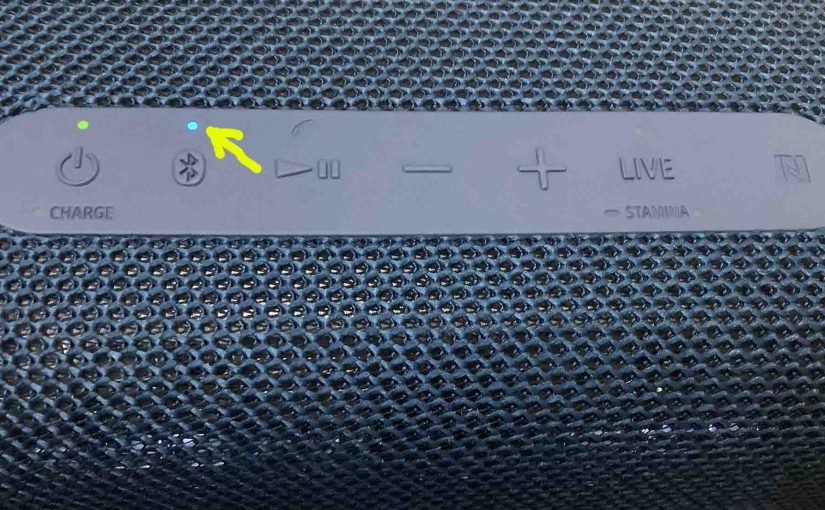To pair your SRS XB33 Sony speaker with a Bluetooth source device for the first time, or to update old connection info in that device, you have to know how to begin pairing mode on the speaker. Also, in this mode, the speaker broadcasts its name and currently valid connection information over the Bluetooth airwaves. … Continue reading How to Put Sony SRS XB33 in Pairing Mode
Tag: Sony SRS XB33
How to Pair Sony SRS XB33
Shows how to pair the Sony SRS XB33 Extra Bass Bluetooth speaker with typical wireless devices. So these include Apple and Android phones, media players, tablets, and computers. How to Pair Sony SRS XB33: Step by Step Start with your SRS XB33 OFF with the Power button dark. Then run through these directions to pair … Continue reading How to Pair Sony SRS XB33
Sony SRS XB33 Battery Life
Covers how to check battery life and level on the Sony Extra Bass SRS XB33 Bluetooth party speaker, and also, how to know if the battery life is degrading over time. Sony SRS XB33 Battery Life: Current Charge 1. First, Turn ON the XB33 You won’t be able to read battery charge status unless the … Continue reading Sony SRS XB33 Battery Life
How to Pair Sony SRS XB33 to iPhone
This post shows how to pair the Sony SRS XB33 Extra Bass Bluetooth speaker with an iPhone, or other iOS or iPadOS based device. How to Pair Sony SRS XB33 to iPhone, Step by Step With your SRS XB33 switched OFF (power button is dark), run through these directions to pair it to your iPhone mobile … Continue reading How to Pair Sony SRS XB33 to iPhone
Sony SRS XB33 Reset
We give Sony SRS XB33 speaker reset instructions here to return this wireless speaker to its default factory settings. Resetting restores the XB33 to fresh-out-of-box state. Plus, it takes away any prior paired Bluetooth devices from memory. Clearing these stops this speaker from pairing to any nearby BT devices. Also, you might reset to get … Continue reading Sony SRS XB33 Reset
Make Sony SRS XB33 Discoverable
To pair your Sony SRS XB33 with a Bluetooth device for the first time, or to refresh stale linkage data in that device, you need to know how to start up discovery mode on it. Now in discovery mode, the 33 digitally announces its name and connection information over Bluetooth, so that nearby devices can … Continue reading Make Sony SRS XB33 Discoverable
How to Make Sony SRS XB33 Discoverable
To pair your Sony SRS XB33 with a Bluetooth device for the first time, or to refresh stale linkage data in that device, you need to understand how to start up discovery mode on this portable speaker. Now in discovery mode, the speaker digitally announces its name and connection information over Bluetooth, so that nearby … Continue reading How to Make Sony SRS XB33 Discoverable
Sony SRS XB33 Charging Indicator
The Sony SRS XB33 Charging Indicator LED lamp is on the top button panel, just below the Power pushbutton. This tells charge status. E.g. Whether it’s draining or charging, or whether it’s very low. But it does not show charging progress, or exactly how full the speaker is. However it does blink orange in short … Continue reading Sony SRS XB33 Charging Indicator
Sony SRS XB33 Battery Indicator
The Sony SRS XB33 battery indicator LED lamp on the top button panel, just below the Power pushbutton. This tells battery status. E.g. Whether it’s draining or charging, or whether it’s very low. But it does not show charging progress, or exactly how full the battery is. But it does blink orange in short but … Continue reading Sony SRS XB33 Battery Indicator
How to Charge Sony SRS XB33
This piece covers how to charge the Sony SRS XB33 BT speaker. Do this easily through the USB-C power in port, shown in the pictures below. Note that you can still play your XB33 as it recharges, without raising the charging time by a whole lot. First, pick a powerful enough USB adapter, as no … Continue reading How to Charge Sony SRS XB33