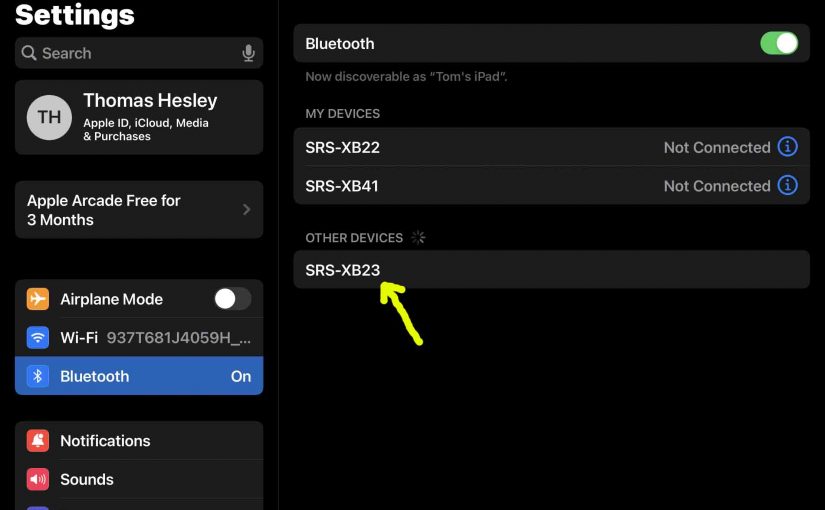This post shows how to pair Sony SRS XB23 Extra Bass Bluetooth speaker with common portable devices. So these include the Android and Apple platforms of phones, media players, tablets, and computers. How to Pair Sony SRS XB23: Step by Step Start with your SRS XB23 OFF. Thus the Power button should be dark. Then … Continue reading How to Pair Sony SRS XB23
Tag: SRS XB23 Sony
How to Pair Sony Speaker SRS-XB23
This post shows how to pair Sony speaker SRS XB23 Extra Bass Bluetooth speaker with common portable devices. So these include the Android and Apple platforms of phones, media players, tablets, and computers. How to Pair Sony Speaker SRS-XB23: Step by Step Start with your SRS-XB23 OFF. Thus the Power button should be dark. Then … Continue reading How to Pair Sony Speaker SRS-XB23