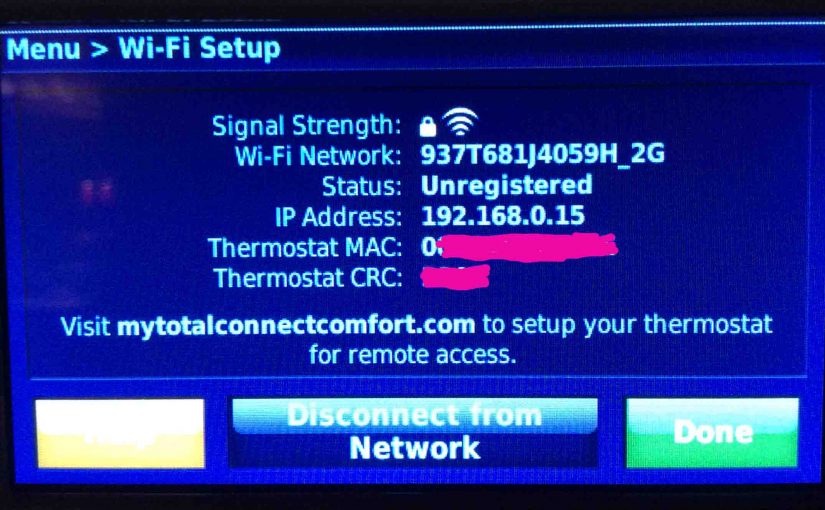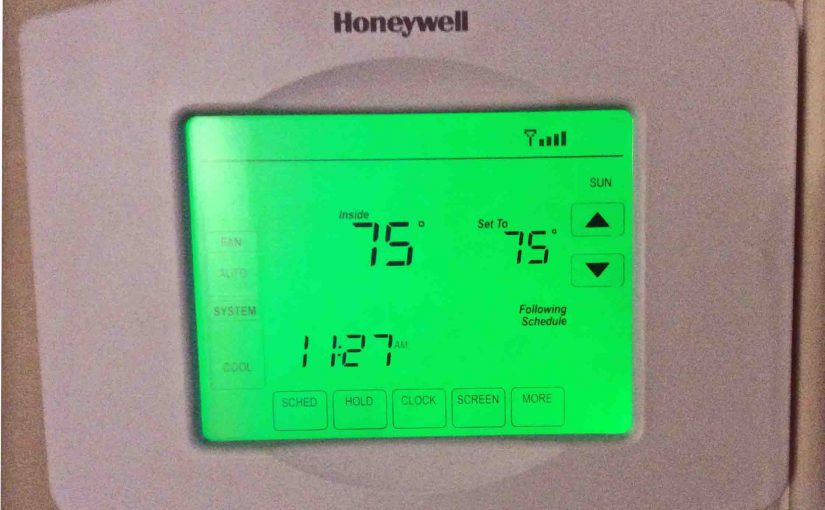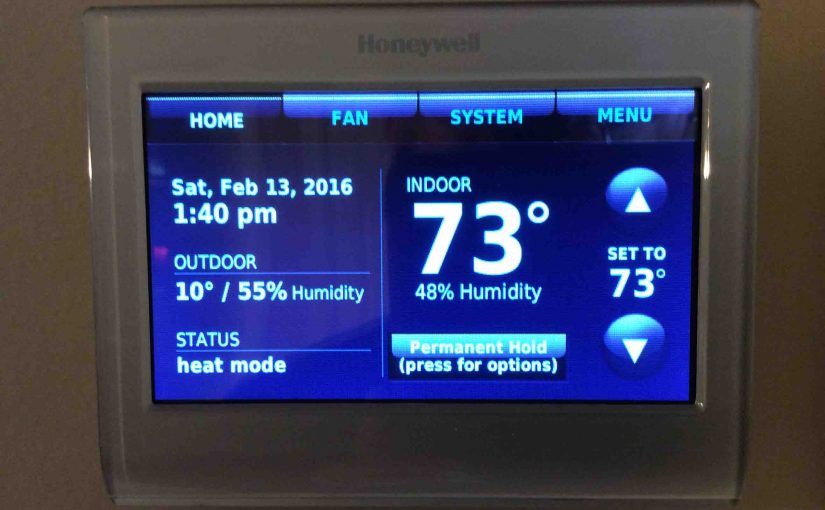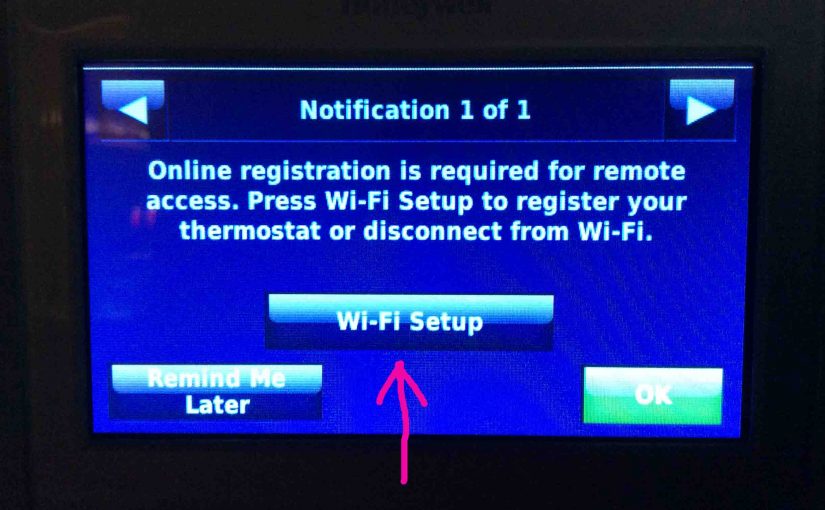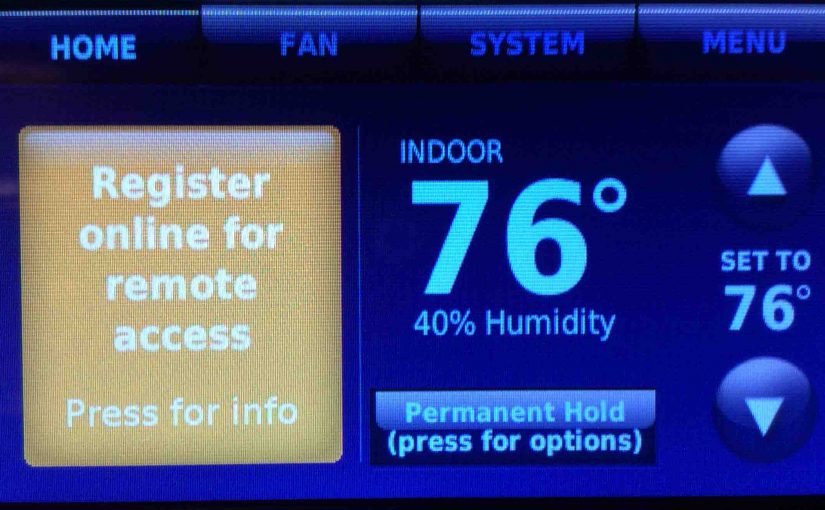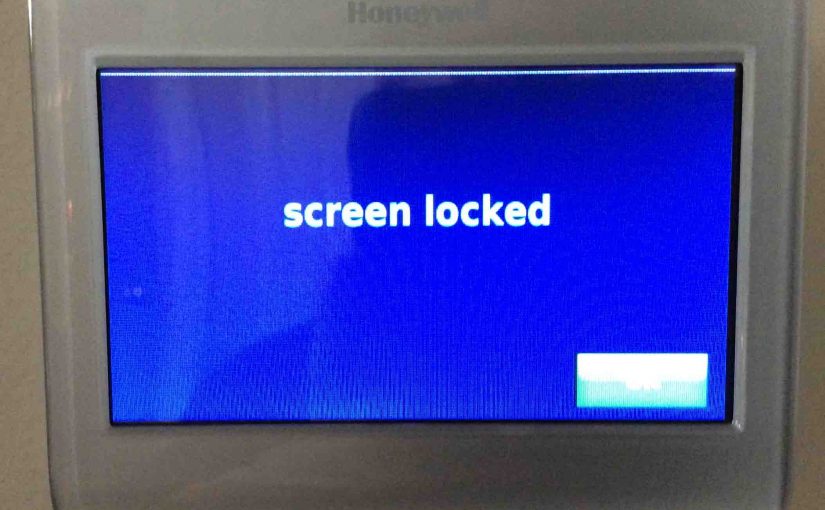You might need to setup your Honeywell smart thermostat (t-stat) to the internet, by changing a new WiFi network. Perhaps you moved it, and the WiFi it ran on before is no longer in range. So in this post, we cover how to setup WiFi on a typical Honeywell thermostat, to join your unit to … Continue reading How to Setup WiFi on Honeywell Thermostat
Category: Thermostats
Honeywell RLV430A 5-2 Thermostat Review
We purchased for review, the Honeywell RLV430A 5-2 programmable digital thermostat for the electric baseboard heaters used around the house. At a cost of approximately $53 from Lowe’s home improvement center, they priced this programmable thermostat fairly. The RLV430A is much quieter (no clicking sounds as it operates the heaters), as this digital thermostat like its non programmable … Continue reading Honeywell RLV430A 5-2 Thermostat Review
4 Wire Thermostat Wiring Color Code
If you’ve installed more than a few thermostats (t-stats), you likely noticed that many of them use four wires. See this shown below in the units we’ve wired. Typical 4 wire thermostat wiring color code examples follow. 4 Wire Thermostat Wiring Color Code In the setups we’ve seen, the most common wire color code guide … Continue reading 4 Wire Thermostat Wiring Color Code
Honeywell Thermostat WiFi Reset Instructions
This post gives Honeywell thermostat WiFi reset instructions. We show this on the RTH9580WF smart t-stat, and this WiFi reset method does the following. First, it clears out all custom settings. Then, it resets the WiFi network the thermostat connects to, to none. Lastly, it restores the thermostat to factory default state. So, follow the … Continue reading Honeywell Thermostat WiFi Reset Instructions
How to Reconnect Honeywell Thermostat to WiFi
You might need to reconnect your Honeywell smart thermostat (t-stat) to the internet, by changing a new WiFi network. Perhaps you moved it, and the WiFi it worked with before is now out of range. So in this post, we cover how to reconnect a typical Honeywell smart thermostat to a WiFi network. We offer … Continue reading How to Reconnect Honeywell Thermostat to WiFi
Honeywell RTH9580WF Thermostat Review
The Honeywell RTH9580WF smart thermostat represents a clear advance from the RTH8580WF model, reviewed earlier. On this model, they improved the screen from the green color so common with older thermostats with black lettering. In this model, it’s now a full-color, brighter, higher contrast, LCD display. Honeywell RTH9580WF Smart Thermostat Introduction The Full Color Touchscreen … Continue reading Honeywell RTH9580WF Thermostat Review
Honeywell Thermostat Won’t Connect to WiFi
This piece explains how to troubleshoot and fix, when a Honeywell thermostat won’t connect to WiFi. We’ve seen this on our Honeywell RTH9580WF internet thermostat. But this information applies about as well to Honeywell’s other wireless thermostats. These include the RTH8580WF, VisionPRO TH8320WF, VisionPRO 8000, et al. How to Fix the Honeywell Thermostat Won’t Connect … Continue reading Honeywell Thermostat Won’t Connect to WiFi
Reconnecting Honeywell RTH9580WF
You might need to reconnect your Honeywell RTH9580WF smart thermostat (t-stat) to the internet, by changing a new WiFi network. Perhaps you moved the t-stat, and the WiFi it worked with before went out of range. So in this post, we cover reconnecting Honeywell Thermostat RTH9580WF to WiFi network, and offer how-to, step-by-step instructions to … Continue reading Reconnecting Honeywell RTH9580WF
How to Register Honeywell WiFi Thermostat
To control your Honeywell smart t-stat remotely, you must first register and connect to it at the Honeywell Total Connect Comfort (TCC) web site. So here, we show how to register Honeywell WiFi thermostat RTH9580WF online, on that site. How to Register Honeywell WiFi Thermostat RTH9580WF Online: Prerequisite Steps 1. Install your Honeywell WiFi … Continue reading How to Register Honeywell WiFi Thermostat
How to Lock and Unlock a Honeywell Thermostat
Some models of the Honeywell smart thermostats including the RTH9580WF we discuss in this post, feature a screen lock mode. This prevents anyone from changing thermostat settings without first entering a pass code. You create this pass code when you request to lock your thermostat. Subsequently, the t-stat asks you to enter this password to … Continue reading How to Lock and Unlock a Honeywell Thermostat