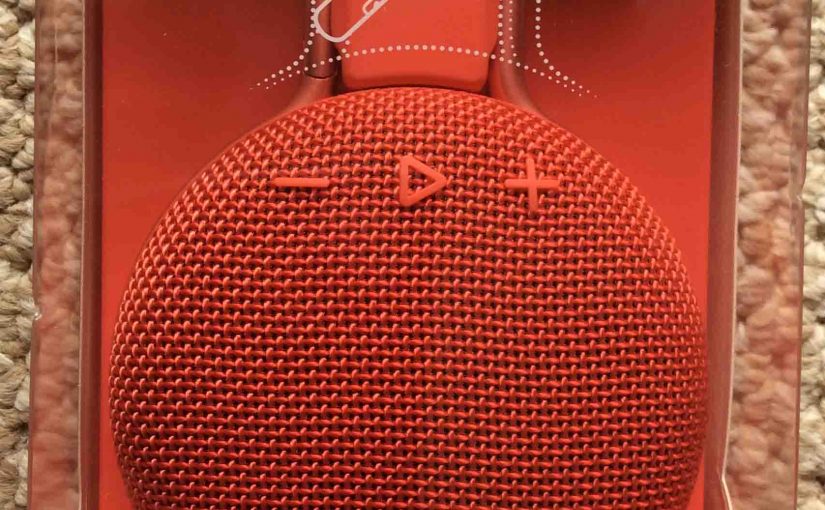We give here the JBL Xtreme 2 factory reset procedure, for returning it to default factory settings. Factory resetting restores this speaker to default settings. It also clears any earlier paired Bluetooth devices from the speaker’s memory. Clearing old settings halts auto pairing to any devices afterwards. Also, you might factory reset to prepare the … Continue reading JBL Xtreme 2 Factory Reset Routine
How to Adjust Volume on JBL Charge 4
There are a few ways for how to adjust volume on JBL Charge 4 BT speaker. These depend on the app(s) you’re playing from mostly. Indeed many apps offer volume adjustment controls. But this speaker has two buttons for volume control as well. So find these (the + and -) buttons on its top side. … Continue reading How to Adjust Volume on JBL Charge 4
JBL Charge 4 Hard Reset Instructions
These JBL Charge 4 hard reset instructions describe how to hard reset this speaker. Hard resetting puts the speaker back into its default state. Plus, it wipes any earlier paired devices from memory. This stops it from pairing to any nearby devices afterwards. JBL Charge 4 Hard Reset Instructions: Step by Step 1. Turn on … Continue reading JBL Charge 4 Hard Reset Instructions
JBL Charge 4 Hard Reset
These JBL Charge 4 hard reset instructions show how to hard reset this speaker. Resetting puts the speaker back into its default state. Plus, it wipes any earlier paired devices from memory. This stops it from pairing to any nearby devices afterwards. JBL Charge 4 Hard Reset: Step by Step 1. Turn on the JBL … Continue reading JBL Charge 4 Hard Reset
JBL Clip 3 Blinking Red Light, How to Fix
Many speakers, including the JBL Clip 3 have a blinking red light on top when the battery is almost dead. Sometimes though, this red LED lamp flashes for long periods as you play the speaker. E.g. It begins pulsating during play and does not stop, even when you connect a charger. Thus in this post, … Continue reading JBL Clip 3 Blinking Red Light, How to Fix
How to Turn Off JBL Clip 4
We explain how to turn OFF the JBL Clip 4 Bluetooth portable speaker here. Now most speakers have a Power button that JBL prominently places on the unit so it’s easy to find. Indeed, this speaker is no exception, as we find its Power button on the left side button panel. E.g. See this next. … Continue reading How to Turn Off JBL Clip 4
JBL Xtreme Volume Control Explained
There are a few ways for how to set the JBL Xtreme volume control on this Bluetooth speaker. So these often depend on the app(s) you’re playing from. In fact, many apps provide volume controls for their audio output. Furthermore, this BT JBL speaker has two buttons for volume control too. So find these (the … Continue reading JBL Xtreme Volume Control Explained
How to Change JBL Clip 3 Name
When you scan for in-range Bluetooth speakers, your JBL Clip 3 speaker shows up as “JBL Clip 3” by default. Yet we know of no way how to change JBL Clip 3 Bluetooth speaker name. Now the Connect app does indeed support the more expensive JBL Flip speakers. But not the Clip 3. This means … Continue reading How to Change JBL Clip 3 Name
JBL Clip 4 Power Button Not Working Fix
When the Power button on your JBL Clip 4 is not working, this means one or more of the following. Dead Battery. The internal battery is empty needs a recharge for continued speaker use. So use a commercially available USB-C charger for this. Faulty AC Adapter. The power adapter charger is defective. So replace it … Continue reading JBL Clip 4 Power Button Not Working Fix
Sony SRS XB13 Stereo Pairing
Stereo pairing on the Sony SRS XB13 lets you pair two XB13s together to form a stereo (L + R) set. So this piece shows how to use this feature. Then you can enjoy more life like sounding music from a pair of these speakers. The only extra cost is that you must have two … Continue reading Sony SRS XB13 Stereo Pairing