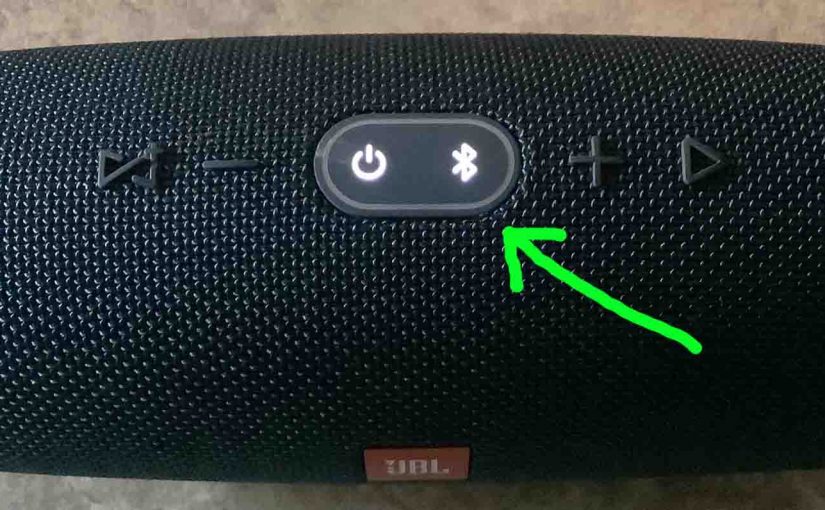You can charge JBL Clip 2 wireless Bluetooth speakers conveniently via the hidden USB charge port. Here, we go through the JBL Clip 2 charging instructions for these beach-ready Bluetooth speakers. In short: First, select an powerful enough USB charging adapter. Why this? Because JBL does not include this with the Clip 2 as a … Continue reading JBL Clip 2 Charging Instructions
Tag: Bluetooth Speaker JBL
JBL Bluetooth Speaker Connect Instructions
This post gives JBL Bluetooth speaker connect instructions, as done on an iPad Air tablet, but it works in similar fashion on other tablets and smart phones as well. Then, once you connect the speaker to your device, you can stream audio content to it from any source that your source device can stream. JBL … Continue reading JBL Bluetooth Speaker Connect Instructions
How to Connect JBL Bluetooth Speaker
This post shows how to connect a JBL Bluetooth speaker to BT source devices. This demonstrates the task on an iPad Air tablet, but it works in like fashion on other tablets and smart phones too. Then, once you connect the speaker to your device, you can stream audio content to it from any source … Continue reading How to Connect JBL Bluetooth Speaker
How to Reset JBL Bluetooth Speaker
We show here how to reset a typical JBL Bluetooth speaker, to return it to its default factory settings. Resetting restores the speaker to factory default settings. Plus, it also clears any earlier paired Bluetooth devices from the speaker’s memory. Thus, erasing old settings stops this speaker from pairing to any nearby active Bluetooth devices … Continue reading How to Reset JBL Bluetooth Speaker
JBL Bluetooth Speaker Reset Instructions
Gives instructions for JBL Bluetooth speaker reset of a typical JBL wireless speaker, to return it to its default factory settings. Resetting restores the speaker to factory default settings. Plus, it also clears any earlier paired Bluetooth devices from the speaker’s memory. Thus, erasing old settings stops this speaker from pairing to any nearby active … Continue reading JBL Bluetooth Speaker Reset Instructions
How to Connect JBL Bluetooth Speaker to iPhone
This post shows how to connect the common JBL Bluetooth speaker with the iPhone. How to Connect JBL Bluetooth speaker to iPhone, Step by Step With your BT speaker powered OFF (power button or lamp near this button is dark), run through this routine to connect it with your iPhone. 1. Navigate to the Home … Continue reading How to Connect JBL Bluetooth Speaker to iPhone
JBL Go Hard Factory Reset Instructions
These JBL Go hard factory reset instructions show how to factory reset your JBL Go and JBL Go 2 Bluetooth speakers to their factory default settings. The factory reset routine on the Go line of JBL, mini wireless speakers works as detailed next. Resetting the Go speakers wipes any earlier paired Bluetooth devices from their … Continue reading JBL Go Hard Factory Reset Instructions