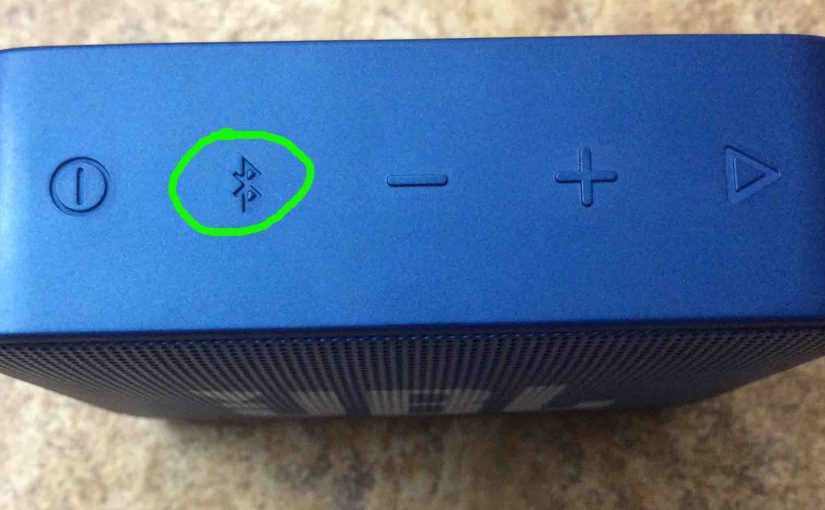This post shows how pairing JBL Charge 3 with Amazon Echo Dot speakers is done. Further, these instructions include the generation 1 and generation 2 Dot speaker versions. Plus, since this pairing happens between the Charge 3 and the Dot devices, you need not turn Bluetooth on in the mobile device you’re using to set … Continue reading Pairing JBL Charge 3 with Amazon Echo Dot
Tag: BT
JBL Charge 3 Reset Paired Devices Instructions
Here we give the JBL Charge 3 reset paired devices instructions, which clear the previously paired Bluetooth devices list from the speaker’s internal memory. Paired devices reset restores this speaker to the state it was in when it came from the factory. Clearing the paired devices list stops the speaker from pairing to any nearby … Continue reading JBL Charge 3 Reset Paired Devices Instructions
JBL Charge 3 Reset Paired Devices
Here we give the JBL Charge 3 reset paired devices routine, which clear the previously paired Bluetooth devices list from the speaker’s internal memory. Paired devices reset restores this speaker to the state it was in when it came from the factory. Clearing the paired devices list stops the speaker from pairing to any nearby … Continue reading JBL Charge 3 Reset Paired Devices
Find JBL Xtreme 1 Speaker Firmware Version
Here, we show the find JBL Xtreme 1 speaker firmware version procedure. This is the version that this portable Bluetooth speaker is currently running. Knowing this number helps JBL support personnel wen fixing speaker problems. This can aid them in troubleshooting speaker issues, bad behaviors, button lockups, pairing failures, and other problems. Note that in … Continue reading Find JBL Xtreme 1 Speaker Firmware Version
Find JBL Xtreme Speaker Firmware Version
Here, we show the find JBL Xtreme speaker firmware version procedure. This is the version that this portable Bluetooth speaker is currently running. Knowing this number helps JBL support personnel wen fixing speaker problems. This can aid them in troubleshooting speaker issues, bad behaviors, button lockups, pairing failures, and other problems. Note that in the … Continue reading Find JBL Xtreme Speaker Firmware Version
Finding JBL Xtreme Firmware Version
Here, we give finding JBL Xtreme speaker firmware version instructions. This is the version that this portable Bluetooth speaker is currently running. Knowing this number helps JBL support personnel wen fixing speaker problems. This can aid them in troubleshooting speaker issues, bad behaviors, button lockups, pairing failures, and other problems. Note that in the JBL … Continue reading Finding JBL Xtreme Firmware Version
Finding JBL Xtreme 1 Firmware Version
Here, we show finding JBL Xtreme 1 firmware version. This is the version that this portable Bluetooth speaker is currently running. Knowing this number helps JBL support personnel wen fixing speaker problems. This can aid them in troubleshooting speaker issues, bad behaviors, button lockups, pairing failures, and other problems. Note that in the JBL Xtreme, … Continue reading Finding JBL Xtreme 1 Firmware Version
JBL Go 2 Pairing Instructions
These JBL Go 2 pairing Instructions work with iOS devices such as iPhone iPod iPad tablets. Begin with your Go 2 OFF (dark front panel LED). Then, follow these instructions to pair your Bluetooth speaker to said devices. We demonstrate thus here with an iPad Air tablet. But the BT connection details are roughly the … Continue reading JBL Go 2 Pairing Instructions
JBL Go 2 Pairing
This routine for JBL Go 2 pairing works with iOS devices such as iPhone iPod iPad tablets. Begin with your Go 2 OFF (dark front panel LED). Then, follow this recipe to pair your Bluetooth speaker to said devices. We demonstrate thus here with an iPad Air tablet. But the BT connection details are roughly … Continue reading JBL Go 2 Pairing
Wonderboom Battery Level How to Check
Covers the Wonderboom battery level and how to check it, and also, how to know if the battery is degrading over time. Wonderboom Battery Level How to Check 1. First, Turn ON the Wonderboom You won’t be able to read battery charge status unless the speaker is ON. To turn on the speaker, press and … Continue reading Wonderboom Battery Level How to Check