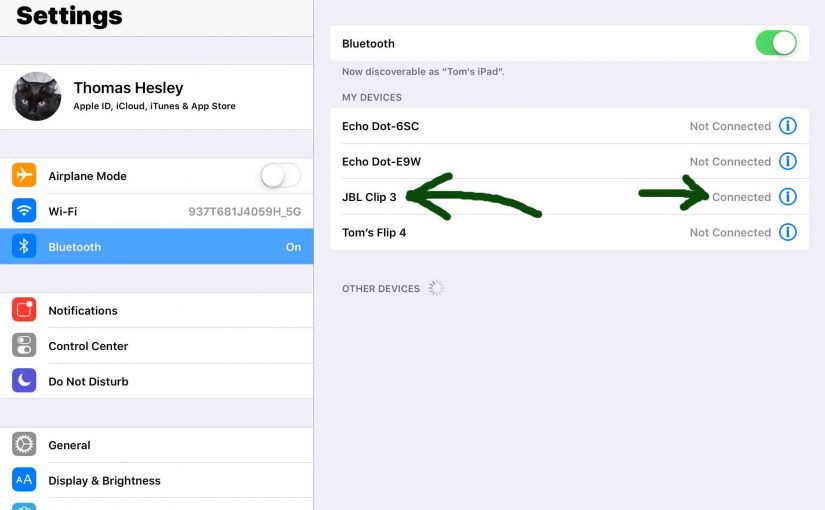This post gives JBL Clip 3 pairing instructions. These work when pairing with the iPhone, iPod Touch, and the iPad line of Apple phones, media players, and tablets. However, similar procedures work for Android devices as well. JBL Clip 3 Pairing Instructions: Step by Step Now with your JBL Clip 3 powered OFF, run through … Continue reading JBL Clip 3 Pairing Instructions
Tag: Clip 3 JBL Bluetooth Speakers
JBL Clip 3 Lights Explained
We explain the pattern that the lights on the JBL Clip 3 make during operation. We describe what each pattern means and how to respond when you see a certain one. JBL Clip 3 Lights Explained: Details of Each Light Pattern Blinking White Light The status lamp slowly flashes white when the speaker is in … Continue reading JBL Clip 3 Lights Explained
JBL Clip 3 Buttons
The JBL Clip 3 features several buttons and one lamp across its front, top, and side. In this JBL Clip 3 buttons guide, we explain all buttons on the speaker. We discuss where they are on the unit and what each one does when you press it. When to press them to perform various actions … Continue reading JBL Clip 3 Buttons
JBL Clip 3 Not Charging, How to Fix
Most JBL Bluetooth speakers, including the Clip 3, offer truly portable operation via their lithium ion batteries inside. And when said battery dies, you can recharge the speaker with an AC or car adapter. Sometimes though, the JBL Clip 3 is not charging fully, or at all. To solve that, we’re here to help. How … Continue reading JBL Clip 3 Not Charging, How to Fix
How to Tell if JBL Clip 3 is Charging
How to tell if JBL Clip 3 is charging? This Bluetooth speaker with built in carabiner has one two-color LED lamp on its top. Find it in front of the carabiner, as we show in the pictures that follow. This light not only gives speaker power OFF ON and pairing status. But it also expresses … Continue reading How to Tell if JBL Clip 3 is Charging
How to Check Battery Life on JBL Clip 3
Covers how to check battery life on the JBL Clip 3 Bluetooth speaker, and also, how to know if the battery life is shortening over time. How to Check Battery Life on JBL Clip 3, Current Charge 1. First, Turn ON the JBL Clip 3 You won’t be able to read battery charge status unless … Continue reading How to Check Battery Life on JBL Clip 3
How to Put JBL Clip 3 in Pairing Mode
To pair the Clip 3 JBL speaker with a Bluetooth source device for the first time, or to re establish the connection information on that device, you must know how to start off pairing mode on the speaker. In this mode, the JBL Clip 3 announces its Bluetooth name and current linkage data over the … Continue reading How to Put JBL Clip 3 in Pairing Mode
How to Make JBL Clip 3 Discoverable
To pair the Clip 3 JBL speaker with a Bluetooth source device for the first time, or to re establish the connection information on that device, you must know how to start off pairing mode on the speaker. In this mode, the JBL Clip 3 announces its Bluetooth name and current linkage data over the … Continue reading How to Make JBL Clip 3 Discoverable
Pairing JBL Clip 3 with iOS
This post demonstrates pairing a JBL Clip 3 Bluetooth speaker with iOS devices, including the iPhone, iPod Touch, and the iPad line of Apple phones, media players, and tablets. Pairing JBL Clip 3 with iOS: Step by Step First, with your JBL Clip 3 powered off (power button is dark), run through this routine to … Continue reading Pairing JBL Clip 3 with iOS
JBL Clip 3 Volume Control
There are a few ways for how to set the volume control on the JBL Clip 3 Bluetooth speaker. Plus, these depend on the app(s) you’re playing from mostly. Indeed many apps provide volume controls. Plus, this particular JBL speaker has two buttons for volume control. Find these (the + and -) buttons across its … Continue reading JBL Clip 3 Volume Control