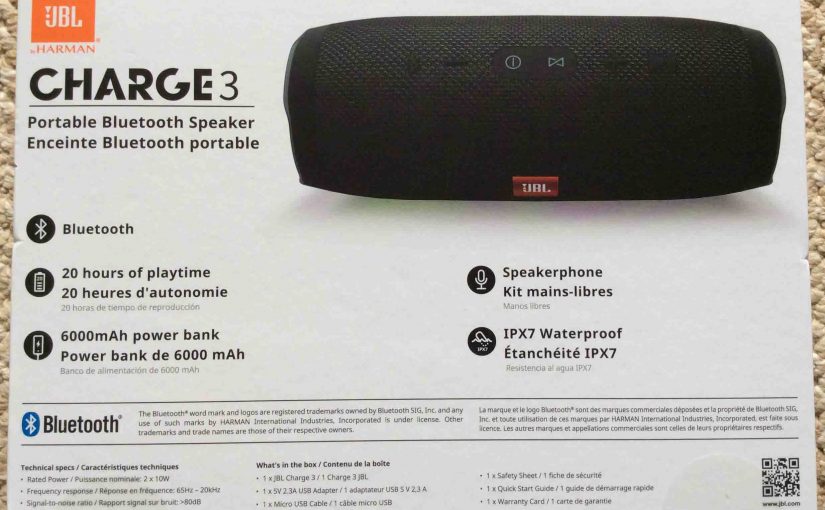This post shows How to connect an iPhone to a typical JBL speaker. How to Connect iPhone to JBL Speaker We do this scenario with a JBL Flip 4 speaker. We also use an iPad Air tablet for this demo, since we’re still learning how to take screenshots from an iPhone but haven’t mastered that … Continue reading How to Connect iPhone to JBL Speaker
Tag: Connect Bluetooth Speakers to iPhone
How to Connect JBL Xtreme 2 to iPhone
This post shows how to connect JBL Xtreme 2 to iPhone, a none too complicated process once you know how to get to the various iPhone screens. Begin this routine with your speaker shut off (Power button dark). We’re using an iPad Air tablet in this demo. However, pairing is nearly the same for all … Continue reading How to Connect JBL Xtreme 2 to iPhone
How to Connect JBL Charge 3 to iPhone
This post shows how to connect a JBL Charge 3 to iPhone. How to Connect JBL Charge 3 to iPhone, Step by Step With your Charge 3 powered OFF (power button is dark), run through this routine to connect it with your iPhone. 1. Visit the Home Screen on the iPhone Firstly, at the lock … Continue reading How to Connect JBL Charge 3 to iPhone
How to Connect JBL Charge 3 to iPhone 11
This post shows how to connect a JBL Charge 3 to iPhone 11 like device, such as an iPad tablet. How to pair works the same on the iPhone 11 as well as the tablet. How to Connect JBL Charge 3 to iPhone 11, Step by Step With your JBL Charge 3 powered off (power … Continue reading How to Connect JBL Charge 3 to iPhone 11
How to Connect Logitech Wonderboom 2 to iPhone
This post shows how to connect a Logitech Wonderboom 2 BT speaker to an iPhone and other iOS devices such as an iPad. Start with your speaker shut OFF (all dark LEDs). Then, follow along to connect it with iPhone. How to Connect Logitech Wonderboom 2 to iPhone 1. Visit the Home Screen on your … Continue reading How to Connect Logitech Wonderboom 2 to iPhone
How to Connect Logitech Wonderboom 3 to iPhone
This post shows how to connect a Logitech Wonderboom 3 BT speaker to an iPhone and other iOS devices such as an iPod Touch and iPad. Start with your speaker shut OFF (all dark LEDs). Then, follow along to connect it with iPhone. How to Connect a Logitech Wonderboom 3 to iPhone 1. Visit the … Continue reading How to Connect Logitech Wonderboom 3 to iPhone
How to Connect UE Wonderboom 3 to iPhone
This post shows how to connect a UE Wonderboom 3 BT speaker to an iPhone and other iOS devices such as an iPod Touch and iPad. Start with your speaker shut OFF (all dark LEDs). Then, follow along to connect it with iPhone. How to Connect a UE Wonderboom 3 to iPhone 1. Visit the … Continue reading How to Connect UE Wonderboom 3 to iPhone
How to Connect Megaboom 3 to iPhone
This post shows how to connect a Megaboom 3 BT speaker to an iPhone and other iOS devices such as an iPod Touch and iPad. Start with your speaker shut OFF (all dark LEDs). Then, follow along to connect it with iPhone. How to Connect a Megaboom 3 Speaker to an iPhone 1. Visit the … Continue reading How to Connect Megaboom 3 to iPhone
How to Connect UE Roll to iPhone
This post shows how to connect a UE Roll BT speaker to an iPhone and other iOS devices such as an iPod Touch and iPad. Start with your speaker shut OFF (all dark LEDs). Then, follow along to connect it with iPhone. How to Connect UE Roll to iPhone 1. Visit the Home Screen on … Continue reading How to Connect UE Roll to iPhone
How to Connect Wonderboom to iPhone
This post shows how to connect a Wonderboom to an iPhone and other iOS devices such as an iPod Touch and iPad. Start with your speaker shut OFF (all dark LEDs). Then, follow along to connect it with iPhone. How to Connect a Wonderboom to an iPhone 1. Visit the Home Screen on your iPhone … Continue reading How to Connect Wonderboom to iPhone