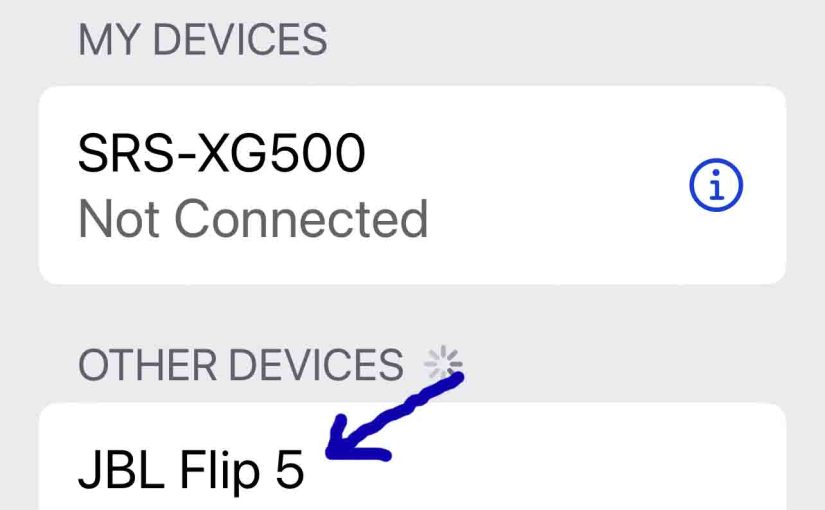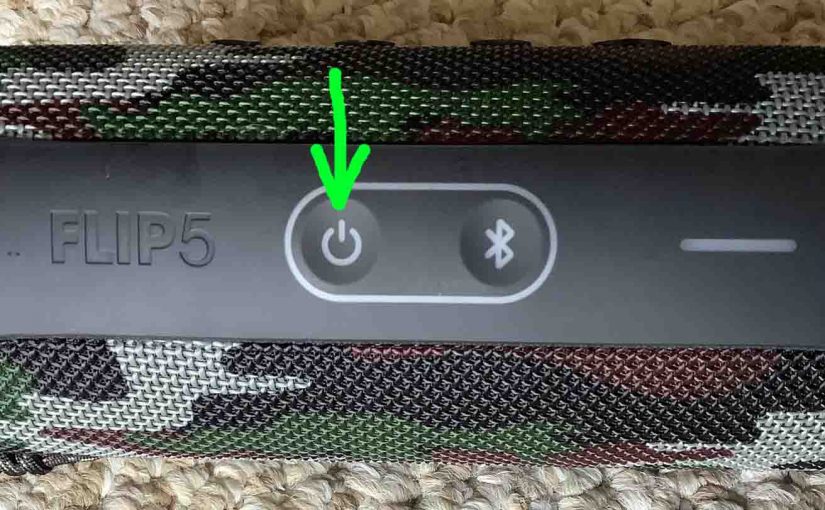Explains how to restart the JBL Flip 5 speaker to return it to default settings. Restarting erases any earlier paired Bluetooth devices from its memory. Clearing these stops it from automatically pairing to any devices. Also, you might restart to get the Flip 5 ready for sale or re gifting. Or, do this to stop … Continue reading How to Restart JBL Flip 5
Tag: How to Fix JBL Flip 5
JBL Flip 5 Not Showing Up on Bluetooth
When you find the JBL Flip 5 not showing up on Bluetooth, this likely means one or more things. JBL Flip 5 Not Showing Up on Bluetooth: Short Fixes The button contacts are dirty. So clean them. Your charger cord is defective. Thus get a new one. The battery is faulty. So replace it. The … Continue reading JBL Flip 5 Not Showing Up on Bluetooth
JBL Flip 5 Firmware Upgrade Procedure
Here’s our JBL Flip 5 firmware upgrade procedure. This routine can take up to thirty minutes to finish, depending on the speed of your WiFi connection. Plus, you can’t reverse once complete. That is, you won’t be able to return to the older version afterwards. So, be sure that you indeed want the update before … Continue reading JBL Flip 5 Firmware Upgrade Procedure
JBL Flip 5 Blinking Red Light, How to Fix
Many JBL speakers, including the Flip 5, have a blinking red light when the battery is almost out of power. In the case of the 5, we find this lamp in the battery gauge on the speaker’s buttons panel. Sometimes though, this red light blinks for long periods as you play the speaker. E.g. It … Continue reading JBL Flip 5 Blinking Red Light, How to Fix
JBL Flip 5 Won’t Turn OFF — How to Fix
When your JBL Flip 5 won’t turn OFF, this likely means one or more things. And we offer below a couple solutions for the most likely cause. JBL Flip 5 Won’t Turn Off: Causes Now in this model, one or more of the following may cause this speaker to fail to shut down. The button … Continue reading JBL Flip 5 Won’t Turn OFF — How to Fix
JBL Flip 5 Buttons Not Working
When the JBL Flip 5 buttons are not working, this likely means one or more things. Now your Flip 5 may be defective. Or its battery no longer recharges due to age. Or you accidently put the Flip 5 into service mode. So, assuming that all the hardware and software in your speaker is still … Continue reading JBL Flip 5 Buttons Not Working
JBL Flip 5 Bluetooth Button Not Working
When the Bluetooth button on your JBL Flip 5 is not working, this likely means one or more things. The button mechanisms may have sand, dirt, or other debris in them. To repair this, take the 5 apart. Then blow, brush, or polish the button contacts. Your charger cord is dead. To resolve this, swap … Continue reading JBL Flip 5 Bluetooth Button Not Working
JBL Flip 5 Power Button Not Working
When the Power button on your JBL Flip 5 is not working, this likely means one or more things. Now in this models, one or more of the following causes may be the reason this button does not work. The button mechanisms may have sand, dirt, or other debris in them. To repair this, take … Continue reading JBL Flip 5 Power Button Not Working
JBL Flip 5 Charging Light Blinking – Causes and Cures
The JBL Flip 5, display a charging light blinking when the battery is almost dead or is charging. On the Flip 5, we find this lamp in the battery gauge on the buttons panel. And the blinking is usually normal. Sometimes though, this light keeps blinking for long periods, never shutting OFF. E.g. It starts … Continue reading JBL Flip 5 Charging Light Blinking – Causes and Cures
JBL Flip 5 Won’t Charge — How to Fix
Most JBL wireless speakers, including the Flip 5, offer truly portable operation via their lithium ion batteries inside. And when said battery dies, you can recharge them with an AC or car adapter. Sometimes though, the JBL Flip 5 won’t charge fully, or at all. To solve that, we offer information here to help. JBL … Continue reading JBL Flip 5 Won’t Charge — How to Fix