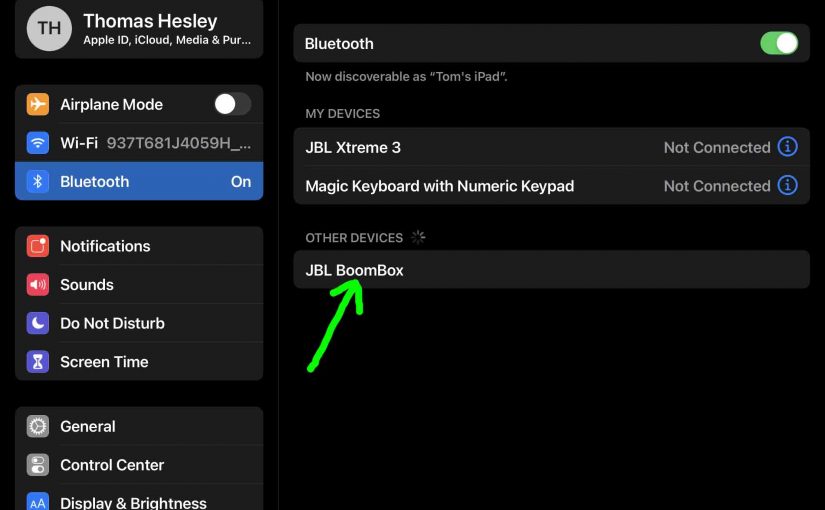We’ve found this way for how to defrost a deep freezer works fast, is safe, and facilitates easy cleanup. This works for frost free as well as manual defrost models, as long as you can safely aim your heat source toward the inside. We’ve rented several apartments that had manual-defrost deep freezers. Indeed at this … Continue reading How to Defrost a Deep Freezer
Tag: How To
How to Connect Ultimate Ears to iPhone
This post shows how to connect an Ultimate Ears BT speaker to an iPhone and other iOS devices such as an iPod Touch and iPad. Start with your speaker shut OFF (all dark LEDs). Then, follow along to connect it with iPhone. How to Connect Ultimate Ears to iPhone 1. Visit the Home Screen on … Continue reading How to Connect Ultimate Ears to iPhone
How to Pair Ultimate Ears
This post explains generally, how to pair an Ultimate Ears Bluetooth speaker products. Start with your unit powered OFF (all dark LEDs). Then, follow these steps to pair it with most any Bluetooth source device. In this scenario, we show how this pairing works on an iPad Air tablet with a Wonderboom speaker. But a … Continue reading How to Pair Ultimate Ears
How to Turn On Ultimate Ears Speaker
We explain how to turn on a Ultimate Ears Bluetooth speaker here. Now most speakers have a Power button that they prominently position on the unit so it’s easy to find. Indeed, this speaker is no exception to this rule, since we find its Power button right on top, near the front, as we see … Continue reading How to Turn On Ultimate Ears Speaker
How to Pair Ultimate Ears Speaker
This post describes how to pair the typical Ultimate Ears speaker with a Bluetooth source device. Start with your speaker powered OFF (all dark LEDs). Then, follow these steps to pair it with most any BT device. In this demo, we show how pairing works on an iPad Air tablet using an Ultimate Ears Wonderboom … Continue reading How to Pair Ultimate Ears Speaker
How to Turn Off JBL Boombox 1 BT Speaker
We explain how to turn off the JBL Boombox 1 BT speaker here. Now most speakers have a Power button that they prominently position on the unit so it’s easy to find. Indeed, this powerful speaker is no exception to this, as we find its Power button on the top button panel to the left … Continue reading How to Turn Off JBL Boombox 1 BT Speaker
How to Bass Boost JBL Boombox 1 Speaker
You can change how loud the bass is on the JBL Boombox 1 BT speaker, by turning on and off its bass boost mode. When switched on, this mode makes the passive bass radiators on the left and right edges of the speaker vibrate much more. Plus, this adds a low rumble quality to the … Continue reading How to Bass Boost JBL Boombox 1 Speaker
How to Put JBL Boombox 1 in Pairing Mode
To pair the Boombox 1 JBL speaker with a Bluetooth source device for the first time, or to refresh the connection information stored on that device, you must know how to launch pairing mode on this speaker. Further, in this mode, the JBL Boombox sends its Bluetooth name and current linkage info on the BT … Continue reading How to Put JBL Boombox 1 in Pairing Mode
How to Link Wonderboom Speakers
This piece explains how to link two Wonderboom speakers together such that they both play the same audio content from a source Bluetooth device. In this demo, we have one Wonderboom 1, and one Wonderboom 2 speaker to show how linking wonderbooms works. You can indeed link two Wonderboom 1’s, two Wonderboom 2’s, or, as … Continue reading How to Link Wonderboom Speakers
How To Replace a Toilet Seat, Install a New One
Toilet seats today, with typical to moderate use and no abuse, rarely break or otherwise fail. Still though, you might wish to change up the one in your bathroom. Why? Just to get a different look or style, an oak seat to replace a plastic perch, or to replace one that slams with a quieter, … Continue reading How To Replace a Toilet Seat, Install a New One