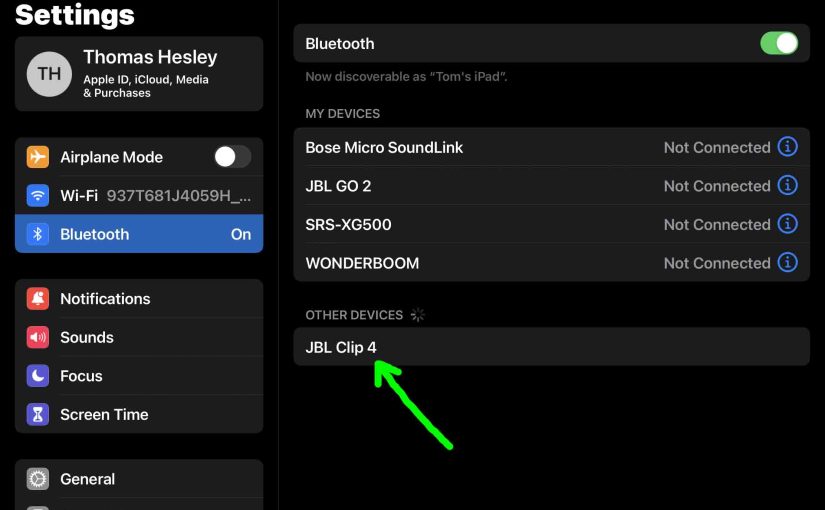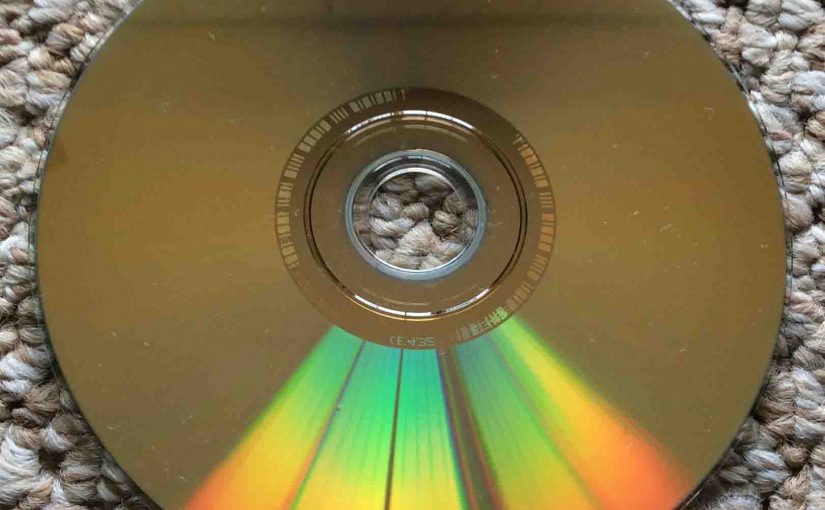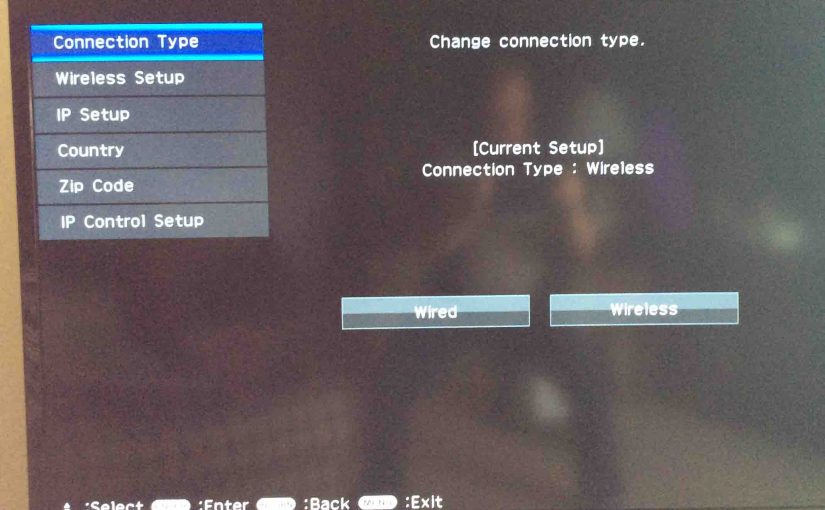In pairing mode, the speaker broadcasts its Bluetooth name and linkage data. So this allows nearby Bluetooth devices to connect to it and play media through it. So here, we show how to put the JBL Clip 4 in pairing mode. This allows you to play your media through it too. How to Put JBL … Continue reading How to Put JBL Clip 4 in Pairing Mode
Tag: How To
How to Bass Boost JBL Go 2
Currently we know of no way to bass boost the JBL Go 2 using just its controls. But if this were possible, it would make the speaker boom more. By this, we mean that boosting the bass would add a stronger bass characteristic to the playing content. Thus if JBL ever added this, it could … Continue reading How to Bass Boost JBL Go 2
How to Reset JBL Go 2 Bluetooth Speaker
We show how to reset a JBL Go 2 Bluetooth speaker. This restores it to default settings. Plus, it erases any earlier paired Bluetooth devices from the speaker’s memory. Clearing these stops the speaker from pairing to any nearby Bluetooth devices after the reset. Also, you might reset to make it ready or sale or … Continue reading How to Reset JBL Go 2 Bluetooth Speaker
How to Connect Wonderboom Speaker to iPhone
This post shows how to connect a Wonderboom speaker to an iPhone. First off: Start with your speaker shut OFF (all dark LEDs). Then, follow along to connect it with iPhone. So in this demo, we show how this connect works on an iPad Air mobile computer. But like procedures work for iPhones, and iPod … Continue reading How to Connect Wonderboom Speaker to iPhone
How to Tell if JBL Boombox is Charging
How to tell if JBL Boombox is charging? Well, this BT speaker, with its GIANT power bank, has a lone row of small LED lights across its pedestal. Find them on the bottom front of the unit, as we show in the pictures following. These lamps tell battery level status. So to see if this … Continue reading How to Tell if JBL Boombox is Charging
How to Reset Wonderboom Speaker
Here, we demonstrate how to reset the Wonderboom speaker. This return the speaker to its default settings. Resetting wipes any paired Bluetooth devices from memory. Clearing this data prevents the speaker from connecting to any nearby BT devices afterwards. Further, you might reset to ready the unit for sale or re-gifting. Or, perhaps you simply … Continue reading How to Reset Wonderboom Speaker
How to Turn Off JBL Charge 5
We explain how to turn off the JBL Charge 5 BT speaker here. Now most speakers have a Power button that they position so it’s easy to find. Indeed, this portable speaker is no exception. We find its Power button on the side panel to the left of the Bluetooth button, as we see next. … Continue reading How to Turn Off JBL Charge 5
How to Fix a DVD that Skips and Freezes
We have nearly three decades experience playing and caring for digital video discs (DVDs). Indeed, daily watching is a major time filler of our spare time. Since we buy many used DVDs which can have scratches, we often encounter skipping DVDs. So, the question of how to fix a DVD that skips and freezes became … Continue reading How to Fix a DVD that Skips and Freezes
How to Tell if JBL Clip 3 is Charging
How to tell if JBL Clip 3 is charging? This Bluetooth speaker with built in carabiner has one two-color LED lamp on its top. Find it in front of the carabiner, as we show in the pictures that follow. This light not only gives speaker power OFF ON and pairing status. But it also expresses … Continue reading How to Tell if JBL Clip 3 is Charging
How to Connect Sharp Aquos TV to WiFi
Here we show how to connect a Sharp Aquos TV to WiFi. This allows it to run apps, as a tablet or smart phone does. Many of these need access to the internet via either an Ethernet cable or a WiFi connection. In this demo, we cover the WiFi connect option. Now since we’re not … Continue reading How to Connect Sharp Aquos TV to WiFi