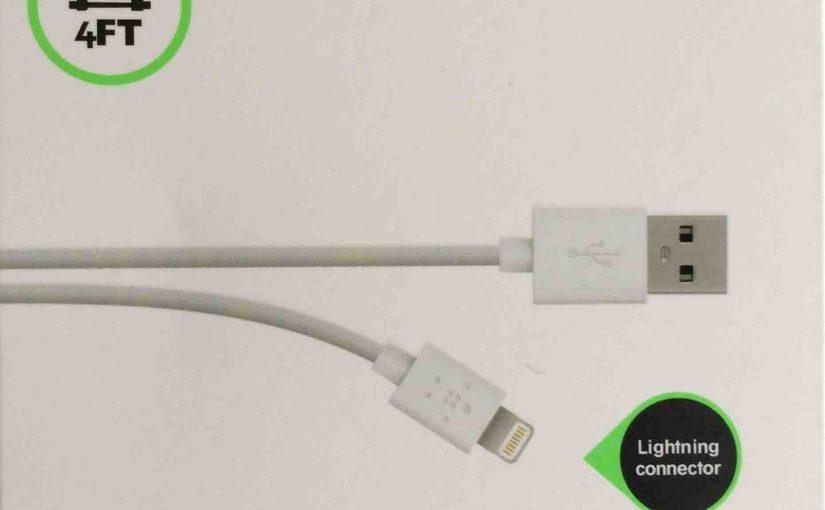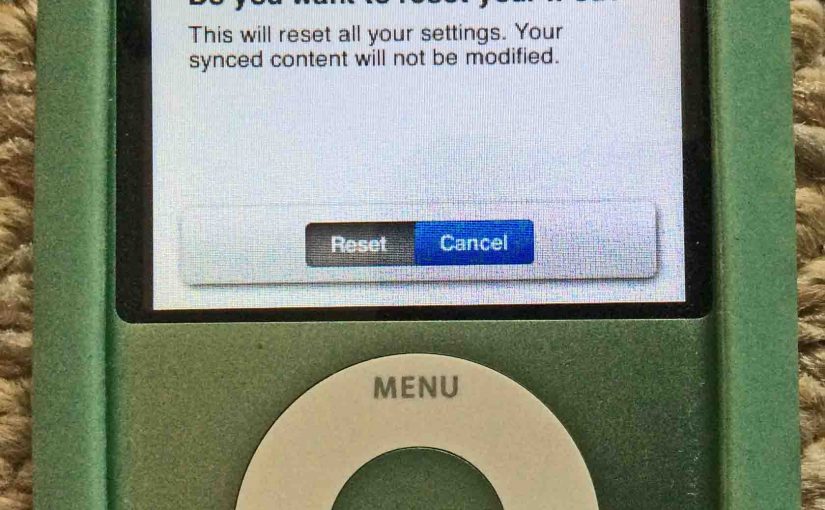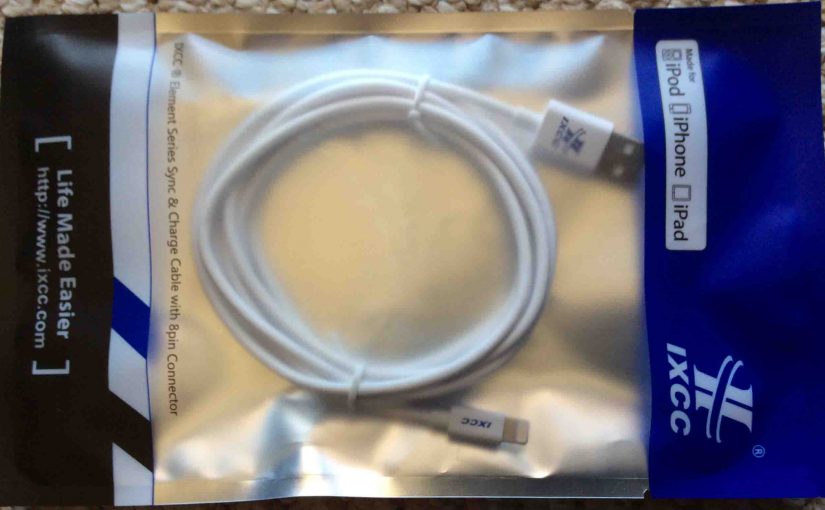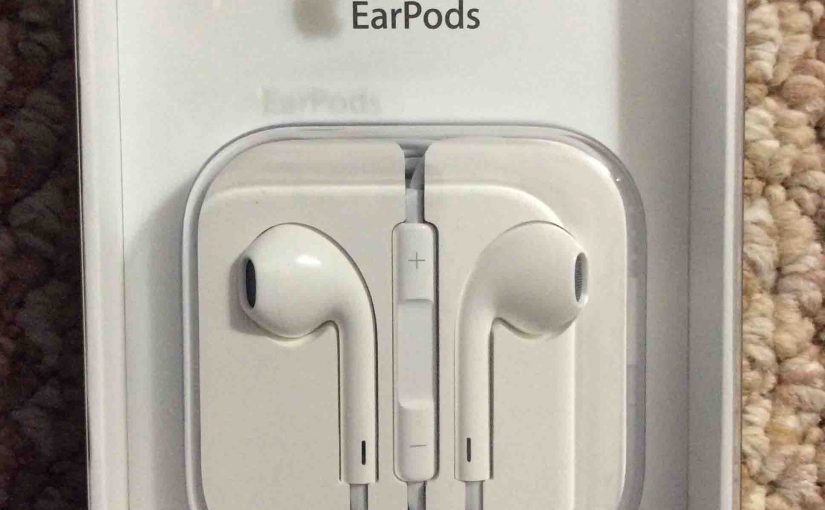The ten foot long iEdge E 330 cable is a USB to lightning cord. It costs less than we’ve ever found for OEM cords. True that this cord is not MFi (Made for iPhone/iPad/iPod). But our tests show it nonetheless, to be a highly reliable, medium-current handling cable. We paid $3.99 for ours at Gabriel … Continue reading iEdge E 330 Cable Review, Lightning Cord
Tag: iPod
Apple Lightning Cable Replacement by Belkin, Review
This Belkin Apple lightning cable replacement for charge & sync (part number 8830bt15381 Rev B01 ) for Apple devices, at just several dollars per cord online is a steal. It’s among the cheapest cables we’ve bought. Yet this lightning cable carries the Belkin name brand, which means high quality. Yet this cable still charges even … Continue reading Apple Lightning Cable Replacement by Belkin, Review
IPod Touch Screen Lock Problem
There are two functions that the 3rd generation Apple iPod Touch Screen Lock feature provides in version 5.1.1 of iOS: Input disabled. When the screen locks, further touch screen input is not accepted until you unlock it. Backlight extinguished. Also, there’s a power-saving feature incorporated into this lock mechanism. After the screen locks and goes … Continue reading IPod Touch Screen Lock Problem
Sony Make Believe Headphones DR EX12iP Review
The Sony Make Believe DR EX12iP headphones shine in their crystal clear high-end, treble clarity. But this is at the expense of a strong bass presence. Sony Make Believe Headphones First Remarks We’d describe the Sony Make Believe headphones as a basically natural-sounding, in ear headphone. The speakers are rather small (9mm). They remind us … Continue reading Sony Make Believe Headphones DR EX12iP Review
iWorld Car Charger Review
As avid mobile iPod users, we bought one of the iWorld iPhone iPod Car Charger units. We needed this more as our lot of mobile devices grew along with our like of playing them in the car. But not riding every day, buying a $30 vehicle charger seemed silly. That is, until this iWorld … Continue reading iWorld Car Charger Review
iPod Nano 3 Reset Instructions
In this post, we show how to do an iPod Nano 3 reset of this 3rd generation portable media player. Resetting restores the player to default (fresh out of the box) settings. iPod Nano 3 Reset, How To Instructions 1. Bring up the iPod’s Home Screen First, press the top of the touch ring, the … Continue reading iPod Nano 3 Reset Instructions
iPod Nano 6th Generation Player Review
We’ve owned the 16 GB iPod Nano 6th generation player from Apple for a few years now. Bought it at Best Buy for $179, the standard price back then. Over all, we very much like the 6th generation Nano. But some features that make this Nano so likeable also add to the hardships of using it. It’s a … Continue reading iPod Nano 6th Generation Player Review
Auvio 3300465 Kids Earbuds Review
Auvio 3300465 kids earbuds are definitely for the novice listener. Not the audiophile. In this Auvio® earbuds review, we feel guilty saying that these are high fidelity earphones. Nowhere close to it. The treble frequencies are muted and distorted, and the bass is weak, with some of the lowest bass notes in my favorite songs missing … Continue reading Auvio 3300465 Kids Earbuds Review
IXCC 6 Foot Lightning Cable Review
The IXCC 6 foot lightning cable surprises the inexpensive sync and charge cable market. Given its quality and MFi (Made for iPhone/iPad/iPod) certification, this cord tops expectations. We paid $7.99 for it at Amazon.com. So, this costs way less than original Apple cords. The extra couple feet here makes the IXCC 6 foot lightning cable lots cheaper per … Continue reading IXCC 6 Foot Lightning Cable Review
Apple Earpods Earbuds Review
Bought another set of natural-sounding in ear earphones that are a marked improvement over the Apple stock iPod / iPhone / iPad earbuds that came with iPods prior to 2014; those being the Apple Earpods. Apple Earpods Review: Intro Apple Earpods are a higher class product than sub-$20 earphones we’d enjoyed for years. After testing … Continue reading Apple Earpods Earbuds Review