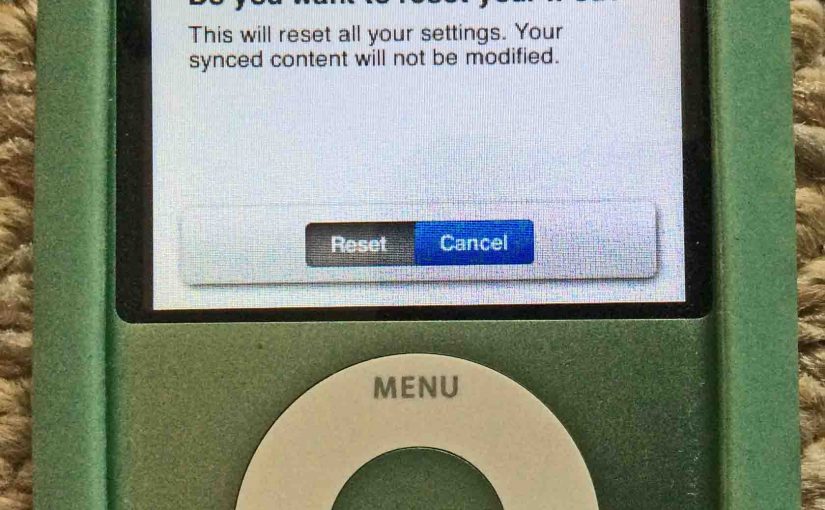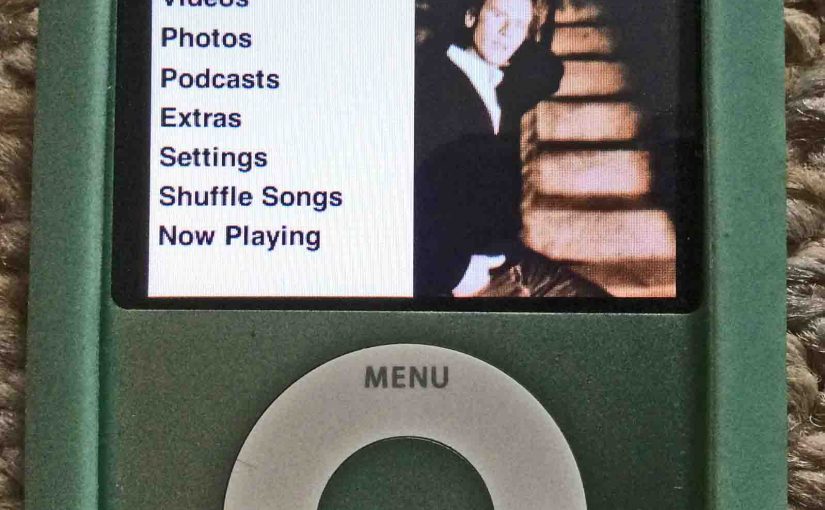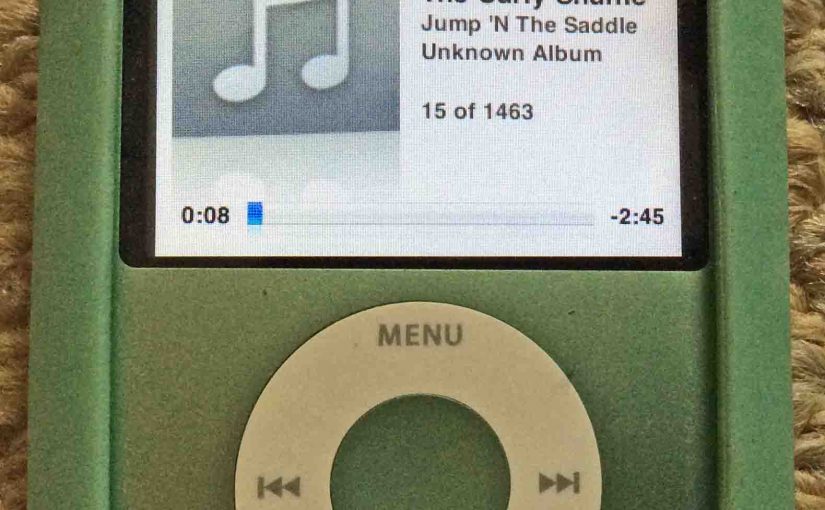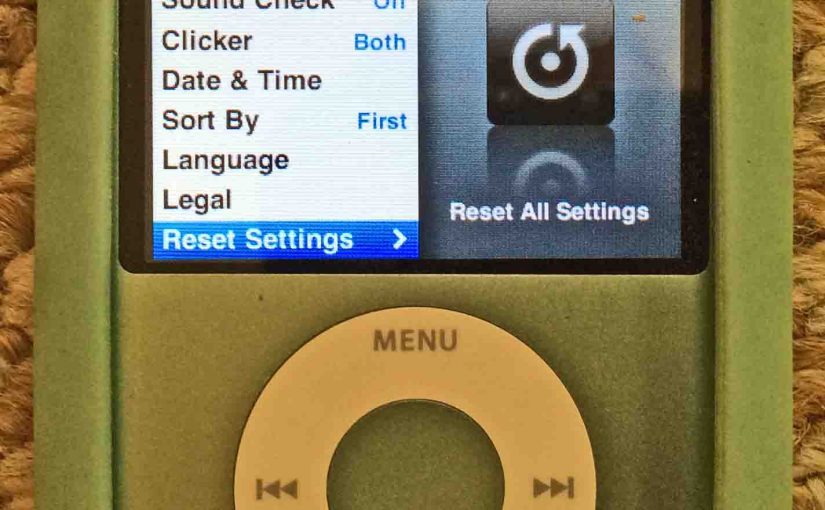In this post, we show how to do an iPod Nano 3 reset of this 3rd generation portable media player. Resetting restores the player to default (fresh out of the box) settings. iPod Nano 3 Reset, How To Instructions 1. Bring up the iPod’s Home Screen First, press the top of the touch ring, the … Continue reading iPod Nano 3 Reset Instructions
Tag: iPod Nano
iPod Nano 6th Generation Player Review
We’ve owned the 16 GB iPod Nano 6th generation player from Apple for a few years now. Bought it at Best Buy for $179, the standard price back then. Over all, we very much like the 6th generation Nano. But some features that make this Nano so likeable also add to the hardships of using it. It’s a … Continue reading iPod Nano 6th Generation Player Review
Auvio 3300465 Kids Earbuds Review
Auvio 3300465 kids earbuds are definitely for the novice listener. Not the audiophile. In this Auvio® earbuds review, we feel guilty saying that these are high fidelity earphones. Nowhere close to it. The treble frequencies are muted and distorted, and the bass is weak, with some of the lowest bass notes in my favorite songs missing … Continue reading Auvio 3300465 Kids Earbuds Review
How to Transfer Music from iPod to iTunes
There are free ways to copy music from iPod to iTunes library from one or more iPods. Even if you have no original copies of the music, you can indeed get it off your iPod. Here, we offer instructions on how to transfer your music from an iPod to iTunes on a computer. Copyright Warning … Continue reading How to Transfer Music from iPod to iTunes
Reset iPod Nano 3rd Generation Player
In this post, we show how to reset iPod Nano 3rd generation to factory settings. Resetting restores this mobile player to default (fresh out of the box) state. How to Reset iPod Nano 3rd Generation to Factory Settings 1. Bring up the iPod’s Home Screen First, press the top of the touch ring, the Menu … Continue reading Reset iPod Nano 3rd Generation Player
How to Restore iPod Nano 3rd Gen Player
You can partially restore iPod Nano 3rd gen media player without iTunes. This does the following. It restores most audio, video, and system settings to factory default values. Indeed, you can do this without a computer. Note though that this routine does not erase any music, video, or playlist files on your Nano. These files … Continue reading How to Restore iPod Nano 3rd Gen Player
How to Erase iPod Nano 3rd Generation Player
In this post, we show how to erase iPod Nano 3rd generation player, and restore it to default settings. How to Erase iPod Nano 3rd Generation Player 1. Bring up the iPod’s Home Screen First, press the top of the touch ring, the Menu labeled area until you see the main menu show up. You … Continue reading How to Erase iPod Nano 3rd Generation Player