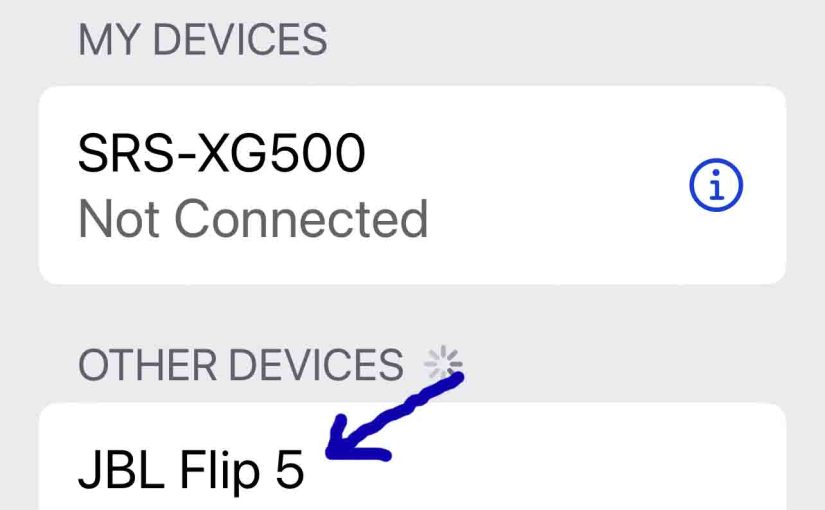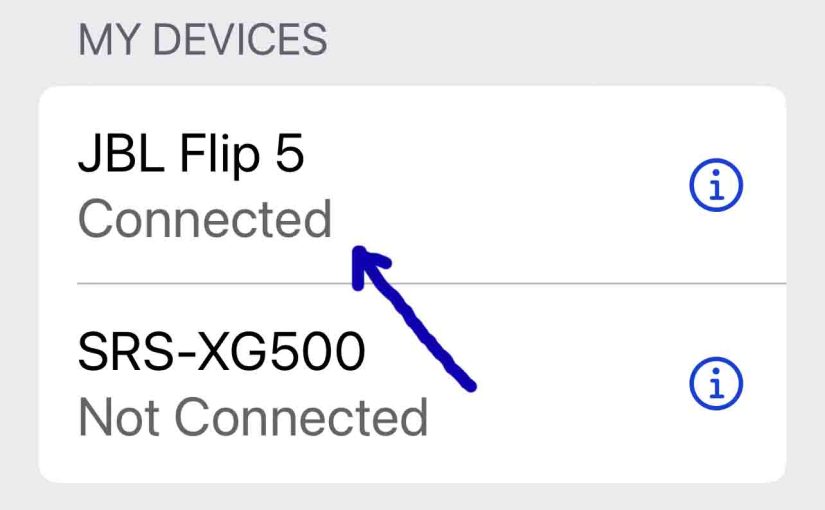Gives the routine for pairing the JBL Flip 5 to source devices. This applies mainly to iOS devices, such as the iPhone, iPod Touch, and the iPad Air. But slight variations of this also work with Android devices. Pairing JBL Flip 5: Step by Step Routine Start with your JBL Flip 5 OFF. Then run … Continue reading Pairing JBL Flip 5 – How to Do It
Tag: JBL 5 Bluetooth
JBL Flip 5 How to Pair
Shows on a JBL Flip 5 how to pair it with common devices like the iPhone, iPad, and iPod. A like procedure works for Android devices as well. JBL Flip 5 How to Pair: Step by Step With your 5 powered OFF, run through this routine to pair it to your mobile device. 1. Navigate … Continue reading JBL Flip 5 How to Pair
How to Pair JBL Flip 5
Shows how to pair JBL Flip 5 with common mobile devices like the iPhone, iPad, and iPod mobile devices. How to Pair JBL Flip 5: Step by Step With your 5 powered OFF, run through this routine to pair it to your mobile device. 1. Navigate to the Home Screen on your Mobile Device Firstly, … Continue reading How to Pair JBL Flip 5
How to Pair JBL Flip 5 with Alexa Device
Shows how to pair a JBL Flip 5 with Alexa assistant speaker devices. So we illustrate this on the Alexa Input device. But just about any Alexa speaker would pair the same way. Note that this Bluetooth connecting happens right between the speaker and Alexa. Thus you need not turn Bluetooth on in the mobile … Continue reading How to Pair JBL Flip 5 with Alexa Device
JBL Flip 5 Volume Control Explained
There are a few ways for how to set the volume control on the JBL Flip 5 Bluetooth speaker. These depend on the app(s) you’re playing from mostly. Indeed many apps provide volume controls. Plus this speaker has two buttons for volume control too. Find these (the + and -) buttons on its top side. … Continue reading JBL Flip 5 Volume Control Explained
How to Reset My JBL Flip 5
Explains how to reset my JBL Flip 5 to restore it to default settings. In summary: First switch on this speaker. Then once it completes booting, press the Play-Pause and Volume UP buttons together. After a short pause, the speaker then shuts down with all lights on it going dark. At this point, the reset … Continue reading How to Reset My JBL Flip 5
JBL Flip 5 Restart Procedure
Gives the JBL Flip 5 restart procedure, for returning it to default settings. Restarting erases any earlier paired Bluetooth devices from internal memory. Wiping these stops it from pairing to any in-range Bluetooth devices after the restart. Also, restart to get it ready for sale or re gifting. Or do so to stop it from … Continue reading JBL Flip 5 Restart Procedure
JBL Flip 5 Specs, Specifications
Lists the JBL Flip 5 specs. Firstly, these specifications cover Flip 5 length, width, weight, output power, and music play time per charge. We also give the frequency response, and Bluetooth support details and other interesting tidbits. Moreover, it’s clear from the specs, that the JBL Flip 5, released in August of 2019, sounds pretty … Continue reading JBL Flip 5 Specs, Specifications
How to Switch OFF JBL Flip 5
We explain how to switch OFF the JBL Flip 5 here. Now most speakers have a Power button that’s easy to find. Indeed, the Flip 5 is no exception, as we find its Power button on the side button panel. We start this demo with the Flip 5 powered UP. You can turn it OFF … Continue reading How to Switch OFF JBL Flip 5
JBL Flip 5 Bass Mode
You can adjust the bass output of the JBL Flip 5 bass mode by turning it ON and OFF. So when ON, bass nide makes the passive bass radiators move a lot more. Plus, you get an bit more treble as well. But over all, bass mode adds a notably hefty bass quality to the … Continue reading JBL Flip 5 Bass Mode