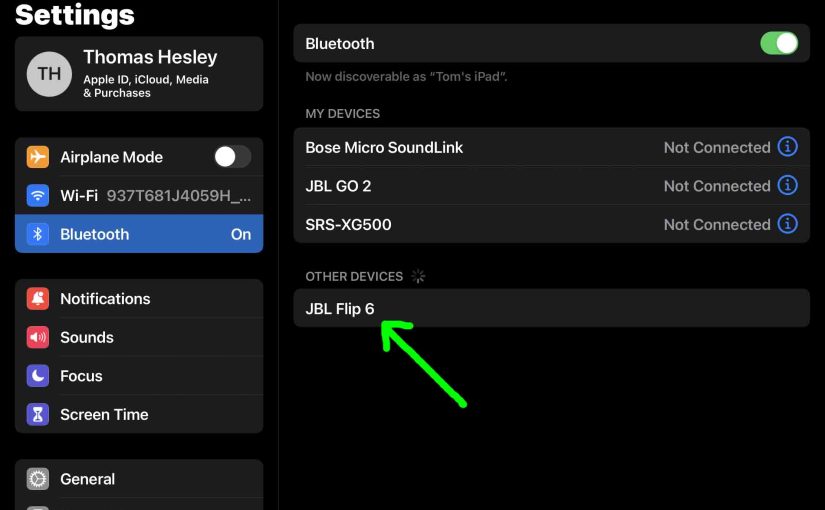When the buttons on your JBL Flip 6 speaker are not working, several issues could be to blame. First, your speaker might be defective. Or the battery is dead and needs recharging. Or, your speaker is in service mode a.k.a. secret or weird mode. So, assuming that the speaker is still okay, we cover here … Continue reading JBL Flip 6 Buttons Not Working
Tag: JBL Flip 6 Not Working
JBL Flip 6 Software Update Procedure
Gives the JBL Flip 6 software update routine. This procedure can take five to ten minutes to finish. Factors such as WiFi connection speed and how fast your mobile device is can affect how long it takes. Note though that you can’t reverse this once you install the update. That is, you won’t be able … Continue reading JBL Flip 6 Software Update Procedure
JBL Flip 6 Charging Problems Solved
JBL Bluetooth speakers, including the Flip 6, offer off-grid sound via an internal battery. And when that portable power runs out, you can recharge it via an AC or car adapter. To facilitate recharging, use a USB-C charger that delivers 5 volts at 3 amps. Sometimes though, you may experience charging problems on the JBL … Continue reading JBL Flip 6 Charging Problems Solved
How to Put JBL Flip 6 in Pairing Mode
In pairing mode, the speaker broadcasts its Bluetooth name and current linkage data. Receiving source devices need this information to connect. So in this post, we show you how to put the JBL Flip 6 in pairing mode. That way you can join it to phones, tablets, computers, and smart speakers. How to Put JBL … Continue reading How to Put JBL Flip 6 in Pairing Mode
How to Hard Reset JBL Flip 6
Shows how to hard reset the JBL Flip 6 Bluetooth speaker to return it to default hard settings. Hard resetting erases any prior paired Bluetooth devices from its memory. Deleting these stops it from connecting to any nearby Bluetooth devices after the hard reset. Also, do this to get it ready for sale or re … Continue reading How to Hard Reset JBL Flip 6