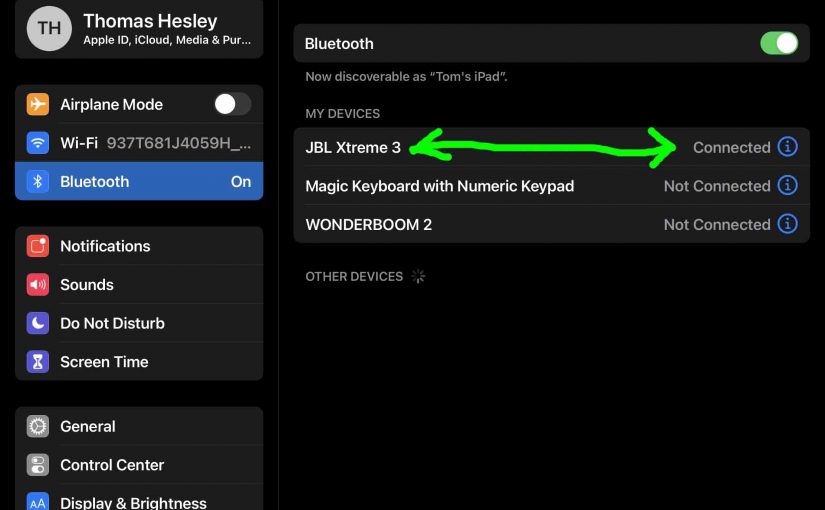Here, we offer JBL Xtreme 3 update directions for this revised version of the Xtreme series power bank Bluetooth speaker. This update can take up to fifteen minutes depending on the speed of your internet connection. Plus, you cannot easily back it out. That is, you won’t be able to downgrade to the earlier firmware … Continue reading JBL Xtreme 3 Update Procedure
Tag: JBL Xtreme 3 Waterproof Portable Bluetooth
How to Factory Reset JBL Xtreme 3
We show here how to factory reset the JBL Xtreme 3 wireless portable speaker, to return it to its fresh-out-of-the-box settings. Factory resetting restores the speaker to default factory state. Plus, it clears any earlier paired Bluetooth devices from memory. Thus, erasing old settings stops this speaker from pairing to any nearby active BT devices … Continue reading How to Factory Reset JBL Xtreme 3
How to Make JBL Xtreme 3 Discoverable
To pair the Xtreme 3 JBL speaker with a Bluetooth source device for the first time, or to refurbish the connection information stored on that device, you must know how enter discovery mode on the speaker. Moreover, in this mode, the JBL Xtreme 3 advertises its Bluetooth name and current linkage details on the BT … Continue reading How to Make JBL Xtreme 3 Discoverable
JBL Xtreme 3 Specs
Here, we list the complete JBL Xtreme 3 speaker specs and give a partial list of this speaker’s most helpful features. First, these list its physical size, weight, waterproof level rating, battery recharge time, and playing time per charge. We also give its frequency response, power output and power bank capabilities. Indeed it’s plain from … Continue reading JBL Xtreme 3 Specs
JBL Xtreme 3 Reset
We give here the JBL Xtreme 3 reset procedure, for returning this BT speaker to its default factory settings. JBL Xtreme 3 reset restores this speaker to factory default state. Resetting also clears any earlier paired Bluetooth devices from the speaker’s memory. Clearing old settings stops this unit from pairing to any nearby active Bluetooth … Continue reading JBL Xtreme 3 Reset
How to Connect JBL Xtreme 3 to iPhone
This post shows how to connect a JBL Xtreme 3 speaker to an iPhone like device, such as an iPad tablet. This works the same on the iPhone as well as the tablet. How to Connect JBL Xtreme 3 to iPhone: Step by Step With your JBL Xtreme 3 powered off (power button is dark), … Continue reading How to Connect JBL Xtreme 3 to iPhone
JBL Xtreme 3 Pairing
This post covers JBL Xtreme 3 pairing. It demos pairing with iPadOS tablets and iOS phone devices. But similar procedures work on Android devices also. To quickly sum up, with your speaker shut off (Power button dark), run through this routine to pair your Xtreme 3 to a Bluetooth source device. We show this on … Continue reading JBL Xtreme 3 Pairing
JBL Xtreme 3 Bass Mode
You can change how loud the bass is on the JBL Xtreme 3, by turning on its bass mode. When active, this extra bass mode makes the passive radiators vibrate a great deal more. Plus, it adds a deep rumble trait to the playing program as well as a bit of extra treble too. This … Continue reading JBL Xtreme 3 Bass Mode
JBL Xtreme 3 Hard Reset
We give here JBL Xtreme 3 hard reset instructions, for returning this BT speaker to its default out-of-the-box settings and state. Hard resetting also clears any earlier paired Bluetooth devices from the speaker’s memory. Moreover, deleting these old settings stops this unit from pairing to any nearby active Bluetooth devices after the hard reset that … Continue reading JBL Xtreme 3 Hard Reset
Low Frequency Mode JBL Xtreme 3
You can switch OFF and ON the low frequency mode on the on the JBL Xtreme 3. When active, this super bass mode makes the passive bass radiators vibrate a great deal more. Plus, low frequency mode adds a deep rumble trait to the playing program. Thus, this enhanced bass travels pretty far. Low Frequency … Continue reading Low Frequency Mode JBL Xtreme 3