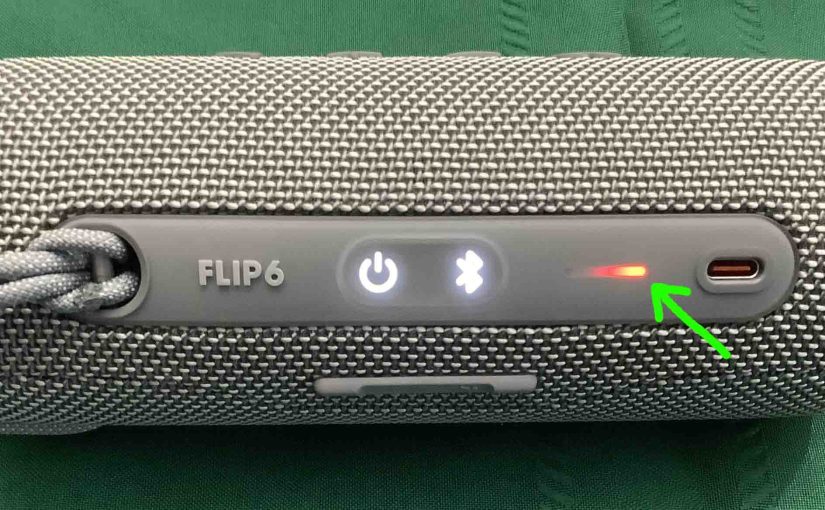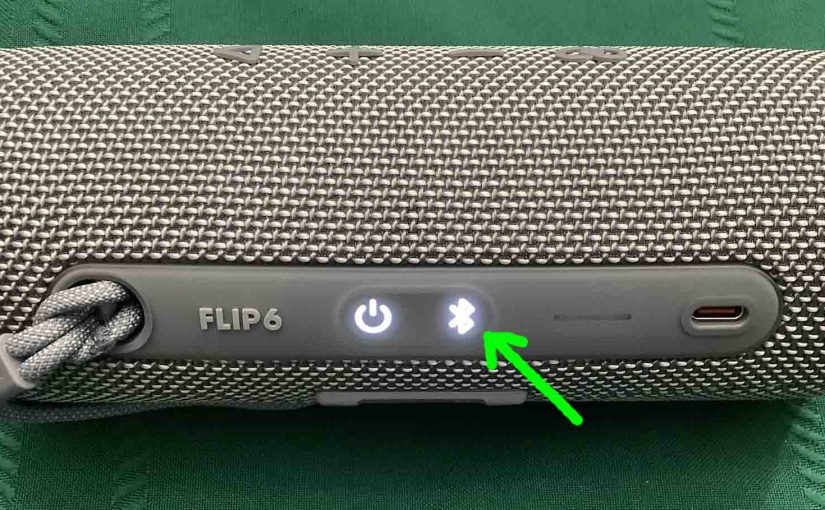Gives JBL Flip 6 hard reset directions to return the speaker to default settings. In summary, hard resetting wipes any earlier paired Bluetooth devices from the speaker’s memory. We may want to clear these because this stops the speaker from pairing to any nearby Bluetooth devices. Also, you might hard reset to prepare the speaker … Continue reading JBL Flip 6 Hard Reset Routine
JBL Flip 6 Charge Time
Charge this speaker conveniently via their USB-C charge port. Then to get the shortest JBL Flip 6 charge time, be sure to use a large enough USB-C adapter. Here we explain all of this further. JBL Flip 6 Charge Time: How Long to Fully Recharge According to the specs, it takes two hours and thirty … Continue reading JBL Flip 6 Charge Time
JBL Flip 6 Flashing Red Light — How to Fix
Many JBL speakers, including the Flip 6, have a flashing red light when the battery is almost out of power. In the case of the Flip 6, we find this lamp in the battery gauge on the speaker’s buttons panel. Sometimes though, this red light flashes for long periods as you play the speaker. E.g. … Continue reading JBL Flip 6 Flashing Red Light — How to Fix
JBL Flip 6 Red Light Stays On, How to Fix
Many speakers like the JBL Flip 6, have a red light that glows or blinks at times. This typically occurs when the battery is almost dead. Find this lamp in the battery gauge on the front button panel. But sometimes, this light stays on or flashes for long periods as you play the speaker. E.g. … Continue reading JBL Flip 6 Red Light Stays On, How to Fix
JBL Flip 6 Buttons Not Working
When the buttons on your JBL Flip 6 speaker are not working, several issues could be to blame. First, your speaker might be defective. Or the battery is dead and needs recharging. Or, your speaker is in service mode a.k.a. secret or weird mode. So, assuming that the speaker is still okay, we cover here … Continue reading JBL Flip 6 Buttons Not Working
JBL Flip 6 Software Update Procedure
Gives the JBL Flip 6 software update routine. This procedure can take five to ten minutes to finish. Factors such as WiFi connection speed and how fast your mobile device is can affect how long it takes. Note though that you can’t reverse this once you install the update. That is, you won’t be able … Continue reading JBL Flip 6 Software Update Procedure
JBL Flip 6 Firmware Update Procedure
Gives the JBL Flip 6 firmware update routine. This procedure can take five to ten minutes to finish. Factors such as WiFi connection speed and how fast your mobile device is can affect how long it takes. Note though that you can’t reverse this once you install the update. That is, you won’t be able … Continue reading JBL Flip 6 Firmware Update Procedure
JBL Flip 6 Service Mode
When the JBL Flip 6 is in service mode, the buttons do not work. So, assuming that all the systems are okay, we’ cover how to end service mode, and restore proper function. JBL Flip 6 Service Mode: May Be Active First, when in this (often called ‘weird’ or ‘secret’) mode, the Flip 6 does … Continue reading JBL Flip 6 Service Mode
JBL Flip 6 Charging Problems Solved
JBL Bluetooth speakers, including the Flip 6, offer off-grid sound via an internal battery. And when that portable power runs out, you can recharge it via an AC or car adapter. To facilitate recharging, use a USB-C charger that delivers 5 volts at 3 amps. Sometimes though, you may experience charging problems on the JBL … Continue reading JBL Flip 6 Charging Problems Solved
JBL Flip 6 Reset Bluetooth Directions
You perform a JBL Flip 6 Bluetooth reset as follows. Turn on the speaker. Then press the -Volume UP- and Play-Pause buttons. Finally, wait for all lights on the Flip 6 to go dark. Then when this occurs, the speaker has now reset. We detail this process below with pictures. JBL Flip 6 Reset Bluetooth: … Continue reading JBL Flip 6 Reset Bluetooth Directions