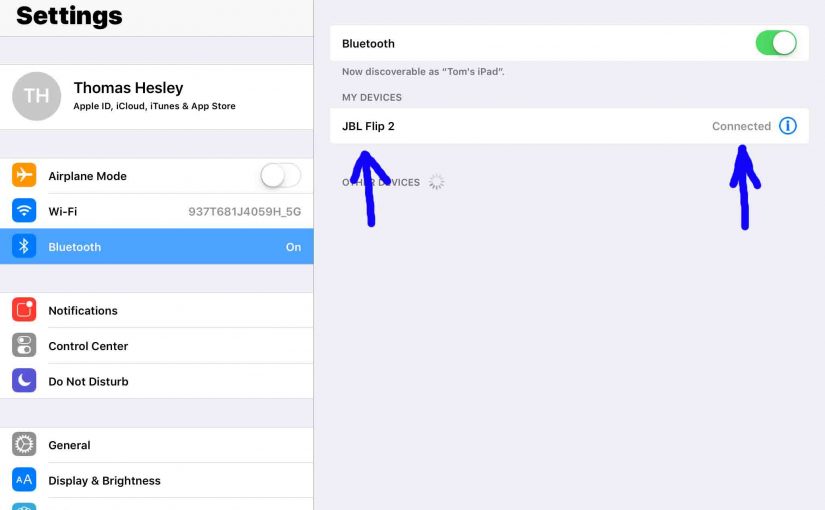The Flip 2 JBL speaker has a group of LEDs in its silver panel, as shown in the pictures next. These display battery fullness and charging status. In brief, the JBL Flip 2 Charging Indicator shows charging progress. Plus it also shows how full the battery is when not recharging. JBL Flip 2 Charging Indicator: … Continue reading JBL Flip 2 Charging Indicator
Tag: Flip 2 JBL
JBL Flip 2 Battery Indicator
The Flip 2 JBL speaker has a group of LEDs in its silver panel, as shown in the pictures next. These display battery fullness and charging status. In brief, the JBL Flip 2 battery indicator shows charging progress. Plus it also shows how full the battery is when not recharging. JBL Flip 2 Battery Indicator: … Continue reading JBL Flip 2 Battery Indicator
How to Charge JBL Flip 2
Here, we cover how to charge JBL Flip 2 portable Bluetooth speakers. Indeed, you can charge JBL Flip 2 wireless speakers easily through their exposed USB charge ports. To summarize: First, select an adequate USB power adapter. Why this? Because the Flip 2 does not come with this standard. Plus, the Flip 2 needs a … Continue reading How to Charge JBL Flip 2
How to Hard Reset JBL Flip 2
Shows how to hard reset the JBL Flip 2 Bluetooth speaker, to return it to default out-of-box settings. We outline this routine below. Hard resetting also wipes out any prior connected BT devices from its memory. Clearing these stops the Flip 2 from pairing to any nearby Bluetooth devices afterwards. Also, you might hard reset … Continue reading How to Hard Reset JBL Flip 2
How to Factory Reset JBL Flip 2 Speaker
Shows how to factory reset the JBL Flip 2 Bluetooth speaker, to return it to default out-of-box settings. We outline this routine below. Factory resetting also wipes out any prior connected BT devices from its memory. Clearing these stops the Flip 2 from pairing to any nearby Bluetooth devices afterwards. Also, you might factory reset … Continue reading How to Factory Reset JBL Flip 2 Speaker
How to Connect JBL Flip 2 to iPhone
This post shows how to connect a JBL Flip 2 wireless speaker with the iPhone. How to Connect JBL Flip 2 to iPhone, Step by Step With your Flip 2 powered OFF (power button is dark), run through this routine to connect it with your iPhone. 1. Visit the Home Screen on the iPhone Firstly, … Continue reading How to Connect JBL Flip 2 to iPhone
How to Pair JBL Flip 2 Speaker
This post shows how to pair a JBL Flip 2 Bluetooth speaker with common mobile devices such as the iPhone, iPad, and iPod Touch devices. How to Pair JBL Flip 2 Speaker With your JBL Flip 2 powered OFF (power button is dark), run through this routine to pair it to your mobile device. 1. … Continue reading How to Pair JBL Flip 2 Speaker
JBL Flip 2 Review, Features, Pros, Cons
In this piece, we offer our JBL Flip 2 review, portable Bluetooth speaker, specs, features list. We cover this metal grill speaker’s performance, usability, and accessories. The Flip 2 sounds pretty nice and goes fairly loud. One drawback though is when playing at top volume, the built-in rechargeable battery lasts less than five hours per … Continue reading JBL Flip 2 Review, Features, Pros, Cons
How to Pair Victor Reader Trek with JBL Flip 2
The Victor Reader Trek GPS navigator, talking book player, pod catcher, and internet radio can pair with the JBL Flip 2 portable Bluetooth speaker. In fact, we listen to talking books and old time radio shows often on our Flip 2 by way of the Victor Reader Trek (VRT). So yes, this Bluetooth speaker pairing … Continue reading How to Pair Victor Reader Trek with JBL Flip 2
JBL Flip 2 Blinking Red Light, How to Fix
Many JBL speakers, including the Flip 2 model, have a blinking red light when the battery is almost out of power. In the case of this speaker, we find this lamp in the battery gauge on the speaker’s silver ports panel. Sometimes though, this red LED lamp flashes for long periods as you play the … Continue reading JBL Flip 2 Blinking Red Light, How to Fix