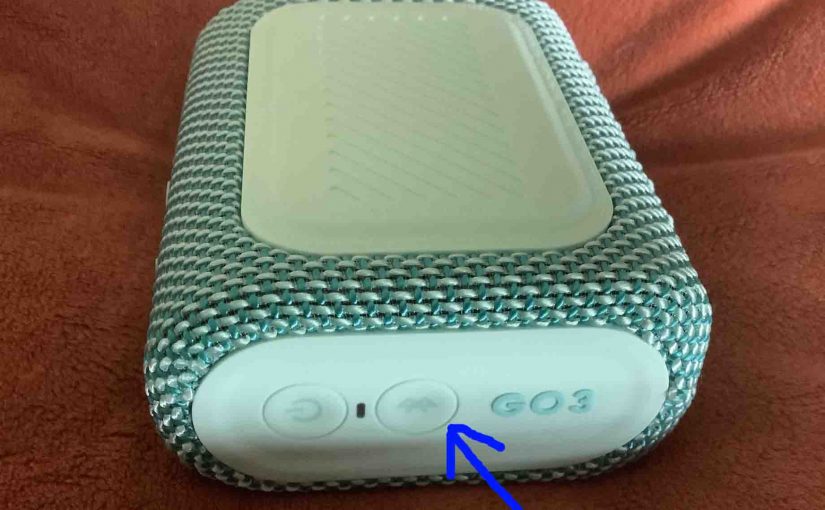This post shows how to connect the JBL Go 3 mini Bluetooth speaker to Alexa smart speakers. Since this pairing happens between the JBL and Alexa devices directly, you need not turn Bluetooth on in the mobile device you’re using to set up this connection. How to Connect JBL Go 3 to Alexa: Step by … Continue reading How to Connect JBL Go 3 to Alexa
Tag: How To
How to Reset JBL Boombox 2
How to reset the JBL Boombox 2 wireless speaker shows how to restore the unit to its default factory settings. Resetting erases any earlier paired Bluetooth devices from memory, and stops the Boombox 2 from pairing to any nearby active Bluetooth devices that happen to be in range. Also, you might reset the speaker to … Continue reading How to Reset JBL Boombox 2
How to Make JBL Xtreme Discoverable
To pair the Xtreme JBL speaker with a Bluetooth source device for the first time, or to refresh the connection information on that device, you must know how launch discovery mode on the speaker. When in this mode, the JBL Xtreme telegraphs its Bluetooth name and current linkage info on the BT airwaves. Thus in … Continue reading How to Make JBL Xtreme Discoverable
How to Adjust Volume on JBL Go 3
There are a few ways for how to adjust volume on JBL Go 3 mini speaker. These depend on the app(s) you’re playing from mostly. Many apps provide volume adjustment controls. But this JBL speaker itself has two buttons for volume control besides. Find these (the + and -) buttons on its top side. Note … Continue reading How to Adjust Volume on JBL Go 3
How to Restart JBL Go 3
We show here how to restart a JBL Go 3 Bluetooth speaker, to restore it to its default factory settings. Plus, it erases any earlier paired Bluetooth devices from the speaker’s memory. Removing these stops the speaker from pairing to any nearby Bluetooth devices after the restart. Also, you might restart to make it ready … Continue reading How to Restart JBL Go 3
How to Make JBL Flip 3 Discoverable
To pair the Flip 3 JBL speaker with a BT source device for the first time, or to revise the connection information on file in that device, you have to know how to first make the JBL Flip 3 discoverable. In discovery mode, the speaker sends its Bluetooth name and current connection data over the … Continue reading How to Make JBL Flip 3 Discoverable
How to Make JBL Go 3 Discoverable
To link the Go 3 JBL with a Bluetooth source device for the first time, or to reset the connection information on that device, you must know how to activate discovery mode on the speaker. You must know this because in this mode, the JBL Go 3 calls out its Bluetooth name and current linkage … Continue reading How to Make JBL Go 3 Discoverable
How to Make JBL Xtreme 2 Discoverable
To connect a JBL Xtreme 2 with a Bluetooth source device for the first time, or to update the pairing information stored on that device, you must know how to make the JBL Xtreme 2 discoverable on the Bluetooth airways. Now when the speaker makes itself discoverable by nearby BT devices, it broadcasts its name … Continue reading How to Make JBL Xtreme 2 Discoverable
How to Hard Reset JBL Go 2
We show you here how to hard reset a JBL Go 2 Bluetooth speaker, to restore it to its default hard settings. This returns this speaker to default state. Plus, it wipes any earlier paired Bluetooth devices from memory. Clearing these stops the Go 2 from pairing to any nearby Bluetooth devices afterwards. Also, you … Continue reading How to Hard Reset JBL Go 2
How to Turn On JBL Flip 3 Bass Mode
You can adjust the bass response of the JBL Flip 3 wireless speaker, by turning its bass mode on. Moreover, this super bass mode makes the passive bass radiators vibrate more, and adds a beefy extra low, “boomy” quality to the content playing. How to Turn On JBL Flip 3 Bass Mode Firstly, by default, … Continue reading How to Turn On JBL Flip 3 Bass Mode