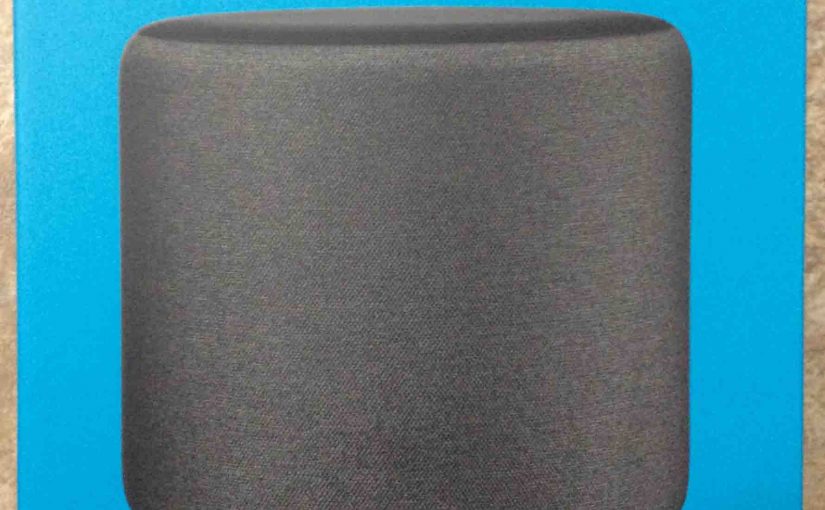Tis post shows how to connect common Harman Kardon speakers to iPhone. How to Connect Harman Kardon Speakers to iPhone: Step by Step Using the Invoke speaker for this demo, we note that this unit has no Power button. In fact, it has no batteries, and runs exclusively on AC power. So to power it … Continue reading How to Connect Harman Kardon Speakers to iPhone
Tag: How To
How to Connect UE Speaker to iPhone
This post shows how to connect a typical UE speaker to an iPhone and other iOS devices. First of all, shut OFF the speaker (all dark LEDs). Then, follow along to connect it with an iPhone. Now in this demo, we show how to do this on an iPad Air tablet. But like procedures work … Continue reading How to Connect UE Speaker to iPhone
How to Connect JBL Go 3 to iPhone
This post shows how to connect JBL Go 3 to iPhone phones. In summary: Start with your speaker OFF (dark front panel LED). Then, follow these directions to pair your Go 3 Bluetooth speaker to an iPhone. To clarify, we’re running an iPad Air tablet for this exercise. But the pairing details are about the … Continue reading How to Connect JBL Go 3 to iPhone
How to Put JBL Flip 4 in Pairing Mode
To pair this speaker with a device for the first time, you must know how to start pairing mode. In this mode, the JBL Flip 4 transmits its connection data so devices can pair with it. So in this post, we explain how to put the JBL Flip 4 in pairing mode. That way you … Continue reading How to Put JBL Flip 4 in Pairing Mode
How to Check JBL Boombox Battery Life
Covers how to check battery life on the JBL Boombox Bluetooth speaker. This also tells how to know if the battery life is dropping as time passes. How to Check JBL Boombox Battery Life: Current Charge 1. First, Turn ON the Speaker You won’t be able to read battery charge status unless the speaker is … Continue reading How to Check JBL Boombox Battery Life
How to Adjust Bass on Echo Sub
The Echo Sub adds house-thumping bass to recent models of Alexa smart speakers. It also supports stereo pairing of two linked Echo speakers as part of a speaker set. Plus, the Alexa app, which you set up this subwoofer through, also features a software equalizer (EQ). This allows for raising and lowering the Amazon Sub … Continue reading How to Adjust Bass on Echo Sub
How to Tell if JBL Boombox 2 is Charging
How to tell if JBL Boombox 2 is charging? Well, this BT speaker, with its GIANT power bank, has a single row of small LED lights on the front. This indicator tells battery level and charging status. To see if this speaker is charging, look at this bar. How to Tell if JBL Boombox 2 … Continue reading How to Tell if JBL Boombox 2 is Charging
How to Turn Off Audio Description on Netflix
Here we cover how to turn off audio description on Netflix. Now the Netflix streaming service came along over two decades ago. Since then it has become quite the popular movie provider. Through this service, you can watch many movies and shows from various collections. Plus, for the blind and vision impaired viewers, some shows … Continue reading How to Turn Off Audio Description on Netflix
How to Connect JBL Speaker to Echo Dot
Can you connect JBL speaker to Echo Dot? Yes, indeed you can! Firstly, the Echo Dot Gens 2 and 3 speakers feature an auxiliary (AUX) output jack. Plus, many JBL speakers have an AUX Input jack. In fact, most of these are 3.5mm female audio receptacles. So to connect the Dot and JBL speakers via … Continue reading How to Connect JBL Speaker to Echo Dot
How to Factory Reset Gosund Mini Smart Plug
You may need to factory reset a Gosund Mini smart plug to restore proper operation. This is good to do should it stop responding to Alexa or Google Home commands. Or, maybe you want to change the WiFi network and / or password to which this WiFi socket connects. In either case, try a factory … Continue reading How to Factory Reset Gosund Mini Smart Plug