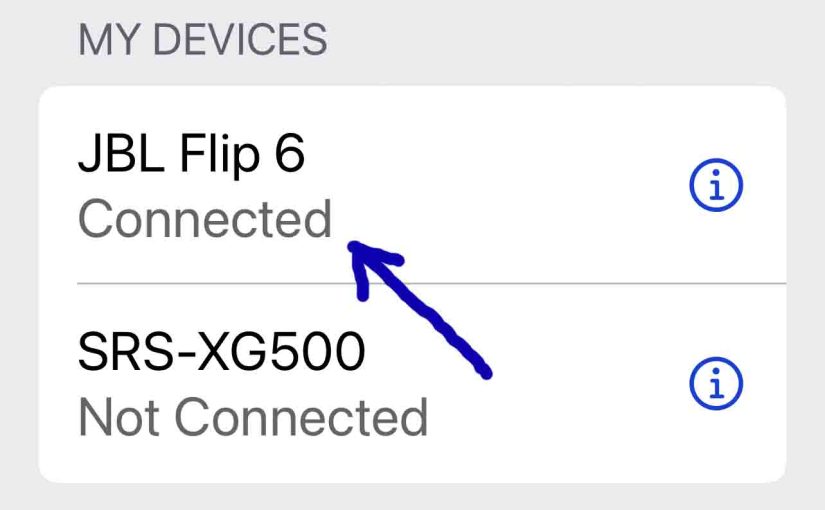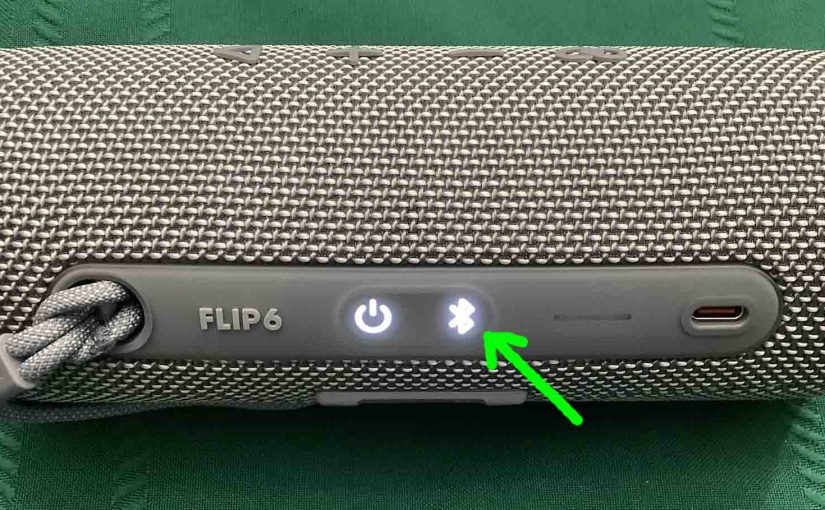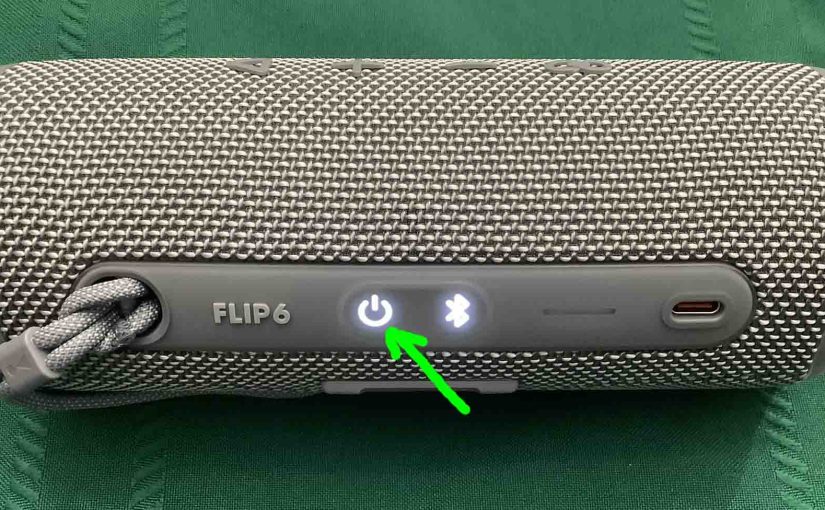Explains how to sync a JBL Flip 6 with common mobile devices like the iPhone, iPad, and iPod. How to Sync JBL Flip 6: Step by Step With this speaker powered OFF, run through this routine to sync it to your mobile device. 1. Navigate to the Home Screen on your Mobile Device Firstly, press … Continue reading How to Sync JBL Flip 6
Tag: JBL Flip 6 Features
JBL Flip 6 Extra Bass Mode
Unfortunately, turning ON and OFF the extra bass mode on the JBL Flip 6 does not work. Hopefully, JBL will add this feature back on in a later version of the firmware. But if this did work, it might function as follows, just as it has on other JBL Flip speakers. Now when ON, this … Continue reading JBL Flip 6 Extra Bass Mode
JBL Flip 6 Pairing Mode – Explained
You must know how to put JBL Flip 6 in pairing mode to link it with source devices. So we explain how, here. To summarize: In this mode, the Flip 6 broadcasts its name and linkage data. Thus this allows other devices to find and connect to it. So you need this mode to pair … Continue reading JBL Flip 6 Pairing Mode – Explained
How to Pair JBL Flip 6 to Alexa
This post shows how to pair the JBL Flip 6 Bluetooth speaker to Alexa smart speakers. Now this pairing happens between the JBL and Alexa devices directly. So you need not turn Bluetooth on in the mobile device you’re using to set up this pairing. How to Pair JBL Flip 6 to Alexa: Step by … Continue reading How to Pair JBL Flip 6 to Alexa
How to Reset My JBL Flip 6
Shows how to reset my JBL Flip 6 portable speaker to return it to default factory settings. Resetting erases any prior paired Bluetooth devices from its memory. Deleting these stops it from connecting to any nearby devices afterwards. Also, do the reset to get this speaker ready for sale or re gifting, or to fix … Continue reading How to Reset My JBL Flip 6
How to Switch OFF JBL Flip 6
We explain how to switch off the JBL Flip 6 here. Now most speakers have a Power button that’s easy to find. Indeed, the Flip 6 is no exception, as we find its Power button on the side button panel. We start this demo with the Flip 6 powered UP. You can switch it OFF … Continue reading How to Switch OFF JBL Flip 6
JBL Flip 6 Button Functions
The JBL Flip 6 has several buttons and lights across its top and side panels. The Power button lights solid when the speaker is ON. Also the Bluetooth button glows or flashes to denote current pairing status. Plus, an oval ring around these buttons lights up during reset or changes in speaker operational mode. So … Continue reading JBL Flip 6 Button Functions
JBL Flip 6 Specs
Here, we list JBL Flip 6 specs. So these specs cover length, width, weight, battery recharge time, output power, and music play time per charge. We also give its frequency response, and Bluetooth support details as well as other tidbits. Moreover, it’s clear from these specs, that the JBL Flip 6, released in December, 2021, … Continue reading JBL Flip 6 Specs
How to Turn OFF JBL Flip 6
We explain how to turn off the JBL Flip 6 here. Now most speakers have a Power button that’s easy to find. Indeed, the Flip 6 is no exception, as we find its Power button on the side button panel. We start this demo with the Flip 6 powered UP. You can turn it OFF … Continue reading How to Turn OFF JBL Flip 6
How to Turn On JBL Flip 6
We explain how to turn on the JBL Flip 6 BT speaker here. Now most speakers have a Power button that they prominently position on the unit so it’s easy to find. Indeed, this speaker is no exception to this pattern, as we find its Power button on the button panel. There’s also a status … Continue reading How to Turn On JBL Flip 6