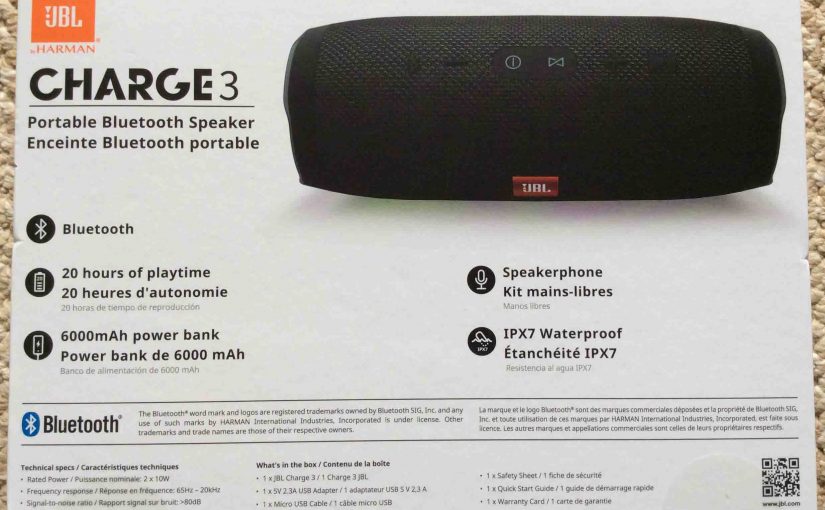These reset JBL Charge 3 directions explain how to return this speaker to its default settings. So resetting restores this speaker to factory default state. Factory resetting erases any earlier paired Bluetooth devices from its memory. Clearing these stops the Charge 3 from pairing to any nearby Bluetooth devices after the reset. Also, you might … Continue reading Reset JBL Charge 3 Procedure
Tag: JOB Charge 3
JBL Charge 3 Infinity Button Explained
The JBL Charge 3 stereo Bluetooth speaker has several buttons and lamps across its top panel, including the Infinity button. So here we explain the workings of this button, how and when to use it, and what it does, In summary, this switch lets you sync from two to over a hundred Connect+ compatible JBL … Continue reading JBL Charge 3 Infinity Button Explained
JBL Charge 3 Extra Bass Mode Explained
Change the bass response of the JBL Charge 3, by turning on and off its extra bass mode (EBM). In fact, when activated, EBM makes the passive bass radiators vibrate a lot more. This also adds a rumble quality to the playing program. But you may wish to switch OFF EBM when playing the speaker … Continue reading JBL Charge 3 Extra Bass Mode Explained
How to Turn On JBL Charge 3 Bass Mode
You can change the bass response of the JBL Charge 3, by turning on and off its extra bass mode. In fact, when activated, this mode makes the passive bass radiators vibrate a lot more. This also adds a rumble quality to the playing program. But you may wish to switch OFF bass mode when … Continue reading How to Turn On JBL Charge 3 Bass Mode
JBL Charge 3 Specs
The JBL Charge 3 sounds awesome. It indeed plays loud enough to fill outdoor parties with excellent sounding tunes. Thus, as we’ll see in the JBL Charge 3 specs below, it features noticeably more bass than JBL Flip models. So this is a definite upgrade from Flip. Plus, even when playing at top volume, the … Continue reading JBL Charge 3 Specs
JBL Charge 3 Reset Explained
These JBL Charge 3 reset directions explain how to return this speaker to its default settings. So resetting restores this speaker to factory default state. Factory resetting erases any earlier paired Bluetooth devices from its memory. Clearing these stops the Charge 3 from pairing to any nearby Bluetooth devices after the reset. Also, you might … Continue reading JBL Charge 3 Reset Explained
How to Charge JBL Charge 3
You can recharge many JBL speakers conveniently via the hidden USB charge port. To summarize how to charge JBL Charge 3: First, choose a right sized USB power adapter. Next, connect the orange micro USB cable included with the speaker between the Charge 3 and the included power adapter. Next, plug the adapter into a … Continue reading How to Charge JBL Charge 3