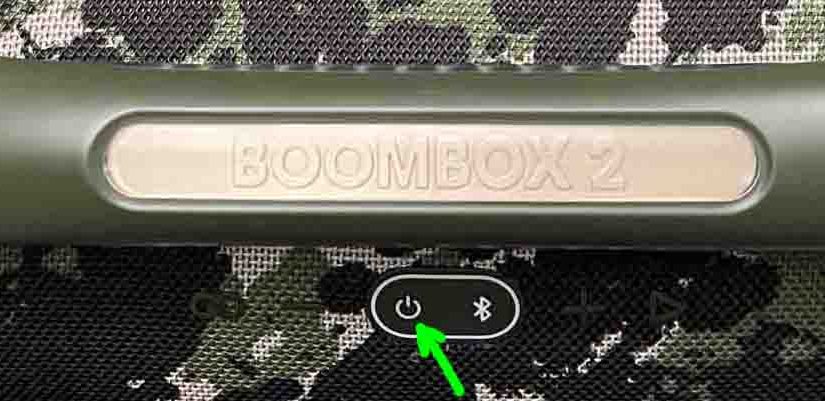When the Power button on your JBL Flip 3 is not working, this can have one or more causes… The button mechanisms may have sand, dirt, or other debris in them. To repair this, take the speaker apart and blow, brush, or polish switch contacts. Your charger cord is dead. To resolve this, swap in … Continue reading JBL Flip 3 Power Button Not Working
Tag: Not Working
JBL Clip 4 Power Button Not Working Fix
When the Power button on your JBL Clip 4 is not working, this means one or more of the following. Dead Battery. The internal battery is empty needs a recharge for continued speaker use. So use a commercially available USB-C charger for this. Faulty AC Adapter. The power adapter charger is defective. So replace it … Continue reading JBL Clip 4 Power Button Not Working Fix
JBL Go 3 Power Button Not Working Fix
When the JBL Go 3 power button is not working, you may have at least one of the following problems. We have much success fixing speakers like this one with these solutions. Dead Battery. The internal battery is dead. So recharge it with a commercially available USB charger. Faulty AC Adapter. The power adapter charger … Continue reading JBL Go 3 Power Button Not Working Fix
JBL Speaker Power Button Not Working Fix
pWhen the Power button on your JBL speaker is not working, this likely means one or more things. This post covers JBL speakers including the Flip, Charge, Xtreme, and Boombox lines. So one or more of the following causes may be why the power button does not work. The button mechanisms may have sand, dirt, … Continue reading JBL Speaker Power Button Not Working Fix
JBL Xtreme 3 Power Button Not Working – How to Fix
When the Power button on your JBL Xtreme 3 is not working, you’ll likely want to fix it. So to that end, we give here some reasons this can happen. Then we have some solutions for each likely cause. JBL Xtreme 3 Power Button Not Working: Reasons and Solutions Dead Battery. The internal battery is … Continue reading JBL Xtreme 3 Power Button Not Working – How to Fix
JBL Boombox 2 Power Button Not Working Fix
When the Power button on your JBL Boombox 2 speaker is not working, this likely means one or more things. Either… Defective Speaker. Your speaker is faulty. In this case, get a replacement speaker. Stale Battery. The battery inside no longer recharges due to extra old age, repeated overcharging, or heavy use. To solve this, … Continue reading JBL Boombox 2 Power Button Not Working Fix
How to Fix Ethernet Port Not Working on Laptop
Just got an HP laptop into the shop, and according to the customer, it’s Ethernet port is not working. She’s unable to browse the web, and says that the network port has a light beside it that’s glowing solid amber. In this piece, we detail the steps we took to fix her Ethernet port not … Continue reading How to Fix Ethernet Port Not Working on Laptop
Sony X 5 Power Button Not Working Problem
When you have the problem of the Power button on your Sony X 5 Bluetooth speaker not working, this likely means one or more things as follows. Sony X 5 Power Button Not Working Problem: Why This Can Happen Dead Battery. The internal battery is empty needs a recharge for continued speaker operation. Use a … Continue reading Sony X 5 Power Button Not Working Problem
Sony X5 Power Button Not Working Problem
When the Power button on your Sony X5 Bluetooth speaker is not working, this likely means one or more things as follows. Sony X5 Power Button Not Working: Why This Can Happen Dead Battery. The internal battery is empty needs a recharge for continued speaker operation. Use a widely available USB charger to do this. … Continue reading Sony X5 Power Button Not Working Problem
Sony SRS X5 Power Button Not Working
When the Power button on your Sony SRS X5 Bluetooth speaker is not working, this likely means one or more things as follows. Sony SRS X5 Power Button Not Working: Why This Can Happen Dead Battery. The internal battery is empty needs a recharge for continued speaker operation. Use a widely available USB charger to … Continue reading Sony SRS X5 Power Button Not Working