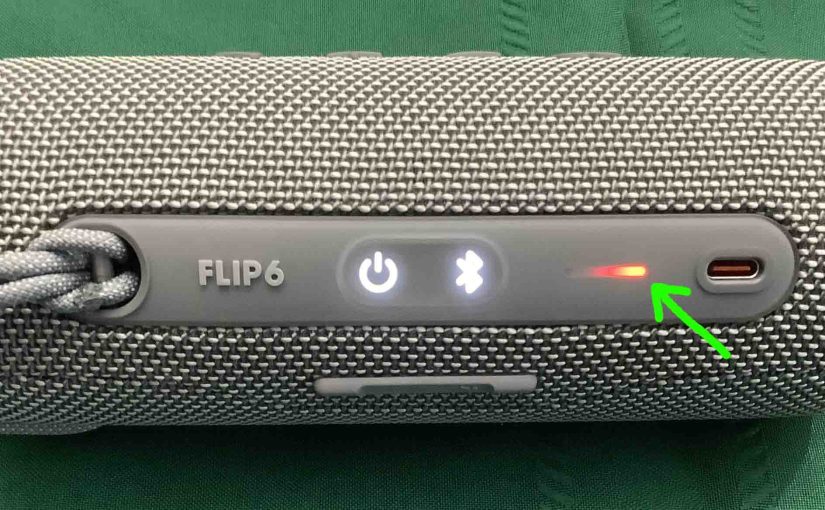An adequate JBL Flip 5 charger type, is a USB AC wall or car charger that supplies at least 2.4 amps at 5 volts (14 watts or more). Note that currently, JBL does not include a compatible USB charger with this speaker. So, you’ll need to either have one already or purchase one. Also, the … Continue reading JBL Flip 5 Charger Type
JBL Flip 5 Charging Light Blinking – Causes and Cures
The JBL Flip 5, display a charging light blinking when the battery is almost dead or is charging. On the Flip 5, we find this lamp in the battery gauge on the buttons panel. And the blinking is usually normal. Sometimes though, this light keeps blinking for long periods, never shutting OFF. E.g. It starts … Continue reading JBL Flip 5 Charging Light Blinking – Causes and Cures
JBL Flip 6 Charging Light Blinking – How to Fix
The JBL Flip 6, display a charging light blinking when the battery is almost dead or is charging. On the Flip 6, we find this lamp in the battery gauge on the buttons panel. And the blinking is usually normal. Sometimes though, this light keeps blinking for long periods, never shutting OFF. E.g. It starts … Continue reading JBL Flip 6 Charging Light Blinking – How to Fix
JBL Flip 5 Charging Time
You charge the Flip 5 conveniently via the USB-C charge port. And to get the shortest JBL Flip 5 charging time, and fullest charge, use a large enough USB-C charger. JBL Flip 5 Charging Time: How Long to Fully Recharge According to the specs, the time it takes to fully charge the JBL Flip 5 … Continue reading JBL Flip 5 Charging Time
How to Tell if JBL Flip 5 is Charging
How to tell if JBL Flip 5 is charging? Well, the Flip 5 features a bar of lights on its top panel. This reports battery status. In short, look at this battery level meter to check charging progress. How to Tell if JBL Flip 5 is Charging: Step by Step 1. Connect your Flip 5 … Continue reading How to Tell if JBL Flip 5 is Charging
JBL Flip 5 Charger Details
An adequate JBL Flip 5 charger is on that supplies at least 2.4 amps at 5 volts (14 watts). Note that currently, JBL does not include a compatible USB charger with this speaker. So, you’ll need to either have one already or buy one. Also, the speaker has a USB-C charging port. So be sure … Continue reading JBL Flip 5 Charger Details
JBL Flip 5 Charging Problems Solved
Most JBL Bluetooth speakers, including the Flip 5, offer off-grid sound via an internal battery. And when that portable power runs out, you can recharge it via an AC or car adapter. To facilitate recharging this speaker, you can use a USB-C charger with the speaker, that delivers 5 volts at 3 amps. Sometimes though, … Continue reading JBL Flip 5 Charging Problems Solved
JBL Flip 5 Connect – Explains How
Gives the JBL Flip 5 connect directions for typical mobile devices like the iPhone, iPad, and iPod mobile devices. JBL Flip 5 Connect: Step by Step With your 5 powered OFF, run through this routine to connect it to your mobile device. 1. Navigate to the Home Screen on your Source Device Firstly, press the … Continue reading JBL Flip 5 Connect – Explains How
JBL Flip 5 Review
In this piece, we review the JBL Flip 5, model number JBLFLIP5BCAMOAM. Covers the performance, and accessories. Indeed, Flip 5 sounds great and can play quite loud. Plus, even when playing at max volume, the built-in lithium ion battery lasts up to twelve hours per charge. And the Bluetooth range is great. Here, we can … Continue reading JBL Flip 5 Review
JBL Flip 5 Hard Reset Not Working — How to Solve
Gives answers for when the JBL Flip 5 hard reset is not working. Then gives directions to successfully restore the 5 to default settings. JBL Flip 5 Hard Reset Not Working: Why Not ? The Flip 5 is in Service Mode Hard reset may not be working if your speaker is in service mode. So … Continue reading JBL Flip 5 Hard Reset Not Working — How to Solve