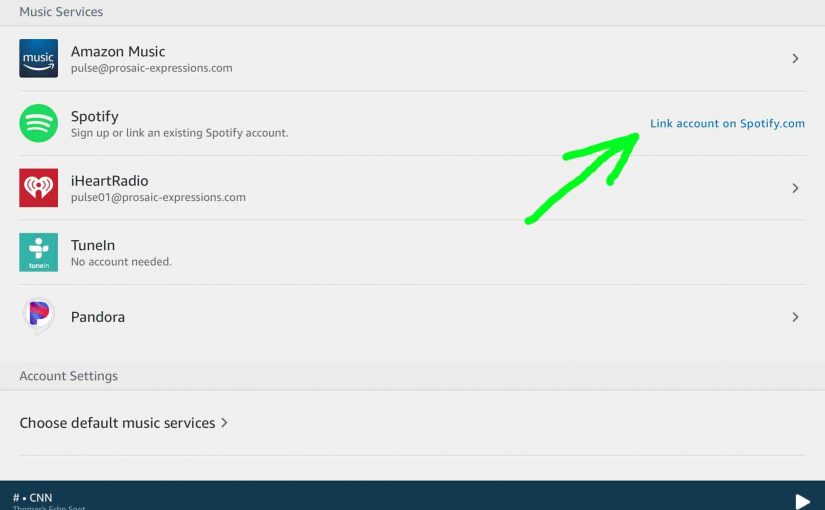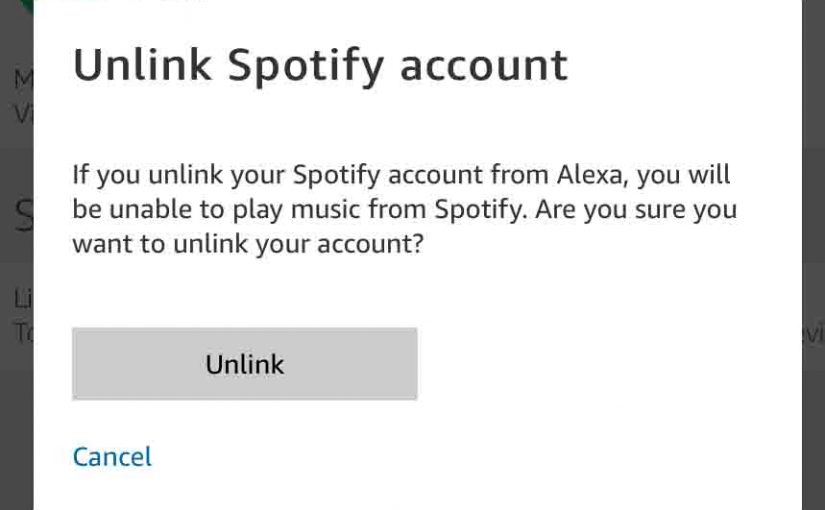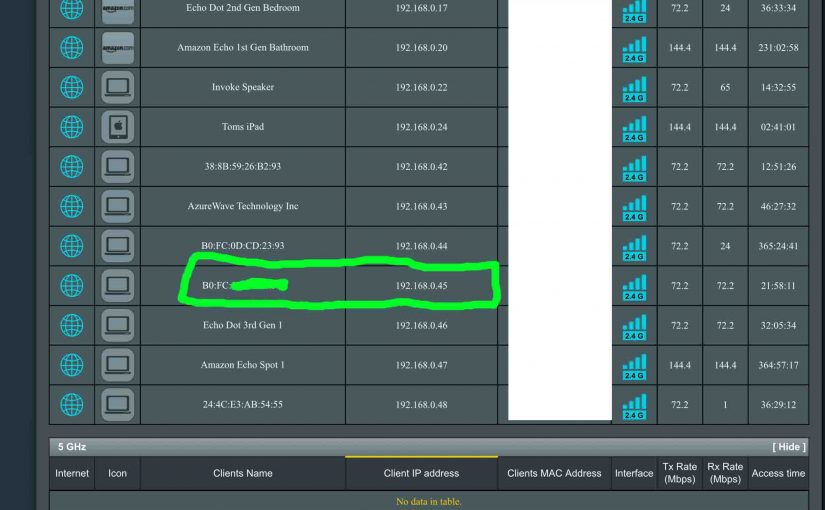This post shows how to connect the Sony SRS XB13 small party Bluetooth speaker to Alexa smart speakers. Now this pairing happens between the Sony and Echo devices directly. Thus you need not turn Bluetooth on in the mobile device you’re using to set up this connection. How to Connect Sony SRS XB13 to Alexa: … Continue reading How to Connect Sony SRS XB13 to Alexa
Tag: Alexa
How to Connect JBL Charge 4 to Alexa
Shows how to connect the JBL Charge 4 with Alexa smart devices. These include the Echo, Dot, Input, Show, and Spot models. Now this connecting happens right between the JBL Charge 4 and Alexa. So you need not turn BT on in the mobile device you’re using to set this up. How to Connect JBL … Continue reading How to Connect JBL Charge 4 to Alexa
How to Disconnect Spotify from Alexa
You may need to disconnect your Spotify account from an Alexa host device because, You’re giving an Alexa to your child. So you wish to keep them from listening to adult stuff on Spotify. But you still allow access to other family sensitive Alexa features. You cancelled your Spotify subscription. So you want to clear … Continue reading How to Disconnect Spotify from Alexa
How to Unlink Spotify from Alexa
You may wish unlink your Spotify account from an Alexa host device because, You’re giving an Echo Dot to your child. Do, you wish to keep him / her from listening to adult stuff on Spotify. But you still allow her access to other features of your Amazon Alexa account. You cancelled your Spotify subscription. … Continue reading How to Unlink Spotify from Alexa
How to Change Alexa Name to Jarvis
Here we answer the question: How to change Alexa name to Jarvis? You can indeed change the name that the Amazon Alexa enabled speakers respond to when you say it. But you can’t change it to Jarvis. Currently, there are only five choices for the name that an Alexa speaker responds to. Those are, “Alexa…,” … Continue reading How to Change Alexa Name to Jarvis
How to Pair UE Wonderboom with Alexa
This post demonstrates how to pair UE Wonderboom with Alexa speakers. These directions include all Bluetooth (BT) compatible Echo and Echo Dot smart speakers. Now this pairing occurs directly between the UE Wonderboom and smart speakers. So you need not turn Bluetooth on in the mobile device you’re using. How to Pair UE Wonderboom with … Continue reading How to Pair UE Wonderboom with Alexa
How to Connect UE Megaboom 3 to Alexa
This post shows how to connect the UE Megaboom 3 Bluetooth cylindrical speaker to Alexa smart speakers. Now this pairing happens between UE and Alexa devices directly. Thus you need not turn Bluetooth on in the mobile device you’re using to make this connection. How to Connect UE Megaboom 3 to Alexa, Step by Step … Continue reading How to Connect UE Megaboom 3 to Alexa
How to Find Alexa IP Address for Echo Devices
One good way to find the IP address of the Alexa devices on your network, is to get the MAC address of your Alexa device in the Alexa app, and then look in your router’s admin pages where you can map that MAC address to the device’s currently assigned IP address. There, most routers list … Continue reading How to Find Alexa IP Address for Echo Devices
JBL Xtreme Alexa Pairing Instructions
This post gives JBL Xtreme Alexa pairing instructions. They work for pairing the JBL Xtreme with Bluetooth enabled Echo smart speakers. And, since this pairing happens directly between the Xtreme and Alexa, you need not turn Bluetooth on in the mobile device you’re using to perform this pairing. JBL Xtreme Alexa Pairing Procedure: Step by … Continue reading JBL Xtreme Alexa Pairing Instructions
How to Connect JBL Flip to Alexa
This post shows how to connect the JBL Flip portable Bluetooth speaker to Alexa smart speakers. Since this pairing occurs between the JBL and Echo devices directly, you need not turn Bluetooth on in the mobile device you’re using to set up this connection. How to Connect JBL Flip to Alexa: Step by Step With … Continue reading How to Connect JBL Flip to Alexa