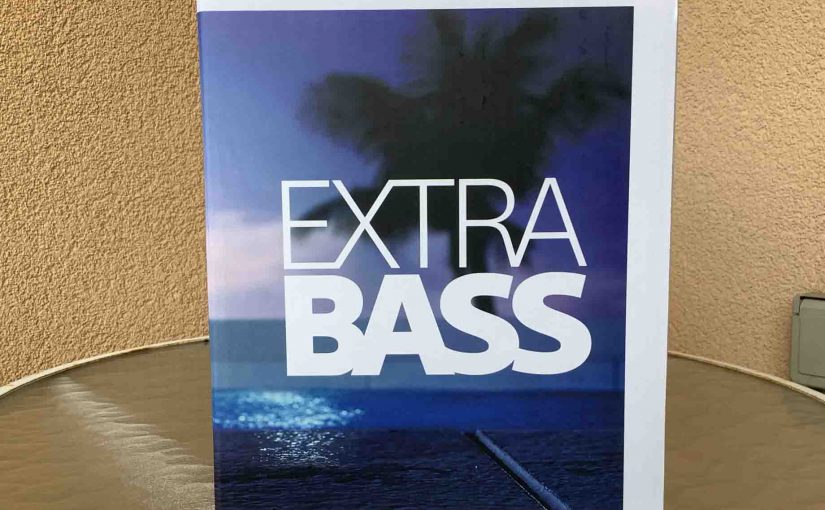Show you how to reset your Sony SRS XB43 Extra Bass speaker to its default settings. Resetting restores the XB43 to default state. Plus, resetting erases any earlier paired Bluetooth devices from its memory. Clearing these stops this speaker from pairing to any nearby Bluetooth devices. Also, you might reset to get it ready for … Continue reading How to Reset Sony SRS XB43
Tag: How To Sony SRS XB43
How to Tell if Sony SRS XB43 is Charging
How to tell if Sony SRS XB43 wireless BT speaker is charging? This extra bass speaker has an orange LED light in its top button panel, as shown in the following picture. This light that Sony labels as the CHARGE light glows steadily, without blinking, only when the speaker is in fact charging. See further … Continue reading How to Tell if Sony SRS XB43 is Charging
How to Pair Sony SRS XB43 with iPhone
This post shows how to pair the Sony SRS XB43 Extra Bass Bluetooth speaker with an iPhone smart phone. How to Pair Sony SRS XB43 with iPhone, Step by Step With your SRS XB43 switched OFF (power button is dark), run through these directions to pair it to your iPhone mobile device. For this demo, … Continue reading How to Pair Sony SRS XB43 with iPhone
How to Connect Sony SRS XB43 to iPhone
This post shows how to connect a Sony SRS XB43 wireless speaker to an iPhone smart phone. Doing so gives you a much bigger, and clearly better sound when you stream music from the iPhone to speakers like this one. How to Connect Sony SRS XB43 to iPhone, Step by Step With your Sony speaker … Continue reading How to Connect Sony SRS XB43 to iPhone