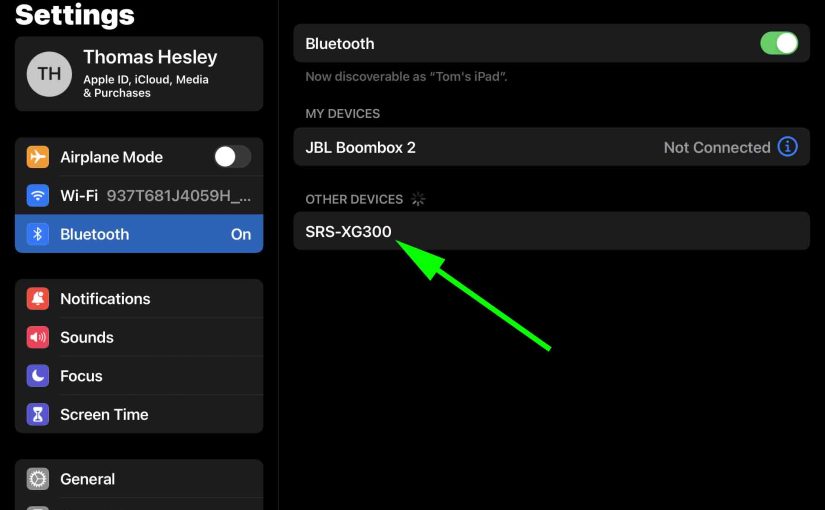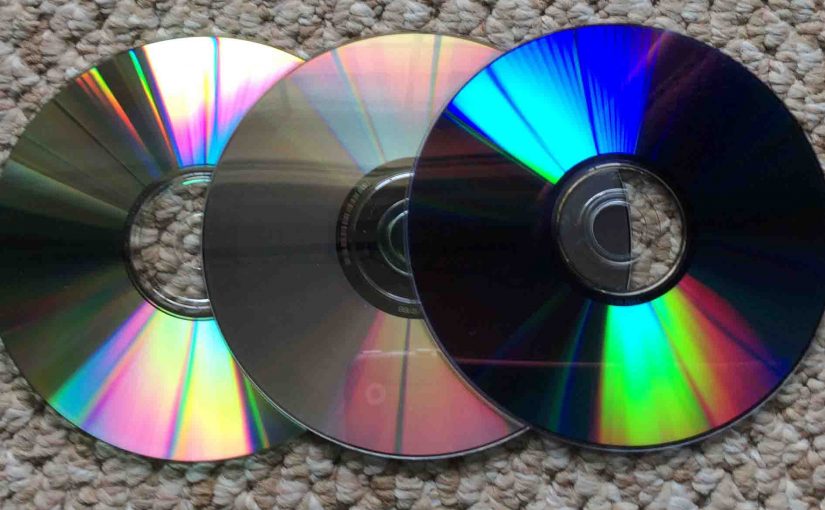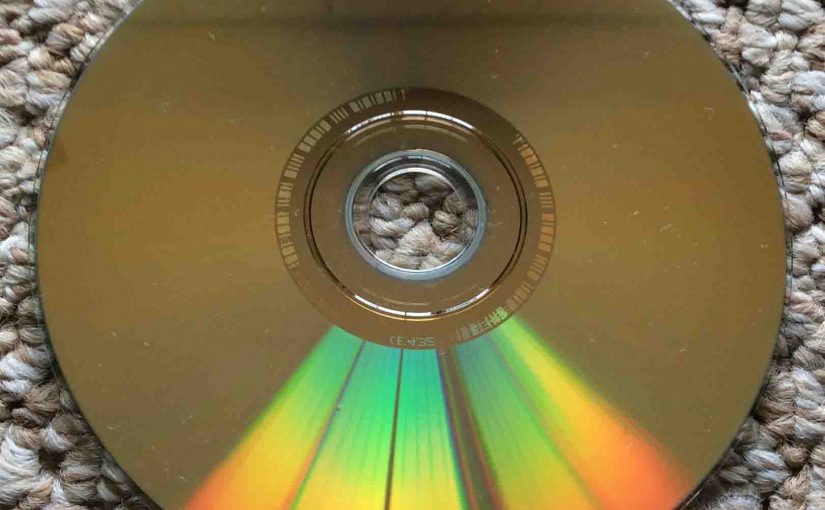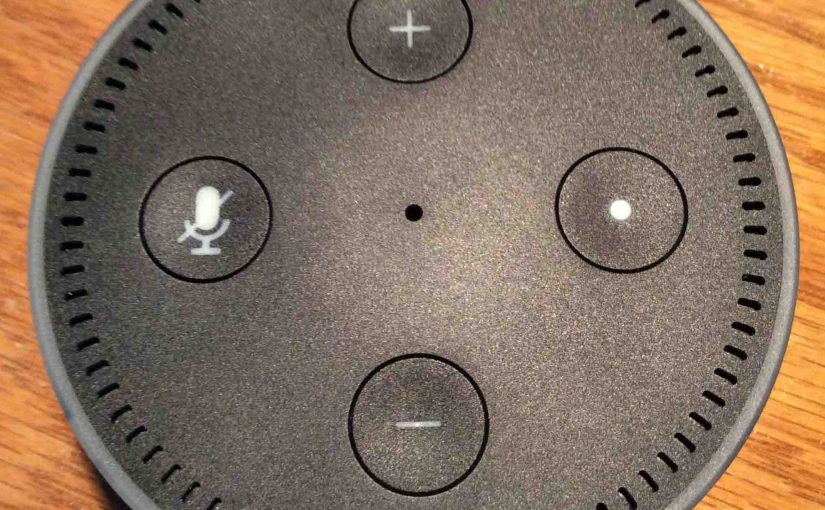You may need to know how to reset an Echo Dot Gen 2 speaker, because perhaps you wish to sell it to a friend. Or you just want to connect it to a different Amazon account, or to a new WiFi network. So, to those ends, follow the directions next. Resetting unlinks the speaker from its … Continue reading How to Reset Echo Dot Gen 2 Speaker
Tag: How To
How to Put Sony SRS XG300 in Pairing Mode
To pair your SRS XG300 Sony Bluetooth Boombox speaker with a source device for the first time, or to refresh old connection info in that device, you have to know how to start up pairing mode on this speaker. Why? Because in this mode, the speaker broadcasts its name and currently valid connection info over … Continue reading How to Put Sony SRS XG300 in Pairing Mode
How to Clean Blu Ray Discs, Movie Game Disks
We’ve played CDs and DVDs for many years, and now, we’ve gotten into the blu ray disc craze. Media discs become soiled or damaged from the same dirt sources. These include oily fingerprints, dust, and scratches. Further, all kinds of data discs need the same gentle cleaning. Proper cleaning can restore them to their brand new … Continue reading How to Clean Blu Ray Discs, Movie Game Disks
How to Fix a Scratched DVD Disc
We’ve played digital video discs (DVDs) for nearly twenty years now. Daily watching them has been a major filler of our leisure hours. So, to get the most of our entertainment pennies, we buy lots of used DVD discs. Thus, we’ve experienced freezing DVDs often, and learned various ways how to fix a scratched DVD … Continue reading How to Fix a Scratched DVD Disc
How to Restart Alexa Dot Smart Speaker
We show here how to restart any Alexa Dot speaker. Restarting, otherwise known as rebooting, often corrects unexpected errors and behaviors that these devices may show. How to Restart Alexa Dot Speaker with No Power Button Since none of these speakers that have come out so far have a power on / off button, you … Continue reading How to Restart Alexa Dot Smart Speaker
How to Put UE Wonderboom 2 in Pairing Mode
To link the Wonderboom 2 UE speaker with a Bluetooth source device for the first time, or to reset the connection information on that device, you must know how to do this on the speaker. You need this skill because in this mode, this speaker calls out its Bluetooth name and current linkage data on … Continue reading How to Put UE Wonderboom 2 in Pairing Mode
How to Tell if Logitech Wonderboom is Charging
How to tell if Logitech Wonderboom is charging? This Bluetooth speaker with built in hanger loop has a two-color LED lamp on its top, in the Power button, as shown in the pictures next. This light not only gives speaker power OFF ON and pairing status. But it also tells battery level (whether it’s near … Continue reading How to Tell if Logitech Wonderboom is Charging
How to Turn On Sony SRS XG300 Boombox
We explain how to turn on the Sony boombox SRS XG300 speaker here. Now most Bluetooth speakers have a Power button that Sony prominently places on the unit so it’s easy to find. Indeed, this speaker is no exception, as we find its Power button on the top panel, as we see next. There’s also … Continue reading How to Turn On Sony SRS XG300 Boombox
How to Connect Logitech Wonderboom 2 to iPhone
This post shows how to connect a Logitech Wonderboom 2 BT speaker to an iPhone and other iOS devices such as an iPad. Start with your speaker shut OFF (all dark LEDs). Then, follow along to connect it with iPhone. How to Connect Logitech Wonderboom 2 to iPhone 1. Visit the Home Screen on your … Continue reading How to Connect Logitech Wonderboom 2 to iPhone
How to Connect Logitech Wonderboom 3 to iPhone
This post shows how to connect a Logitech Wonderboom 3 BT speaker to an iPhone and other iOS devices such as an iPod Touch and iPad. Start with your speaker shut OFF (all dark LEDs). Then, follow along to connect it with iPhone. How to Connect a Logitech Wonderboom 3 to iPhone 1. Visit the … Continue reading How to Connect Logitech Wonderboom 3 to iPhone