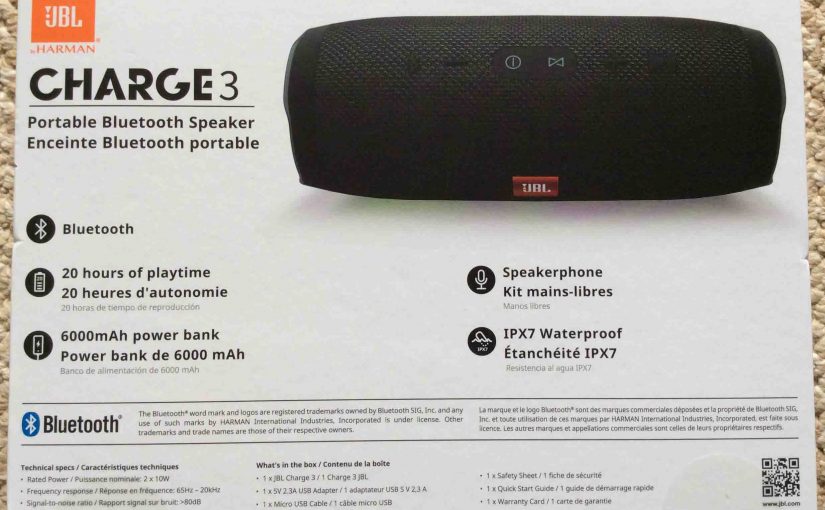This post shows how to connect a JBL Charge 3 to iPhone 11 like device, such as an iPad tablet. How to pair works the same on the iPhone 11 as well as the tablet. How to Connect JBL Charge 3 to iPhone 11, Step by Step With your JBL Charge 3 powered off (power … Continue reading How to Connect JBL Charge 3 to iPhone 11
Tag: JBL Charge 3
JBL Charge 3 Volume Control
There are a few ways for how to set the JBL Charge 3 volume control on this Bluetooth speaker. These can depend on the app(s) you’re playing from. In fact, many apps provide volume controls for their audio output. Furthermore, this JBL BT speaker has two buttons for volume control too. Find these (the + … Continue reading JBL Charge 3 Volume Control
JBL Charge 3 Change Name
When you scan for in-range Bluetooth speakers on a phone, desktop computer, or tablet, your JBL Charge 3 speaker shows up as “JBL Charge 3” by default. That is, its default Bluetooth name is, “JBL Charge 3”. But you can change this name using the JBL Connect+ app along with an iOS or Android based … Continue reading JBL Charge 3 Change Name
JBL Charge 3 Charge Time
You charge JBL Charge 3 Bluetooth speakers conveniently via the micro USB charge port, and to get the shortest charge time and fullest charge when the Charge 3 runs dead, use a large enough USB-A to micro USB or USB-C to micro USB power adapter. JBL Charge 3 Charge Time: How Long to Fully Recharge … Continue reading JBL Charge 3 Charge Time
JBL Charge 3 Controls
The JBL Charge 3 features several controls and lights across its top, as well as charge status lights across the front bottom. The Power control lights in either white, blue, or both, to show speaker connection status. There’s also an port access panel on the back bottom, that hides the USB charge in and out … Continue reading JBL Charge 3 Controls
How to Restart JBL Charge 3
We show here how to restart the JBL Charge 3 details here, and in turn, how to restore this Bluetooth speaker to its default settings. Restarting also erases any earlier paired BT devices from its memory. Clearing these stops the 3 from auto pairing to any nearby devices after restart. Also, you might restart the … Continue reading How to Restart JBL Charge 3
JBL Charge 3 Reset Paired Devices
Here we give JBL Charge 3 reset paired devices instructions, which clear the previously paired Bluetooth devices list from the speaker’s internal memory. Paired devices reset restores this speaker to the state it was in when it came from the factory. Clearing the paired devices list stops the speaker from pairing to any nearby Bluetooth … Continue reading JBL Charge 3 Reset Paired Devices
JBL Charge 3 Reset Button
Where is JBL Charge 3 reset button located? Well, no specific reset button exists on the speaker. But instead, to reset, you press a button combination, as described next. JBL Charge 3 Reset Button Location First, several buttons appear across the top edge of the speaker. Press and hold the Volume UP and Play buttons … Continue reading JBL Charge 3 Reset Button
How to Reset Charge 3 Bluetooth Speaker
These instructions show how to reset Charge 3 Bluetooth speaker to restore it to its default factory settings. Resetting erases any earlier paired Bluetooth devices from its memory. Clearing old settings stops the Charge 3 from automatically pairing to any nearby Bluetooth devices afterwards. Also, you might reset this JBL Bluetooth speaker to get it … Continue reading How to Reset Charge 3 Bluetooth Speaker
Charge 3 Restart Instructions
Use these Charge 3 restart instructions to help correct some unusual symptoms that your JBL Charge 3 Bluetooth speaker may experience from time to time. Restarting and Resetting JBL Bluetooth Speaker Not the Same ! Also not that RESTARTING the Charge 3 speaker differs from RESETTING it back to factory settings. By restarting, we mean … Continue reading Charge 3 Restart Instructions