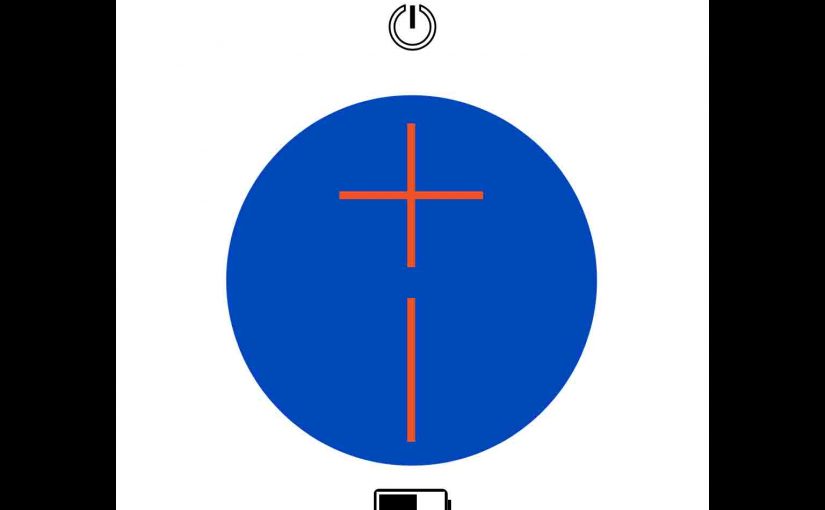You can charge the UE Roll wireless Bluetooth speaker through the hidden USB charge port near the back and bottom of the speaker. Here, we supply a step by step list of UE Roll 1 charging instructions.
UE Roll 1 Charging Instructions Summary
-
- First, choose an adequate USB power adapter. Why this? Because the Roll 1 does not come with this standard.
- Next, connect a micro USB charge cable between the Roll 1 and that adapter.
- Then, plug the adapter into a wall outlet with power.
- Finally after a few hours, your UE Roll speaker fully charges. Then you can play it again for up to 9 hours before charging it again.
Charge the speaker when the Power lamp turns from white to solid or flashing red. Solid red, as seen in the next picture, means that battery charge level is low. Blinking red means that battery is critically low, and that you only have a few minutes of play time left before speaker auto shutdown.

UE Roll 1 Charging Instructions, Detailed Steps
1. Choose a Large Enough USB Adapter
In this demo, we dug out our RavPower 24 watt dual port USB power supply, as shown next. The Roll 1 needs 5 volts at 2 amps to charge in a reasonably short time. So this USB adapter is indeed plenty powerful for this task.

2. Open the Port Cover on the UE Roll 1
Unfasten the elastic band on the speaker back.

Fully ‘open’ the bungee loop, as shown next.
This gives easy access to the USB and AUX ports bay.

Then use a quarter or penny to work open the waterproof port cover. This exposes the micro USB charging port inside, as seen next.

3. Plug in the Micro USB Cord to the Speaker to Continue with UE Roll 1 Charging Instructions
Hold the port door open with a thumb while you plug the small end of your micro USB charge cable into the matching micro USB port in the Roll1 , as shown next.

4. Plug the Other End of the USB Cord into your USB AC or Car Adapter
Next, connect the A end of the USB charge cable to the power adapter.
5. Plug the AC USB Power Adapter into a Working Outlet
Now that the Roll 1 and our RavPower USB adapter are connected, we plug the supply into a live AC outlet, as shown next. In this demo, we plugged ours into a surge protector power strip.

The Power lamp lights up flashing white on the Roll 1 when you apply enough USB juice, as seen in the last picture above.
Note that there is no battery status gauge that shows percentage of charge. The blinking white lamp means that charging is underway. This light goes out or goes solid white when charging completes. You can tell how far along charging is by powering up the speaker, and pressing both volume UP and DOWN buttons at the same time. The UE Roll then speaks the percentage of charge in the battery.
6. Let the Speaker Recharge Until the Power Lamp Stops Flashing to Continue with UE Roll 1 Charging
Battery charging is done when the flashing white power lamp goes dark or turns solid white. The speaker is OFF in this demo. So the light is out after charging finishes, as shown next. Full recharging takes between three and four hours depending on the cable and charger you use.

7. Unplug the USB Charge Cable from Speaker
8. Fully Close the Waterproof Port Door
Note that unless you firmly snap this flap, water could get into the port area. This could damage the electronics inside. So, be sure to press the port door closed with enough force to fully seat it, for best water resistance.

9. Done with UE Roll 1 Charging !
We have now fully charged our UE Roll 1 waterproof speaker.
Do this process again every 9 hours of music play to keep its battery in top shape.
Related Posts to UE Roll 1 Charging Instructions
Other Posts About UE Roll 1
References for UE Roll 1 Charging Instructions
Change History
-
- 2019-04-29: First posted.