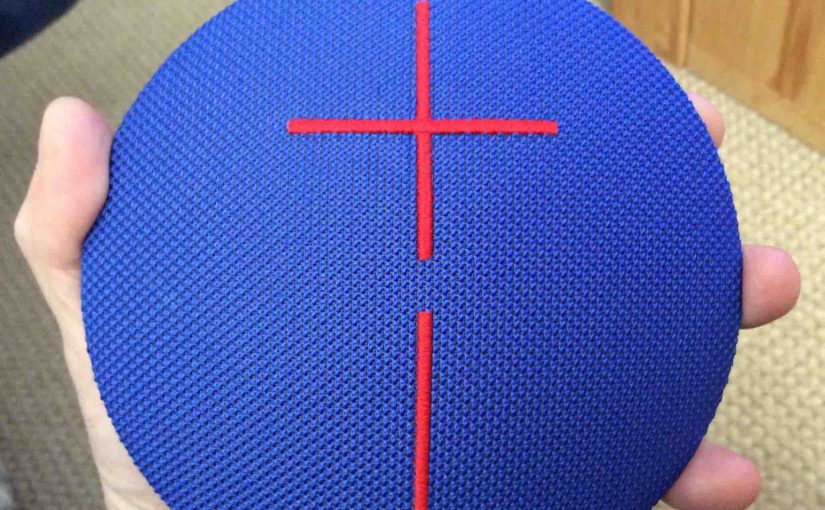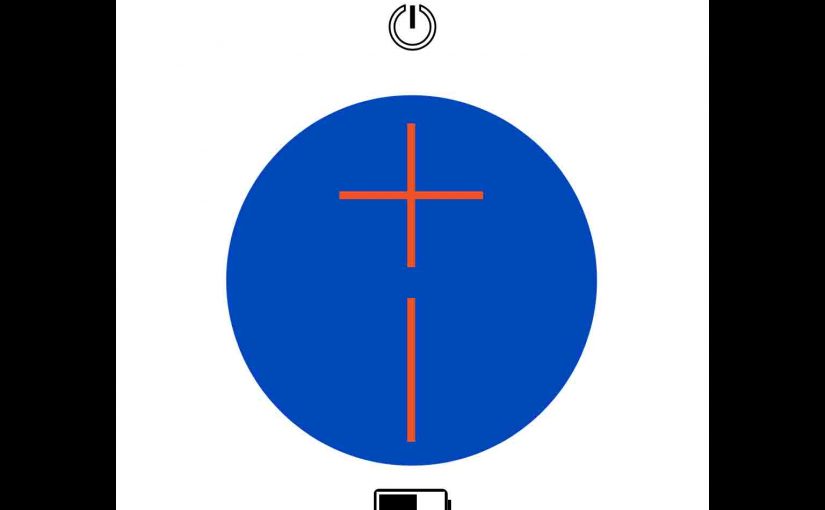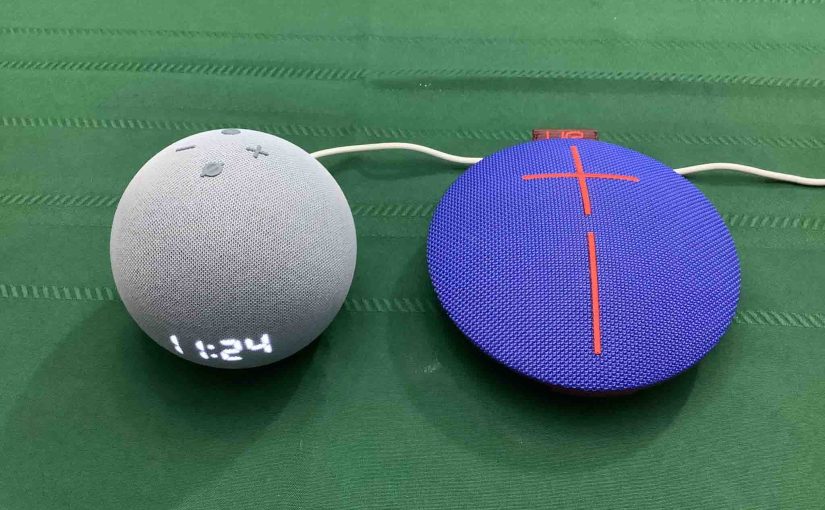We explain how to turn off the Logitech Roll poolside Bluetooth speaker here. Now most speakers have a Power button that they prominently place on the unit so it’s easy to find. Indeed, while this speaker has its Power button on the back, it is still fairly easy to get to. E.g. See it in … Continue reading How to Turn Off Logitech Roll Bluetooth Speaker
Tag: Roll 1
UE Roll 1 Charging Instructions
You can charge the UE Roll wireless Bluetooth speaker through the hidden USB charge port near the back and bottom of the speaker. Here, we supply a step by step list of UE Roll 1 charging instructions. UE Roll 1 Charging Instructions Summary First, choose an adequate USB power adapter. Why this? Because the Roll … Continue reading UE Roll 1 Charging Instructions
How to Connect UE Roll to Alexa
This post shows how to connect the UE Roll disc shaped Bluetooth speaker to Alexa smart speakers. Since this pairing happens between the UE and Echo devices directly, you need not turn Bluetooth on in the mobile device you’re using to set up this connection. How to Connect UE Roll to Alexa, Step by Step … Continue reading How to Connect UE Roll to Alexa
UE Roll Watts Output, Input, AC Adapter, …
The Roll 1 UE Bluetooth speaker by Logitech is a small power, hand-held format unit with enough RMS watts to fill a tent, bedroom, or attic with full sounding tunes. But what do the watts a BT speaker has, say about how good it is? Firstly, the watt is a measure of how much power … Continue reading UE Roll Watts Output, Input, AC Adapter, …
Logitech Roll Reset Instructions
These Logitech Roll speaker reset instructions show you how to totally reset your Logitech Roll Bluetooth speaker to its factory default settings. Resetting erases any earlier paired Bluetooth devices from its memory. Clearing these stops the Roll from pairing to any nearby Bluetooth devices in search mode. Also, you should reset the speaker to get … Continue reading Logitech Roll Reset Instructions
UE Roll Firmware Update Instructions
Here, we give UE Roll firmware update on the this Ultimate Ears Bluetooth speaker. First, this upgrade can take up to five minutes depending on the speed of your internet. Plus, it cannot easily be undone. Finally, you won’t be able to downgrade to the last firmware version once you complete this upgrade. So, be … Continue reading UE Roll Firmware Update Instructions