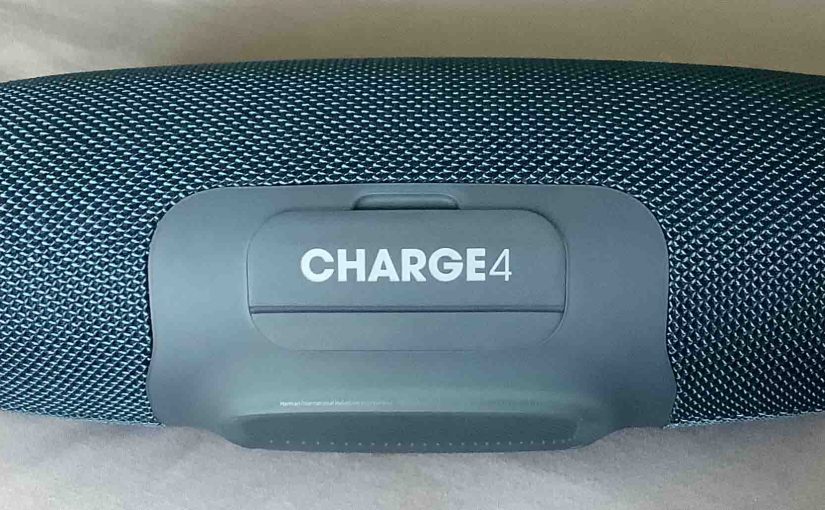Here we give JBL Boombox 2 charging directions, for the fast recharging by way of its hidden DC input port in the back of the unit, discussed below. JBL Boombox 2 Charging: Summary In short, first, we suggest that you recharge the Boombox 2 with the included charger from JBL. Why? Because this charger meets … Continue reading JBL Boombox 2 Charging
JBL Clip Firmware Update
Covers the JBL Clip firmware update directions. However, we know of no way to upgrade the software on this particular speaker. Indeed we find no firmware downloads for this unit on the JBL web site. Plus, we see no details for this in the included manuals. So it’s likely that JBL thinks that the speaker … Continue reading JBL Clip Firmware Update
JBL Go 2 Factory Reset
We cover here the JBL Go 2 factory reset procedure, to return this BT speaker to its default factory settings and state. Plus, a reset erases any prior paired Bluetooth devices from memory. Clearing these stops the unit from automatically linking to any nearby Bluetooth devices afterwards. Also, you should factory reset to make the … Continue reading JBL Go 2 Factory Reset
JBL Go Firmware Update
Covers the JBL Go firmware update routine. However, we know of no way to upgrade the software on this particular speaker. Indeed we find no firmware downloads for this unit on the JBL web site. Plus, we see no details for this in the included manuals. So it’s likely that JBL feels that the speaker … Continue reading JBL Go Firmware Update
JBL Charge 4 Change Name
When you scan for in-range Bluetooth speakers on a phone, desktop computer, or tablet, your JBL Charge 4 speaker shows up as “JBL Charge 4” by default. That is, its default Bluetooth name is, “JBL Charge 4”. But you can change this name using the JBL Connect app along with an iOS or Android mobile … Continue reading JBL Charge 4 Change Name
JBL Flip 3 Charging
These JBl Flip 3 charging instructions show how to recharge this speaker through its hidden USB input port. In short: First, pick a right sized USB adapter. Why? Because the Flip 3 does not come with this off the shelf. JBL Flip 3 Charging: Summary In this demo, we chose the iClever 3-port USB wall … Continue reading JBL Flip 3 Charging
JBL Flip 3 Factory Reset
These JBL Flip 3 factory reset directions show you how to reset this Bluetooth speaker to its default settings. This also erases any earlier paired Bluetooth devices from its memory. Clearing these stops the Flip 3 from pairing to any nearby Bluetooth devices afterwards. Also, you might factory reset to get the speaker ready for … Continue reading JBL Flip 3 Factory Reset
How to Connect JBL Speakers to iPhone
This post shows how to connect common JBL speakers to an iPhone so that you can play audio content from that phone through these Bluetooth speakers. How to Connect JBL Speakers to iPhone We run this demo with a JBL Flip 4. But s similar routine works with all other JBL Bluetooth speakers. So, with … Continue reading How to Connect JBL Speakers to iPhone
JBL Go 2 Buttons
The JBL Go line of highly portable wireless speakers features several buttons on the right side, one lamp on the front grill, a set of ports on the left side. The status lamp lights in two colors and flashing patterns to show speaker pairing and battery status. In this JBL Go 2 buttons guide, we … Continue reading JBL Go 2 Buttons
How to Pair JBL Charge 4
This post shows how to pair JBL Charge 4 with common source devices like the iPhone, iPod Touch, and the iPad line of Apple phones and tablets. A routine with some small variation also works for Android phones and tablets. How to Pair JBL Charge 4, Step by Step With your Charge 4 JBL speaker … Continue reading How to Pair JBL Charge 4