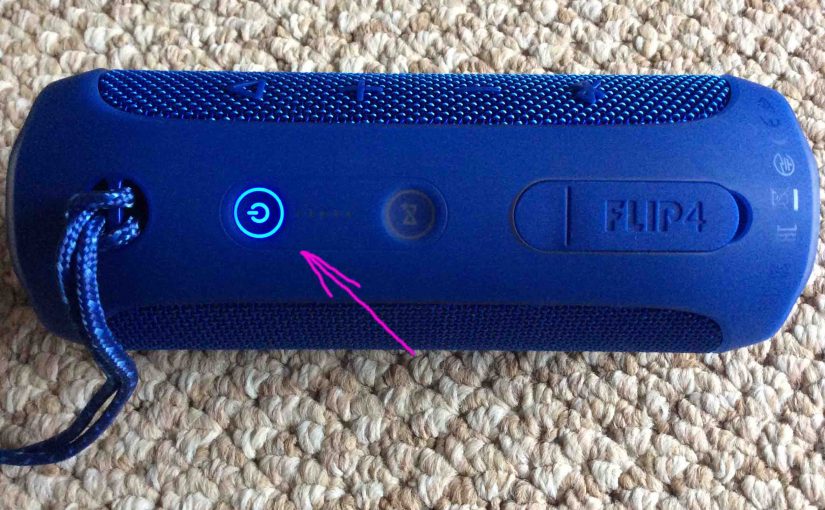Gives Wonderboom 2 Bluetooth speaker battery level check instructions, and also, how to know if the battery is losing performance over time. When you press the right buttons while the speaker is powered up, it emits one or more sound pulses to tell you how full the battery is, as described below. Wonderboom 2 Battery … Continue reading Wonderboom 2 Battery Level Check Instructions
Tag: BT
JBL Clip 2 Not Charging, How to Fix
Most JBL Bluetooth speakers, including the Clip 2, offer truly portable operation via their lithium ion batteries inside. And when said battery dies, you can recharge the speaker with an AC or car adapter. Sometimes though, you may notice that the JBL Clip 2 is not charging fully, or at all, even when you connect … Continue reading JBL Clip 2 Not Charging, How to Fix
JBL Go 2 Speaker Stuck on Red Light
Many JBL speakers, including the Go 2, display a status lamp that glows red while charging / recharging. But sometimes, the JBL Go 2 speaker gets stuck on this red light. That is, the light does not go out once charging is complete. This concerns many JBL Go 2 owners, as they wonder why it … Continue reading JBL Go 2 Speaker Stuck on Red Light
JBL Flip 3 Red Light Stays On, How to Fix
Many JBL speakers, including the Flip 3, have a light that glows or blinks red when the battery runs low on power. In the case of the Flip 3 speaker, we see this lamp in the battery gauge on the button panel. But sometimes, this red light stays on or blinks for long periods as … Continue reading JBL Flip 3 Red Light Stays On, How to Fix
JBL Charge 3 Red Light Stays On, How to Fix
Many JBL speakers, including the Charge 3, feature a status light that glows red while charging / recharging them. In this case, we find it as part of the battery gauge on the front of the speaker’s base. Sometimes though, this red light stays on or blinks incessantly. E.g. It starts flashing during play and … Continue reading JBL Charge 3 Red Light Stays On, How to Fix
JBL Flip 2 Red Light Stays On, How to Fix
Many JBL speakers, including the Flip 2, have a light that glows or blinks red when the battery runs low on power. In the case of this speaker, we see this lamp in the battery gauge lamps on the silver panel running across the length of the unit. But sometimes, the red light in this … Continue reading JBL Flip 2 Red Light Stays On, How to Fix
JBL Flip 4 Red Light Stays On, Won’t Turn Off
Many JBL speakers, including the Flip 4, have a light that glows or blinks red when the battery is almost out of power. In the case of the Flip 4 speaker, we see this lamp in the battery gauge on the button panel. But sometimes, this red light stays on or blinks for long periods … Continue reading JBL Flip 4 Red Light Stays On, Won’t Turn Off
How to Connect iPhone to JBL Flip 4
This post demonstrates how to connect iPhone to JBL Flip 4 speaker. How to Connect iPhone to JBL Flip 4 With your JBL Flip 4 powered off (power button is dark), run through this routine to pair it to your iPhone. We’re using an iPad Air tablet for this demo since we do not have … Continue reading How to Connect iPhone to JBL Flip 4
How to Connect JBL Clip 3 to iPhone
This post shows how to connect a JBL Clip 3 Bluetooth speaker with the iPhone. How to Connect JBL Clip 3 to iPhone, Step by Step With your Clip 3 powered OFF (power button is dark), run through this routine to connect it with your iPhone. 1. Visit the Home Screen on the iPhone Firstly, … Continue reading How to Connect JBL Clip 3 to iPhone
JBL Go 2 Charging Time for Complete Recharging
You charge this Bluetooth speaker through the covered micro USB power port. And to get the fastest charging time when the JBL Go 2 runs low on juice, be sure to use a medium to high current USB charger. JBL Go 2 Charging Time: How Long to Fully Recharge According to the specs for this … Continue reading JBL Go 2 Charging Time for Complete Recharging