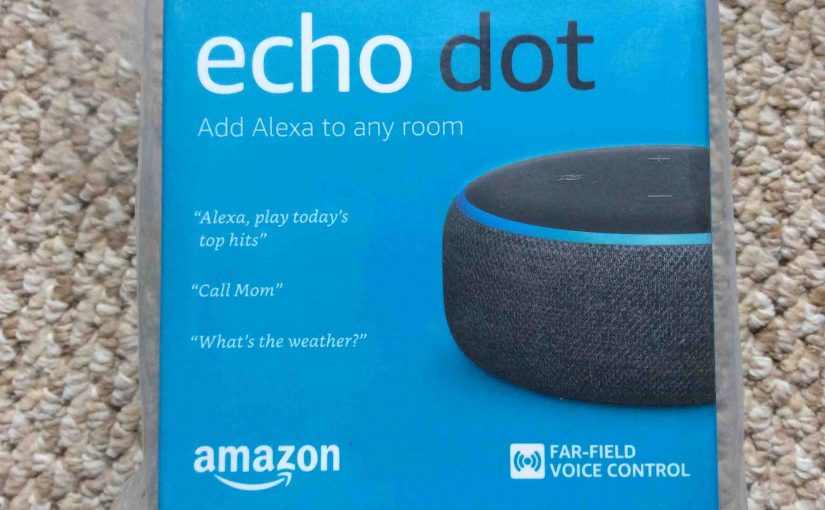Here we offer Alexa Echo Dot WiFi setup instructions, demonstrating setup of any Alexa Echo Dot speaker on a new wireless network. It lists what you’ll need to get your new Dot Alexa speaker up and running on the internet. Do this when you first set up a brand new Dot, when someone gives you … Continue reading Alexa Echo Dot WiFi Setup Instructions
Tag: Echo Instructions
Echo Sub Reset Instructions
Here, we show the Echo Sub reset instructions for this Alexa smart sub woofer to restore it back to factory default operation. But why would you ever do this? Well, you may decide to sell or give this smart speaker to another person. Or link it to a different Amazon account. Or connect it to … Continue reading Echo Sub Reset Instructions
Update Amazon Echo Firmware Instructions
We know of no way to directly update Amazon Echo firmware on many of the Alexa Echo smart speakers. Instead, that process appears to be automatic. I.e. They update quickly on their own when Amazon pushes new firmware. This usually occurs within a couple hours. Or at worst, you might receive the update within a … Continue reading Update Amazon Echo Firmware Instructions
Echo Dot 3 Setup Instructions
This piece discusses what you’ll need for Echo Dot 3 setup and the steps to take to perform that setup. Applies to the 2018 model of Amazon’s ever popular version of this Echo Dot smart speaker. Before you Start Echo Dot 3 Setup 1. A WiFi Internet Connection None of the Echo Dot 3 devices manufactured … Continue reading Echo Dot 3 Setup Instructions
Restart Amazon Echo Instructions
Use these restart Amazon Echo instructions to fix some unusual symptoms that your Amazon Echo First Gen smart speaker tower may have. Often, broken audio, not answering to the wake word, static noises, Etc., will clear up after a restart. Restarting Differs from Resetting Also note that RESTARTING the Amazon Echo is not the same … Continue reading Restart Amazon Echo Instructions