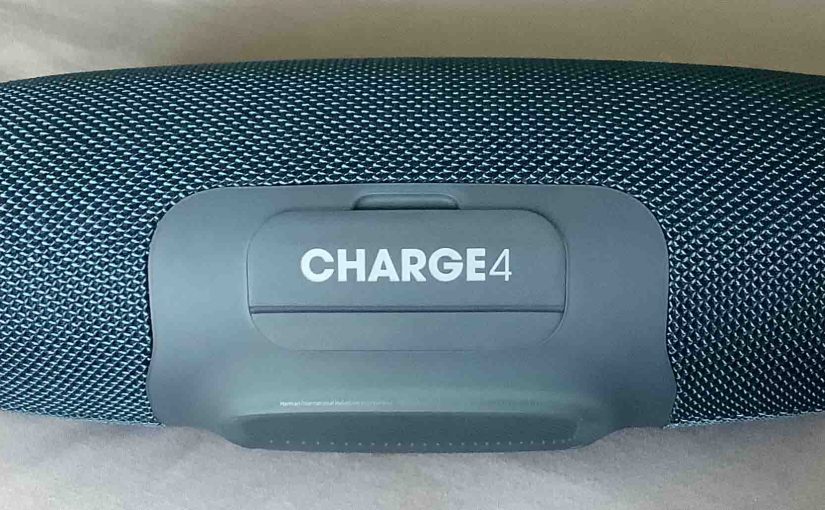Shows how to connect the JBL Charge 4 with Alexa smart devices. These include the Echo, Dot, Input, Show, and Spot models. Now this connecting happens right between the JBL Charge 4 and Alexa. So you need not turn BT on in the mobile device you’re using to set this up. How to Connect JBL … Continue reading How to Connect JBL Charge 4 to Alexa
Tag: How To JBL Charge 4
How to Charge JBL Charge 4
You can recharge the JBL Charge 4 portable speakers through their hidden USB charging connections. To summarize how to charge the JBL Charge 4 : First, choose a right sized USB power adapter. So connect the included Black USB-C cable between the Charge 4 and your power adapter. Then plug the adapter into a working … Continue reading How to Charge JBL Charge 4
How to Pair JBL Charge 4
Shows how to pair JBL Charge 4 with common source devices. So these include the iPhone, iPod Touch, and the iPad line of Apple phones and tablets. A routine with some small variation also works for Android phones and tablets. How to Pair JBL Charge 4: Step by Step With your Charge 4 OFF (power … Continue reading How to Pair JBL Charge 4
How to Turn ON JBL Charge 4 Bass Mode
Adjust the bass response of the JBL Charge 4, by turning on and off its bass mode mode. Thus, when ON, bass mode makes the passive radiators vibrate a lot more. Further, this mode adds a decidedly “thumpy” quality to the content playing. This makes this speaker sound much bigger than it really is. However, … Continue reading How to Turn ON JBL Charge 4 Bass Mode
How to Hard Reset JBL Charge 4
Covers how to hard reset JBL Charge 4. Resetting puts the speaker back into its default factory state. Plus, it wipes any earlier paired Bluetooth devices from memory, and so, stops the speaker from pairing to any nearby Bluetooth devices after the reset. Also, hard reset it to get the Charge 4 ready for sale … Continue reading How to Hard Reset JBL Charge 4