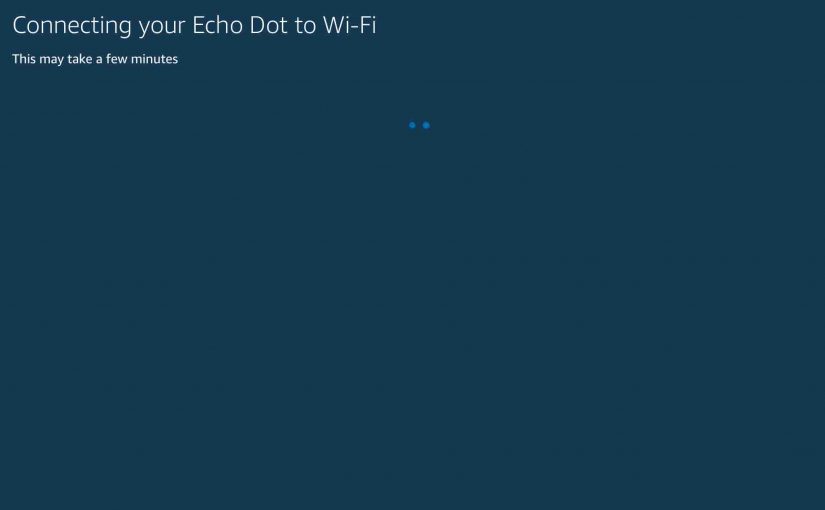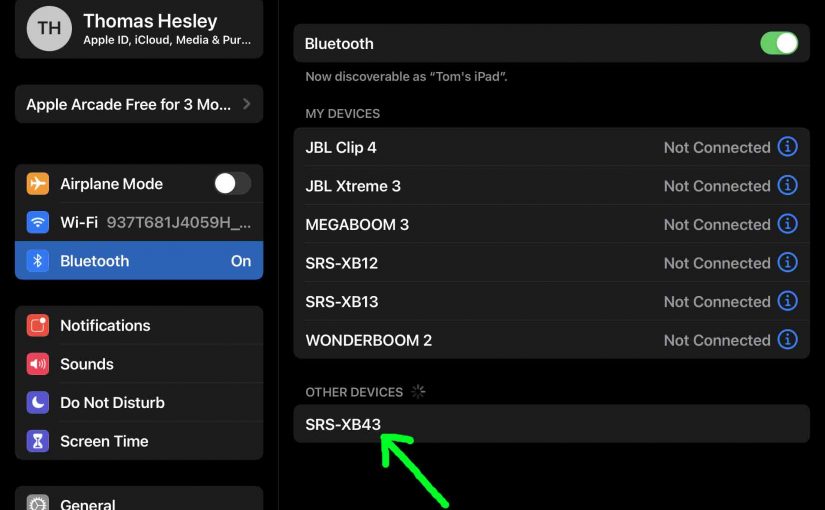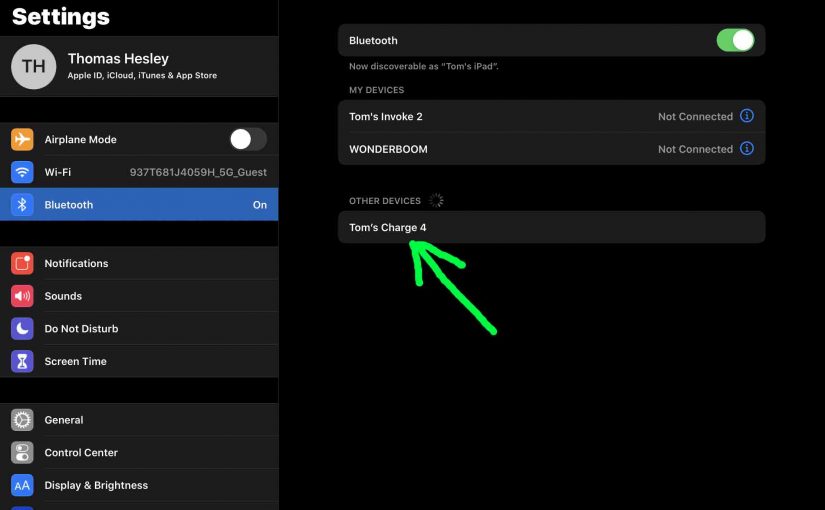We explain how to turn ON the Logitech Roll patio Bluetooth speaker here. Now most speakers have a Power button that they prominently place on the unit so it’s easy to find. Indeed, while this speaker has its Power button on the back, it is still fairly easy to get to. E.g. See it in … Continue reading How to Turn On Logitech Roll Bluetooth Speaker
Tag: How To
How to Connect Echo Dot to WiFi
This piece shows how to connect Echo Dot to new WiFi network. It lists what you’ll need to get your new Echo Dot Alexa speaker up and running on the internet. You need to do this when you first set up a brand new Dot, when someone gives you a used one, or when you … Continue reading How to Connect Echo Dot to WiFi
How to Make Sony Speaker Discoverable
To pair most any Sony speaker with a Bluetooth device for the first time, or to refresh old linkage info in that device, you have to know how to first make it discoverable. Now in discovery mode, the Sony speaker sends out its name and current connection information over Bluetooth, so that nearby devices can … Continue reading How to Make Sony Speaker Discoverable
How to Pair Victor Reader Trek with Bluetooth Speaker
The Victor Reader Trek GPS navigator, eBook player, pod catcher, and internet radio now can connect to most any Bluetooth speaker. This allows you to listen to podcasts, books, recorded notes, and streaming internet radio through that wireless speaker. We thus, demo here how to pair the Victor Reader Trek with a typical Bluetooth speaker. … Continue reading How to Pair Victor Reader Trek with Bluetooth Speaker
How to Make Sony Bluetooth Speaker Discoverable
To pair your Sony Bluetooth speaker with a source device for the first time, or to refresh stale linkage data in that device, you need to understand how to start up discovery mode on these portable speakers. Note that once discovery mode begins, these speakers digitally announce their name and connection information over Bluetooth, so … Continue reading How to Make Sony Bluetooth Speaker Discoverable
How to Put Charge 4 in Pairing Mode
To pair the Charge 4 BT speaker with a Bluetooth source device for the first time, or to download the connection information for the speaker onto that device, you must know how to start off pairing mode on the speaker. In this mode, the Charge 4 broadcasts its Bluetooth name and current linkage data over … Continue reading How to Put Charge 4 in Pairing Mode
How to Reset Alexa Echo Dot 3rd Generation
Here, we show how to reset the Alexa Echo Dot 3rd Generation smart speaker back to factory default settings. So why would you ever reset ? Well, you may wish to sell or give this speaker to another person. Or link it to a new Amazon account. Or connect it to a new WiFi network. … Continue reading How to Reset Alexa Echo Dot 3rd Generation
How to Connect Echo Dot to Sony Bluetooth Speaker
This post shows how to connect a typical Sony Bluetooth speaker to any of the Echo Dot smart speakers. We will show this using the Echo Dot 3rd Generation model. But the same you could also do with any Echo device that supports Bluetooth. Since this BT connecting happens between the speaker and Echo Dot … Continue reading How to Connect Echo Dot to Sony Bluetooth Speaker
How to Turn Off UE Roll Bluetooth Speaker
We explain how to turn off a UE Roll portable Bluetooth speaker here. Now most speakers have a Power button that they prominently place on the unit so it’s easy to find. Indeed, while this speaker has its Power button on the back, it is still fairly easy to locate. E.g. See it in the … Continue reading How to Turn Off UE Roll Bluetooth Speaker
How to Change Alexa Wake Word to Jarvis
Here we answer the question: How to change Alexa wake word to Jarvis? You can indeed change the wake word that Alexa speakers answer to when you say it. But you can’t change it to Jarvis. At least, you can’t do this through the Alexa app. Currently, there are only five choices for the name … Continue reading How to Change Alexa Wake Word to Jarvis