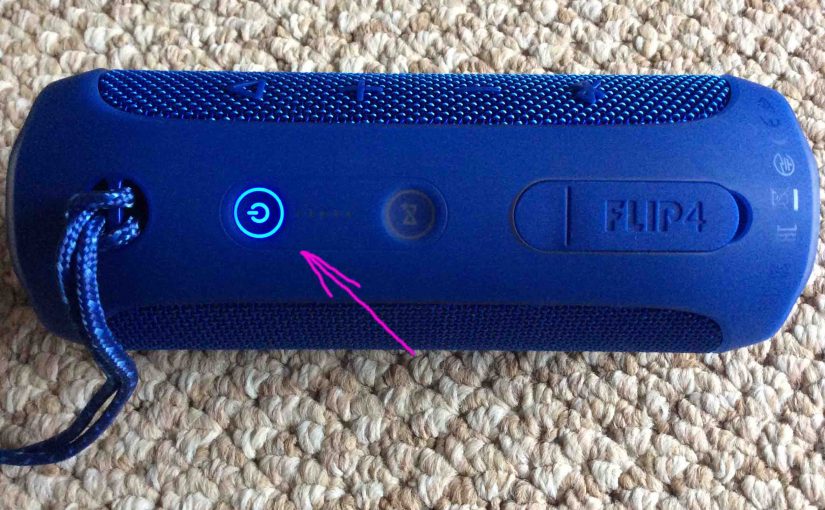When the Power button on your JBL Flip 1 is not working, this likely means one or more things as follows. Dead Battery. The internal battery is empty needs a recharge for continued speaker operation. Use a commercially available USB charger to do this. Faulty AC Adapter. The power adapter charger is defective. So replace … Continue reading JBL Flip 1 Power Button Not Working Fix
Tag: Portable JBL Flip
JBL Flip Power Button Not Working Fix
OFF/When the Power button on your JBL Flip speaker is not working, this likely means one or more things as follows. Dead Battery. The internal battery is empty needs a recharge for continued speaker operation. Use a commercially available USB charger to do this. Faulty AC Adapter. The power adapter charger is defective. So replace … Continue reading JBL Flip Power Button Not Working Fix
JBL Flip 4 Specs Watts RMS
The Flip 4 JBL Bluetooth speaker by Harman Kardon is a medium power, hand-held style unit with enough RMS watts in the specs to fill a typical size room with full sounding tunes. But what do the watts a BT speaker has, tell us about how good it is? Firstly, the watt is a measure … Continue reading JBL Flip 4 Specs Watts RMS
JBL Flip 3 Red Light Stays On, How to Fix
Many JBL speakers, including the Flip 3, have a light that glows or blinks red when the battery runs low on power. In the case of the Flip 3 speaker, we see this lamp in the battery gauge on the button panel. But sometimes, this red light stays on or blinks for long periods as … Continue reading JBL Flip 3 Red Light Stays On, How to Fix
JBL Flip 2 Red Light Stays On, How to Fix
Many JBL speakers, including the Flip 2, have a light that glows or blinks red when the battery runs low on power. In the case of this speaker, we see this lamp in the battery gauge lamps on the silver panel running across the length of the unit. But sometimes, the red light in this … Continue reading JBL Flip 2 Red Light Stays On, How to Fix
JBL Flip 4 Red Light Stays On, Won’t Turn Off
Many JBL speakers, including the Flip 4, have a light that glows or blinks red when the battery is almost out of power. In the case of the Flip 4 speaker, we see this lamp in the battery gauge on the button panel. But sometimes, this red light stays on or blinks for long periods … Continue reading JBL Flip 4 Red Light Stays On, Won’t Turn Off
How to Connect iPhone to JBL Flip 4
This post demonstrates how to connect iPhone to JBL Flip 4 speaker. How to Connect iPhone to JBL Flip 4 With your JBL Flip 4 powered off (power button is dark), run through this routine to pair it to your iPhone. We’re using an iPad Air tablet for this demo since we do not have … Continue reading How to Connect iPhone to JBL Flip 4
How to Reset JBL Flip 4 Bluetooth Speaker
Explains how to reset the JBL Flip 4 speaker to return it to default settings. Resetting erases any earlier paired Bluetooth devices from its memory. Clearing these stops the Flip 4 from pairing to any nearby Bluetooth devices after the reset. Also, you might reset your JBL Bluetooth speaker to get it ready for sale … Continue reading How to Reset JBL Flip 4 Bluetooth Speaker