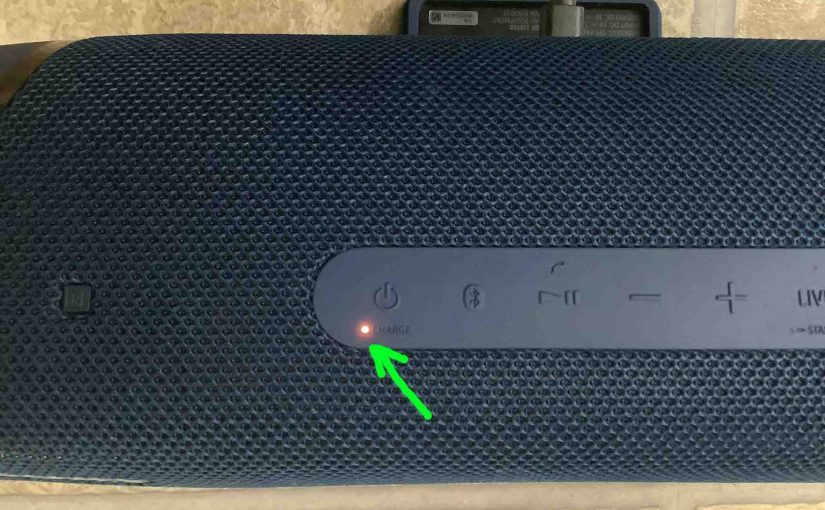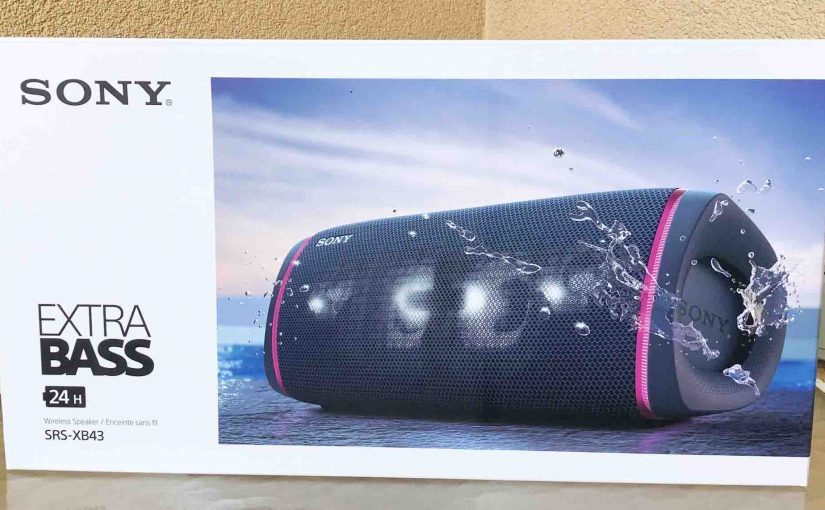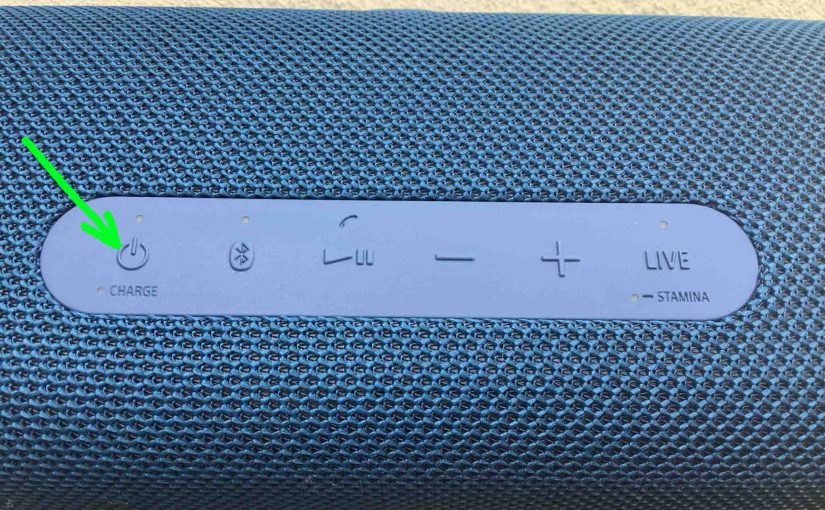This post shows how to connect to the Sony SRS XB43 Extra Bass BT party speaker with typical Bluetooth devices. E.g. These include the iPhone, iPod Touch, and the iPad line of Apple phones, media players, and tablets. How to Connect to Sony SRS XB43, Step by Step With your SRS XB43 powered OFF (power … Continue reading How to Connect to Sony SRS XB43
Tag: Speaker Bluetooth Sony SRS XB43
How to Pair Sony SRS XB43 with iPhone
This post shows how to pair the Sony SRS XB43 Extra Bass Bluetooth speaker with an iPhone smart phone. How to Pair Sony SRS XB43 with iPhone, Step by Step With your SRS XB43 switched OFF (power button is dark), run through these directions to pair it to your iPhone mobile device. For this demo, … Continue reading How to Pair Sony SRS XB43 with iPhone
Sony SRS XB43 Reset
Gives reset instructions for the Sony SRS XB43 bookshelf Bluetooth speaker to set it back to its default settings. Resetting restores the XB43 to factory default state. E.g. Returns sound mode and light settings to their fresh-out-of-the-box values. Plus, it erases any earlier connected Bluetooth devices from memory. Clearing these stops this unit from pairing … Continue reading Sony SRS XB43 Reset
Sony SRS XB43 Charging Indicator
In this post, we describe how to read the Sony SRS XB43 Charging Indicator lamp. We also discuss how to get charge percentage numbers as well. First, this speaker has a charging indicator LED on the top button panel. This displays charging status, sort of. E.g. Whether it’s draining or charging, or whether it’s critically … Continue reading Sony SRS XB43 Charging Indicator
Sony SRS XB43 Battery Indicator
In this post, we describe how to read the Sony SRS XB43 battery indicator lamp. We also discuss how to get battery charge percentage numbers as well. First, this speaker has a battery level indicator LED on the top button panel. This displays battery status, sort of. E.g. Whether it’s draining or charging, or whether … Continue reading Sony SRS XB43 Battery Indicator
How to Pair Sony SRS XB43
This post shows how to pair the Sony SRS XB43 Extra Bass Bluetooth speaker with typical wireless devices. E.g. These include the iPhone, iPod Touch, and the iPad line of Apple phones, media players, and tablets. How to Pair Sony SRS XB43: Step by Step With your SRS XB43 powered OFF (power button is dark), … Continue reading How to Pair Sony SRS XB43
How to Pair Sony Speaker SRS-XB43
This post shows how to pair the Sony speaker SRS-XB43 Extra Bass Bluetooth model with typical wireless devices. E.g. These include the iPhone, iPod Touch, and the iPad line of Apple phones, media players, and tablets. How to Pair Sony Speaker SRS-XB43: Step by Step With your SRS-XB43 powered OFF (power button is dark), run … Continue reading How to Pair Sony Speaker SRS-XB43
How to Charge Sony SRS XB43
This piece covers how to charge the Sony SRS XB43 extra bass portable Bluetooth speaker. Do this easily through the USB-C power in port, behind the water resistant door, shown in the pictures below. Note that you can still play your SRS XB43 mini speaker as it charges, without increasing the recharge time much. First, … Continue reading How to Charge Sony SRS XB43
Sony SRS XB43 Factory Reset
Gives factory reset directions for the Sony SRS XB43 Bluetooth speaker. Factory resetting restores the XB43 to factory default settings. E.g. Returns sound mode and light settings to their fresh-out-of-the-box values. Plus, it clears any earlier connected Bluetooth devices from memory. Erasing these stops this speaker from pairing to any nearby BT devices. Also, you … Continue reading Sony SRS XB43 Factory Reset
Sony SRS XB43 Won’t Turn On
Many a Sony speaker offers truly portable operation via their lithium ion batteries inside. And when said battery dies, you can charge the speaker with an AC or car adapter. Sometimes though, you may notice that speakers like the Sony SRS XB43 Won’t Turn On, and wonder what’s wrong with them. That’s even when you … Continue reading Sony SRS XB43 Won’t Turn On