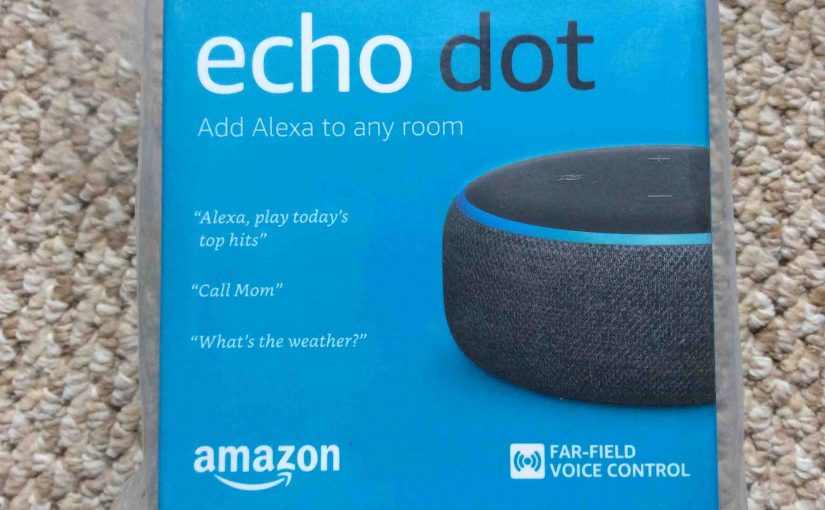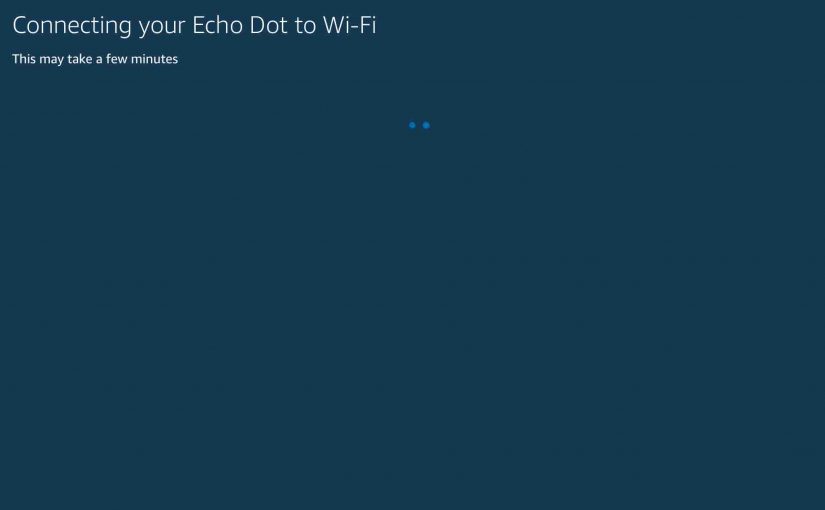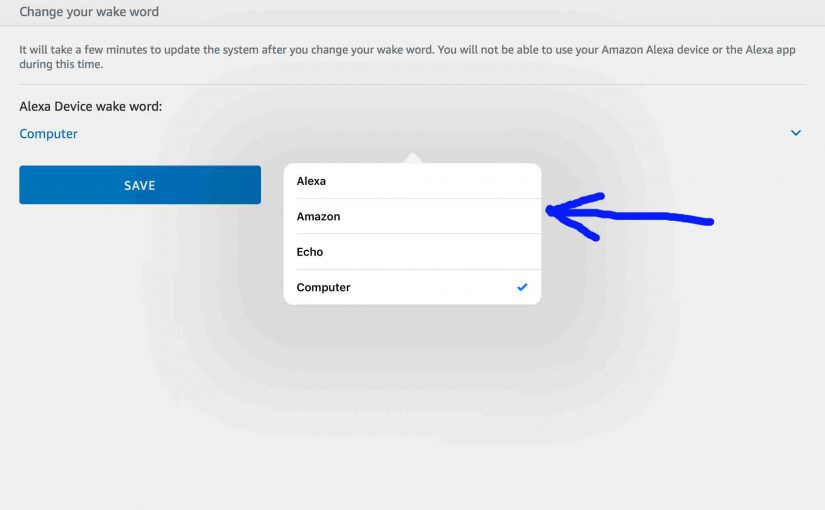You may need to know how to reboot the Echo Dot 3rd Generation Amazon smart speaker if it behaves strangely, becomes non responsive to commands and questions, puts out unusual sounds, and so on. And since Alexa speaker rebooting is so easy, then before getting into any intense troubleshooting, always try a speaker reboot first. … Continue reading How to Reboot Echo Dot 3rd Generation Speaker
Category: Smart Speakers
How to Adjust Volume on Microsoft Invoke Speaker
You may control the volume of the sound output on the Cortana smart speaker by Harman Kardon and Microsoft, in two ways. First, you can ask it to raise and lower the volume. Or you may rotate the outer ring at the top of the speaker. So this post explains how to adjust volume on … Continue reading How to Adjust Volume on Microsoft Invoke Speaker
How to Pair Victor Reader Trek with Google Home
The Victor Reader Trek GPS navigator, eBook player, podcatcher, and web radio can connect to most any Bluetooth speaker. This allows listening to podcasts, books, recorded notes, and streaming internet radio through that speaker. We thus show here how to pair Victor Reader Trek with Google Home speakers that can act as Bluetooth speakers. How … Continue reading How to Pair Victor Reader Trek with Google Home
How to Connect Echo Dot to WiFi
This piece shows how to connect Echo Dot to new WiFi network. It lists what you’ll need to get your new Echo Dot Alexa speaker up and running on the internet. You need to do this when you first set up a brand new Dot, when someone gives you a used one, or when you … Continue reading How to Connect Echo Dot to WiFi
How to Reset Alexa Echo Dot 3rd Generation
Here, we show how to reset the Alexa Echo Dot 3rd Generation smart speaker back to factory default settings. So why would you ever reset ? Well, you may wish to sell or give this speaker to another person. Or link it to a new Amazon account. Or connect it to a new WiFi network. … Continue reading How to Reset Alexa Echo Dot 3rd Generation
Reset Echo Dot to Restore Proper Operation
The Echo Dot smart speakers need a hard reset now and then. This restores them to their out-of-box, factory default states. This also corrects many abnormal behaviors in these speakers. So, we show you how to reset Echo Dot in this piece. Why? Because this often corrects erratic behaviors in these speakers, and prepares them … Continue reading Reset Echo Dot to Restore Proper Operation
How to Connect Echo Dot to Sony Bluetooth Speaker
This post shows how to connect a typical Sony Bluetooth speaker to any of the Echo Dot smart speakers. We will show this using the Echo Dot 3rd Generation model. But the same you could also do with any Echo device that supports Bluetooth. Since this BT connecting happens between the speaker and Echo Dot … Continue reading How to Connect Echo Dot to Sony Bluetooth Speaker
Amazon Alexa Wake Word, How to Change
You want to know how to change Amazon Alexa wake word? You can indeed change this word that these speakers respond to when you say it. Current Alexa wake word options are, “Alexa…,” “Amazon…,” “Computer…,” “Echo…,” and “Ziggy…” The Amazon Alexa wake up word is the name you say to wake up the smart speaker … Continue reading Amazon Alexa Wake Word, How to Change
How to Change Alexa Wake Word to Jarvis
Here we answer the question: How to change Alexa wake word to Jarvis? You can indeed change the wake word that Alexa speakers answer to when you say it. But you can’t change it to Jarvis. At least, you can’t do this through the Alexa app. Currently, there are only five choices for the name … Continue reading How to Change Alexa Wake Word to Jarvis
How to Update Alexa WiFi Connection
How to update Alexa WiFi connection? First, put the Alexa based speaker into Setup mode. There, you choose the desired WiFi network. That’s a simple summary of how to switch WiFi networks for Alexa speakers. Below, we walk through changing Alexa WiFi connection with an Amazon Alexa Echo Dot 2 speaker. But, this WiFi change … Continue reading How to Update Alexa WiFi Connection