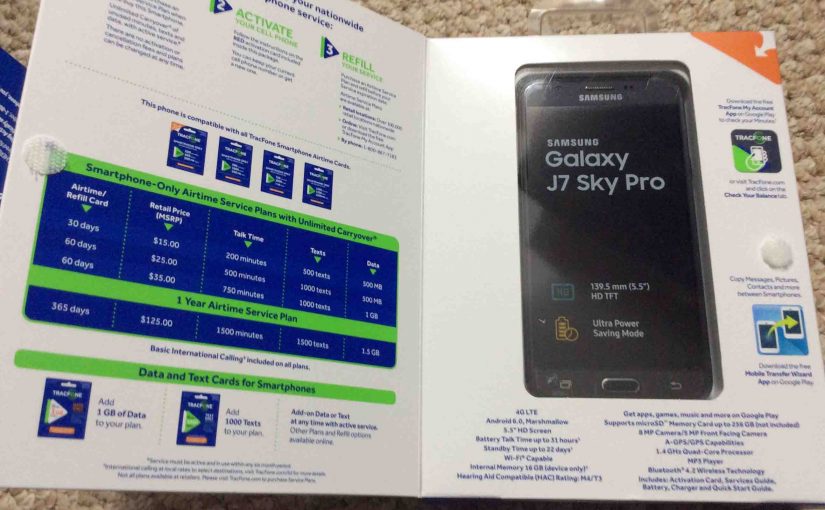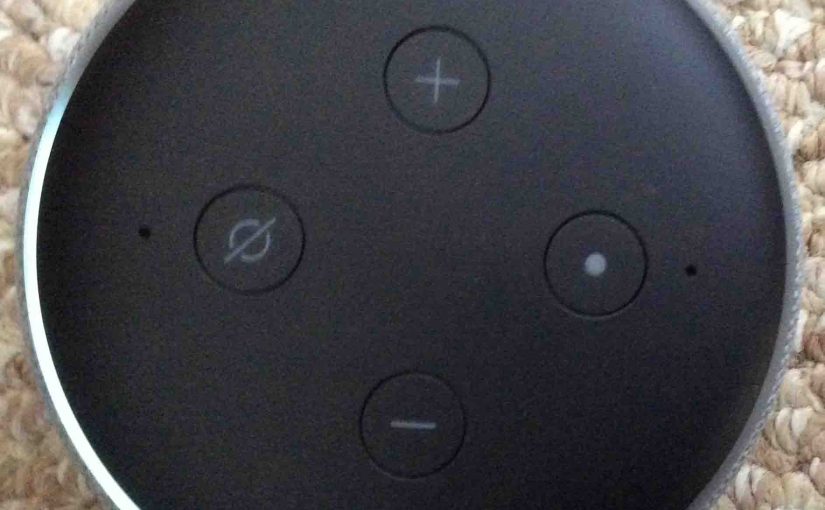Here, we show how to hard reset the JBL Charge 5 portable power bank speaker. Hard resetting puts the unit back into its default state. Plus, it deletes any earlier paired Bluetooth devices from memory. Thus, hard resetting stops the speaker from connecting to any nearby Bluetooth devices afterwards. Also, you should reset the speaker … Continue reading How to Hard Reset JBL Charge 5
How to Hard Reset JBL Boombox
How to hard reset the JBL Boombox power bank speaker shows how to restore the speaker to its default factory settings. Hard Resetting erases any earlier paired Bluetooth devices from memory, and stops the Boombox from pairing to any nearby active BT devices that happen to be in range. Also, you might hard reset the … Continue reading How to Hard Reset JBL Boombox
How to Hard Reset JBL Boombox 2
Here we describe how to hard reset the JBL Boombox 2 portable speaker. This restores the unit to its default hard settings. It also erases any earlier paired Bluetooth devices from memory, and stops this speaker from pairing to any nearby active devices that happen to be in range. Also, you hard might reset the … Continue reading How to Hard Reset JBL Boombox 2
JBL Xtreme 2 Hard Reset Instructions
We give here the JBL Xtreme 2 hard reset instructions, for returning the Bluetooth speaker to its default out-of-the-box state. Hard resetting the JBL Xtreme 2 restores this speaker to default factory settings. It also clears any earlier paired Bluetooth devices from the JBL Xtreme 2’s memory. Wiping old settings prevents this speaker from pairing … Continue reading JBL Xtreme 2 Hard Reset Instructions
How to Force Restart Samsung J7 Phone
In this piece, we run though how to force restart the Samsung J7 Android mobile phone. You might do this to fix strange behaviors on this smart phone, or to answer the weekly prompts to restart it to maintain reliable operation. There’s no physical Restart button on the J7. So restarting it is a bit … Continue reading How to Force Restart Samsung J7 Phone
Pairing Victor Reader Trek with JBL Clip 3
The Victor Reader Trek GPS navigator, eBook player, pod catcher, and internet radio now can pair to the JBL Clip 3 wireless speaker. We listen to talking books and old time radio shows often on our Flip by way of the VRT. So yes, this Bluetooth speaker pairing allows you to listen to podcasts, books, … Continue reading Pairing Victor Reader Trek with JBL Clip 3
How to Set Up Echo Dot 3rd Generation
This piece discusses how to set up the Echo Dot 3rd generation smart speaker. This applies to the 2018 model of the Echo Dot speaker series. Before you Start How to Set Up Echo Dot 3rd Generation You will need to have the following… 1. A WiFi Internet Connection None of the Echo Dot 3 devices … Continue reading How to Set Up Echo Dot 3rd Generation
Echo Dot 2 Factory Reset Instructions
Run an Echo Dot 2 factory reset to get it ready for sale. Or perhaps you just want to link your Echo Dot 2 to a different Amazon account or different wireless network. So, to that end, to reset your Echo Dot 2 to factory default condition, follow the instructions next. Furthermore, resetting unlinks the Echo … Continue reading Echo Dot 2 Factory Reset Instructions
JBL Flip 3 Volume Control Explained
There are a few ways for how to set the JBL Flip 3 volume control on this Bluetooth speaker. These generally depend on the app(s) you’re playing from. Indeed many apps provide volume controls. Plus, this JBL BT speaker has two buttons for volume control too. Find these (the + and -) shaped buttons on … Continue reading JBL Flip 3 Volume Control Explained
How to Reset Echo Dot 2nd Generation
You may wish to reset Echo Dot 2nd Generation to factory settings because you wish to sell it. Or you just want to set it to another Amazon account, or to a new WiFi network. So, in that vein, to reset your speaker to factory settings, just run through the following steps. Factory resetting unlinks … Continue reading How to Reset Echo Dot 2nd Generation