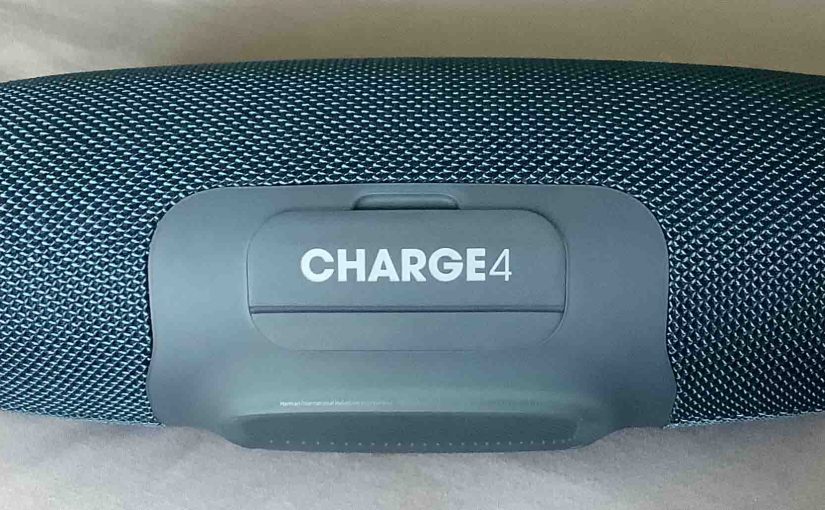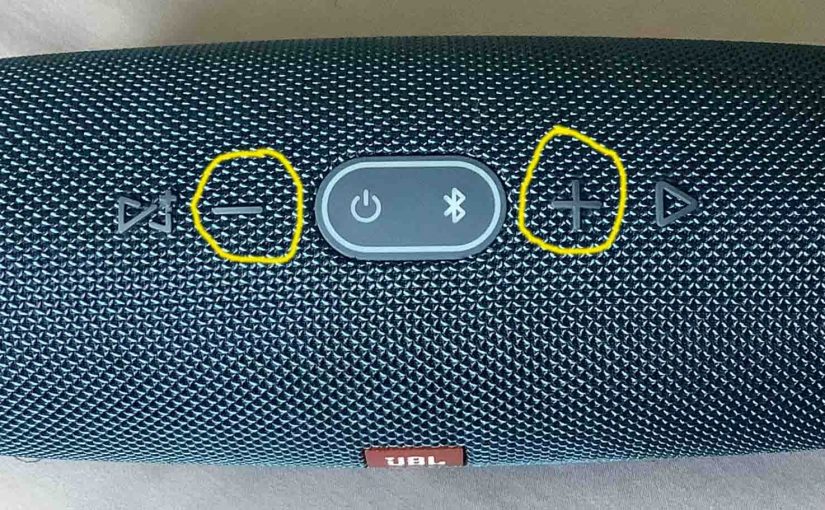When the Power button on your JBL Charge 2 Plus speaker is not working, this likely means one or more things as follows. Dead Battery. The battery inside the speaker is empty needs a recharge for continued speaker operation. Use a commercially available USB charger to do this. Faulty AC Adapter. The power adapter charger … Continue reading JBL Charge 2 Plus Speaker Power Button Not Working
Tag: Button Functions on JBL Charge
JBL Charge 2 Plus Power Button Not Working Fix
When the Power button on your JBL Charge 2 Plus is not working, this likely means one or more things as follows. Dead Battery. The battery inside the speaker is empty needs a recharge for continued speaker operation. Use a commercially available USB charger to do this. Faulty AC Adapter. The power adapter charger is … Continue reading JBL Charge 2 Plus Power Button Not Working Fix
JBL Charge 1 Speaker Power Button Not Working Fix
When the Power button on your JBL Charge 1 speaker is not working, this likely means one or more things as follows. Dead Battery. The internal battery is empty needs a recharge for continued speaker operation. Use a commercially available USB charger to do this. Faulty AC Adapter. The power adapter charger is defective. So … Continue reading JBL Charge 1 Speaker Power Button Not Working Fix
JBL Charge 1 Power Button Not Working Fix
When the Power button on your JBL Charge 1 speaker is not working, this likely means one or more things as follows. Dead Battery. The internal battery is empty needs a recharge for continued speaker operation. Use a commercially available USB charger to do this. Faulty AC Adapter. The power adapter charger is defective. So … Continue reading JBL Charge 1 Power Button Not Working Fix
JBL Charge 4 Infinity Button Explained
The JBL Charge 4 stereo Bluetooth speaker has several buttons and lamps across its top panel, including the Infinity button. So here we explain the workings of this button, how and when to use it, and what it does, In summary, this pushbutton lets you sync from two to over a hundred Connect+ compatible JBL … Continue reading JBL Charge 4 Infinity Button Explained
JBL Charge 4 Reset Button
Where is JBL Charge 4 reset button located? Well, this speaker has no single reset button. Instead, to hard factory reset, you press a button combination, as described next. JBL Charge 4 Reset Button Location First, on this speaker, several buttons appear across its top. Furthermore, to reset, press and hold the Volume UP and … Continue reading JBL Charge 4 Reset Button
How to Turn ON JBL Charge 4
We explain how to turn on the JBL Charge 4 speaker here. Now most speakers have a Power button that they prominently position on the unit so it’s easy to find. Indeed, this speaker is no exception to this pattern, as we find its Power button on the top in the button panel, as we … Continue reading How to Turn ON JBL Charge 4
JBL Charge 4 Buttons
The JBL Charge 4 speaker has six buttons and several lamps across its top, as well as battery gauge lights across the front bottom. The Power button lights in white to show that the speaker is ON or OFF. There’s also a port access panel on the back bottom. This protects the USB-C charge in … Continue reading JBL Charge 4 Buttons
JBL Charge 4 Power Button Not Working Fix
When the Power button on your JBL Charge 4 is not working, this likely means one or more things. Now in this models, one or more of the following causes may be the reason this button does not work. The button mechanisms may have sand, dirt, or other debris in them. To repair this, take … Continue reading JBL Charge 4 Power Button Not Working Fix
JBL Charge 5 Infinity Button Explained
The JBL Charge 5 has several buttons and lamps across its top panel, including the Infinity button. A.k.a. The PartyBoost button. So here we explain the workings of this button, how and when to use it, and what it does, In summary, this pushbutton lets you sync from two to over a hundred PartyBoost compatible … Continue reading JBL Charge 5 Infinity Button Explained