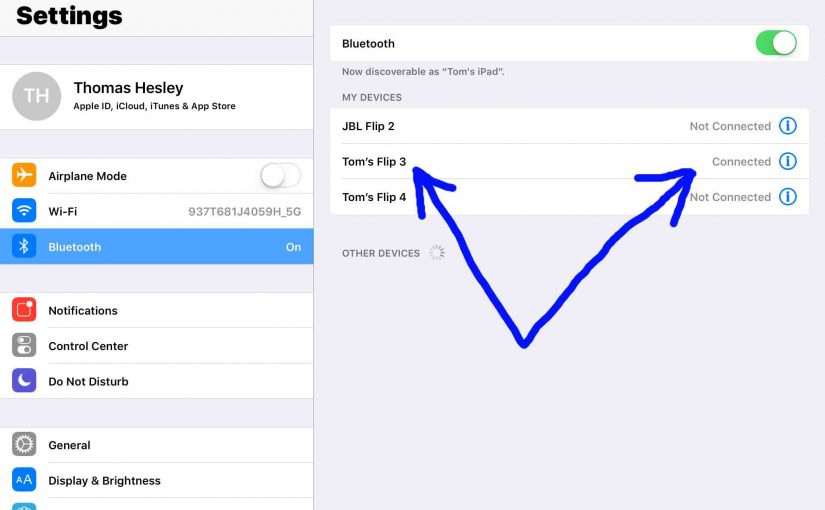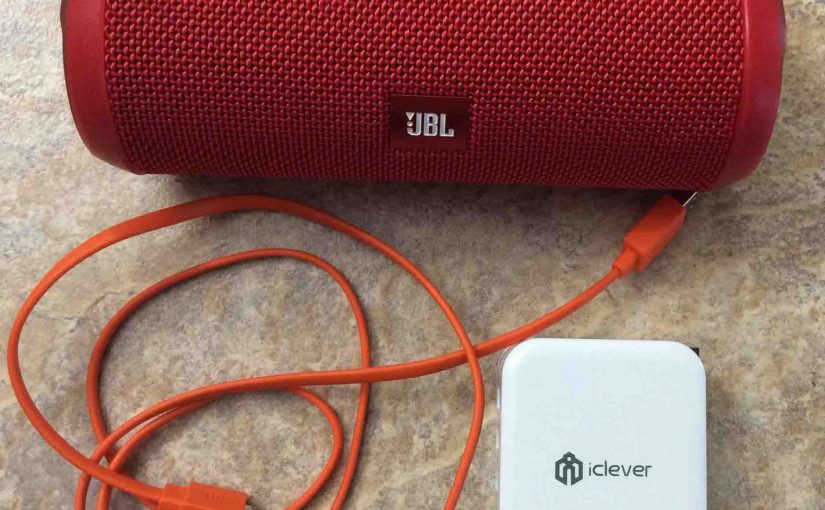The JBL Flip 3 party Bluetooth speaker has several buttons and lamps across its top and side panels, including the Infinity button. Here, we describe the function of the Infinity button, how and when to use it, and what it does, In detail, this control lets you sync from two to over a hundred JBL … Continue reading JBL Flip 3 Infinity Button Explained
Tag: JBL Flip 3
Pairing JBL Flip 3 with iPhone
This post demonstrates pairing JBL Flip 3 Bluetooth Speaker with iPhone iPad iPod iOS devices, including the iPhone, iPod Touch, and the iPad Air line of Apple phones and tablets. Pairing JBL Flip 3 with iPhone, Step by Step First, with your JBL Flip 3 powered off (power button is dark), run through this routine … Continue reading Pairing JBL Flip 3 with iPhone
JBL Flip 3 Watts Output, Input, Battery, AC…
The Flip 3 JBL Bluetooth speaker by Harman Kardon is a medium power, hand-held style unit with enough RMS watts to fill a typical size room with full sounding tunes. But what do the watts a wireless speaker has, tell us about how good it is? Firstly, the watt is a measure of how much … Continue reading JBL Flip 3 Watts Output, Input, Battery, AC…
How to Restart JBL Flip 3 Bluetooth Speaker
We show here how to restart your JBL Flip 3 Bluetooth speaker to its default settings. Restarting restores this speaker to factory default state. Plus, it also erases any earlier paired Bluetooth devices from the speaker’s memory. Clearing these stops the Flip 3 JBL from pairing to any nearby BT devices after the restart. Also, … Continue reading How to Restart JBL Flip 3 Bluetooth Speaker
JBL Flip 3 Charge Time for a Full Recharge
You charge JBL Flip 3 Bluetooth speakers via their covered micro USB charge port. And to get the shortest charge time and fullest charge when the JBL Flip 3 runs low on battery power, be sure to use a medium to high current USB charger. Details follow. JBL Flip 3 Charge Time: How Long to … Continue reading JBL Flip 3 Charge Time for a Full Recharge
JBL Flip 3 Bluetooth Pairing Instructions
Here we give JBL Flip 3 Bluetooth pairing instructions for iPhone iPad iPod iOS devices, including the iPhone, iPod Touch, and the iPad Air line of Apple phones and tablets. Similar directions also work with pairing to Android devices. JBL Flip 3 Bluetooth Pairing, Step by Step First, with your JBL Flip 3 powered off … Continue reading JBL Flip 3 Bluetooth Pairing Instructions
Pairing JBL Flip 3 to Google Home
This post demonstrates pairing JBL Flip 3 to Google Home original Mini Max speakers. Since this pairing happens between the Flip 3 and the Google speakers directly, you need not turn Bluetooth on in the mobile device you’re using to establish this connection. Pairing JBL Flip 3 to Google Home Original Mini Max Speakers With … Continue reading Pairing JBL Flip 3 to Google Home
Where is the JBL Flip 3 Reset Button Located
Where is the JBL Flip 3 reset button located? Well, we find no actual reset button. That is, JBL placed no physical button that they designated as a reset button. However, resetting the speaker to factory default state is still possible. So, to reset this JBL Bluetooth speaker, you must press a button combination, as … Continue reading Where is the JBL Flip 3 Reset Button Located
JBL Flip 3 Review of this Bluetooth Speaker
In this piece, we review the JBL Flip 3 Bluetooth speaker. We cover this wireless splash proof model’s performance, and accessories. This JBL speaker sounds none too shabby, and goes pretty loud besides. Plus, even at top volume, the built-in rechargeable battery lasts up to ten hours of play per full charge. The only big … Continue reading JBL Flip 3 Review of this Bluetooth Speaker
JBL Flip 3 Specs, Specifications for this Speaker
Here, we list the complete JBL Flip 3 specs. First, these cover the speaker’s length, width, weight, battery recharge time, output power, and music play time per charge. Plus, we give the speaker’s frequency response, and Bluetooth support details. Indeed it’s clear from looking through the specs, that the JBL Flip 3 sounds outstanding. Moreover, … Continue reading JBL Flip 3 Specs, Specifications for this Speaker