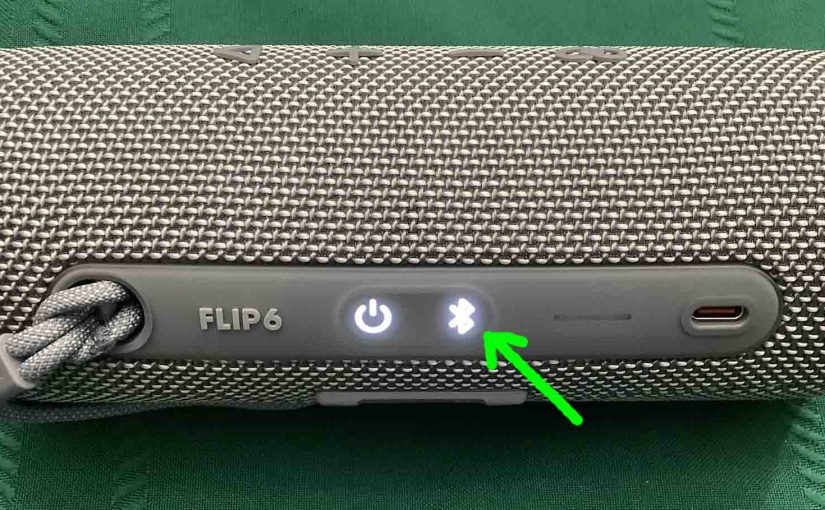Explains how to restart the JBL Flip 6 wireless speaker. How to Restart JBL Flip 6: Summary First, if the speaker is behaving strangely, try holding in the Power button for 10 seconds. This will forcibly shut it down. hen you can turn it on again and see if the problem goes away. But if … Continue reading How to Restart JBL Flip 6
JBL Flip 6 Low Frequency Mode
Unfortunately, turning ON and OFF the low frequency mode on the JBL Flip 6 does not work. Hopefully, JBL will add this feature back on in a later version of the firmware. But if this did work, it might function as follows, just as it has on other JBL Flip speakers. Now when ON, this … Continue reading JBL Flip 6 Low Frequency Mode
JBL Flip 6 Buttons Explained
The JBL Flip 6 features several buttons and lamps across its top and side panels. The Power button lights solid when the speaker is ON. And the Bluetooth button glows or flashes to denote pairing status. Plus, an oval ring around these buttons lights up during reset or changes in speaker mode. So here, we … Continue reading JBL Flip 6 Buttons Explained
JBL Flip 6 Volume Control Explained
There are a few ways for how to set the volume control on the JBL Flip 6. Note that these depend on the app(s) you’re playing from mostly. In fact, many apps provide volume controls. Furthermore this speaker has two buttons for volume control. Find these (the + and -) buttons on its top side. … Continue reading JBL Flip 6 Volume Control Explained
JBL Flip 6 Bluetooth Pairing Instructions
Gives JBL Flip 6 Bluetooth pairing instructions. These work when pairing with the iPhone, iPod Touch, and the iPad line of Apple phones, media players, and tablets. However, similar procedures work for Android devices too. JBL Flip 6 Bluetooth Pairing Instructions: Step by Step With your JBL Flip 6 OFF, run through this routine to … Continue reading JBL Flip 6 Bluetooth Pairing Instructions
JBL Flip 6 Firmware Update Instructions
Gives the JBL Flip 6 firmware update instructions. This routine can take five to ten minutes to finish. Factors such as WiFi connection speed and how fast your mobile device is can affect how long it takes. Note though that you can’t reverse this once you install the update. That is, you won’t be able … Continue reading JBL Flip 6 Firmware Update Instructions
JBL Flip 6 Controls — A Complete List
The JBL Flip 6 features several controls and lamps across its top and side panels. The Power control lights solid when the speaker is ON. And the Bluetooth control glows or flashes to denote pairing status. Plus, an oval ring around these controls lights up during reset or changes in speaker mode. So here, we … Continue reading JBL Flip 6 Controls — A Complete List
JBL Flip 6 Reset Button Location
Where to find the JBL Flip 6 reset button? Well, no physical reset button exists. Instead, to reset this speaker, you must press a button combination, as we detail next. A reset button combination is a common practice on the Flip series speakers. JBL Flip 6 Reset Button: Combo Location On the Flip 6, we … Continue reading JBL Flip 6 Reset Button Location
JBL Flip 6 Party Mode
Gives instructions on using JBL Flip 6 party mode. We explain the function of this feature here, detailing what it does and how to use it. In summary, party mode allows you to join from two to over a hundred compatible speakers together. This way, they all play the same audio. Therefore, you can fill … Continue reading JBL Flip 6 Party Mode
How to Reset JBL Flip 6
Shows how to reset the JBL Flip 6 wireless speaker to return it to default factory settings. Resetting erases any prior paired Bluetooth devices from its memory. Deleting these stops it from connecting to any nearby devices afterwards. Also, do the reset to get this speaker ready for sale or re gifting, or to fix … Continue reading How to Reset JBL Flip 6