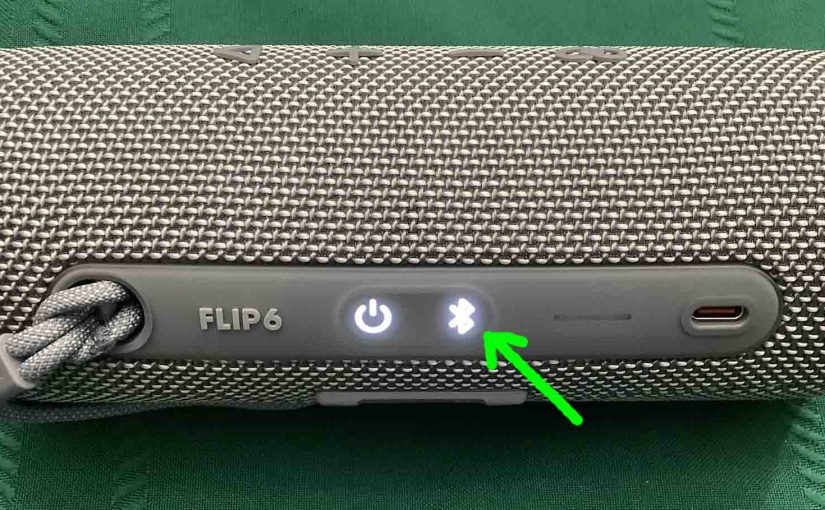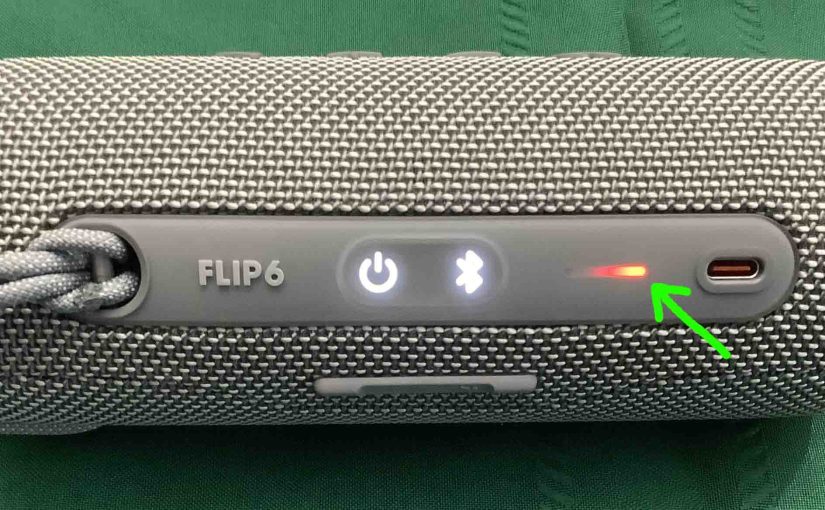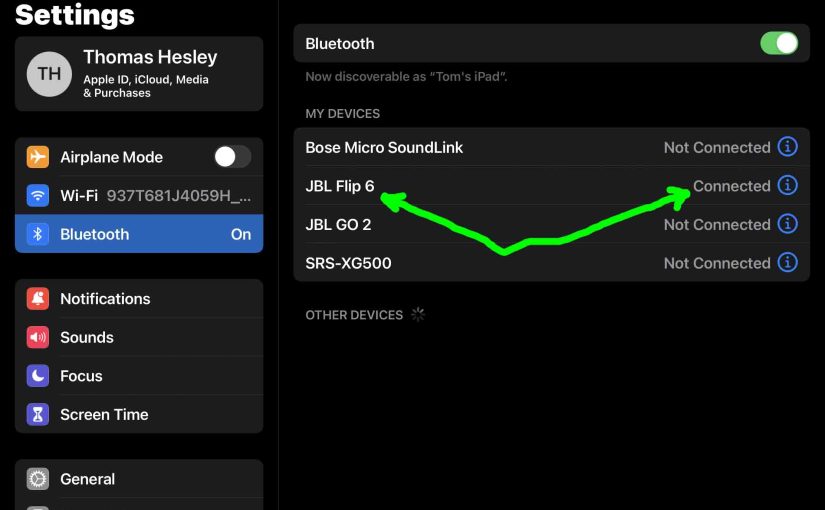You must know how to put JBL Flip 6 in pairing mode to link it with source devices. So we explain how, here. To summarize: In this mode, the Flip 6 broadcasts its name and linkage data. Thus this allows other devices to find and connect to it. So you need this mode to pair … Continue reading JBL Flip 6 Pairing Mode – Explained
Tag: Flip 6 Hacks
Bass Boost JBL Flip 6 – How to Do It
Unfortunately, turning ON and OFF the bass boost on the JBL Flip 6 does not work. Hopefully, JBL will add this feature back on in a later version of the firmware. But if this did work, it might function as follows, just as it has on other JBL Flip speakers. Now when ON, this mode … Continue reading Bass Boost JBL Flip 6 – How to Do It
JBL Flip 6 Bass Boost Directions
Unfortunately, turning ON and OFF the bass boost on the JBL Flip 6 does not work. Hopefully, JBL will add this feature back on in a later version of the firmware. But if this did work, it might function as follows, just as it has on other JBL Flip speakers. Now when ON, this mode … Continue reading JBL Flip 6 Bass Boost Directions
JBL Flip 6 Blinking Red Light, How to Fix
Many JBL speakers, including the Flip 6, have a blinking red light when the battery is almost out of power. In the case of the 6, we find this lamp in the battery gauge on the speaker’s buttons panel. Sometimes though, this red light blinks for long periods as you play the speaker. E.g. It … Continue reading JBL Flip 6 Blinking Red Light, How to Fix
How to Tell if JBL Flip 6 is Charging
How to tell if JBL Flip 6 is charging? Well, the Flip 6 features a bar of lights on its top panel. This reports battery status. In short, look at this battery level meter to check charging progress. How to Tell if JBL Flip 6 is Charging: Step by Step 1. Connect your Flip 6 … Continue reading How to Tell if JBL Flip 6 is Charging
JBL Flip 6 Connect — How to Do It
This post gives a JBL Flip 6 connect routine. This works when connecting with the iPhone, iPod Touch, and the iPad line of Apple phones, media players, and tablets. However, a similar procedure applies to Android devices too. JBL Flip 6 Connect: Step by Step With your JBL Flip 6 OFF, run through this routine … Continue reading JBL Flip 6 Connect — How to Do It
JBL Flip 6 Flashing Red Light — How to Fix
Many JBL speakers, including the Flip 6, have a flashing red light when the battery is almost out of power. In the case of the Flip 6, we find this lamp in the battery gauge on the speaker’s buttons panel. Sometimes though, this red light flashes for long periods as you play the speaker. E.g. … Continue reading JBL Flip 6 Flashing Red Light — How to Fix
JBL Flip 6 Factory Reset Routine
Gives JBL Flip 6 factory reset directions to restore the speaker to default settings. In summary, this clears any earlier paired Bluetooth devices from memory and set the changeable settings back to default values. We may wish to clear old devices. Why? Because this stops pairing to any that may be active. Plus, you might … Continue reading JBL Flip 6 Factory Reset Routine
JBL Flip 6 Infinity Button
he JBL Flip 6 has several buttons, and one of these the Infinity button. Here, we explain the function of this button, what it does, and how to use it. In summary, this control lets you join from two to over a hundred PartyBoost compatible JBL speakers together. Then they all play the same program … Continue reading JBL Flip 6 Infinity Button
JBL Flip 6 Bass Mode
Unfortunately, turning ON and OFF the bass mode on the JBL Flip 6 does not work. Hopefully, JBL will add this feature back on in a later version of the firmware. But if this did work, it might function as follows, just as it has on other JBL Flip speakers. Now when ON, this mode … Continue reading JBL Flip 6 Bass Mode