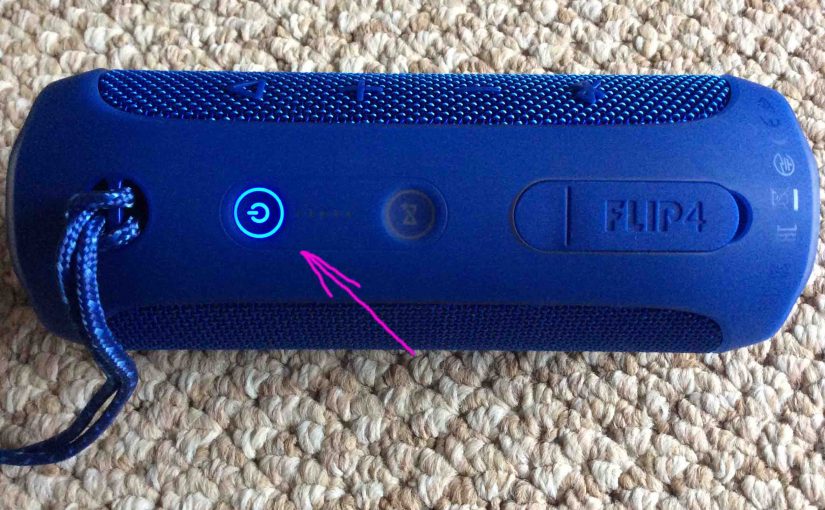This post shows how to connect a JBL Flip 1 Bluetooth speaker with the iPhone. How to Connect JBL Flip to iPhone, Step by Step With your Flip 1 powered OFF (power button is dark), run through this routine to connect it with your iPhone. 1. Navigate to the Home Screen on the iPhone At … Continue reading How to Connect JBL Flip to iPhone
Tag: How to Connect Bluetooth to JBL Speaker
How to Connect JBL Bluetooth Speaker
This post shows how to connect a JBL Bluetooth speaker to BT source devices. This demonstrates the task on an iPad Air tablet, but it works in like fashion on other tablets and smart phones too. Then, once you connect the speaker to your device, you can stream audio content to it from any source … Continue reading How to Connect JBL Bluetooth Speaker
How to Connect JBL Bluetooth Speaker to iPhone
This post shows how to connect the common JBL Bluetooth speaker with the iPhone. How to Connect JBL Bluetooth speaker to iPhone, Step by Step With your BT speaker powered OFF (power button or lamp near this button is dark), run through this routine to connect it with your iPhone. 1. Navigate to the Home … Continue reading How to Connect JBL Bluetooth Speaker to iPhone
Connecting JBL Speakers Together
The JBL speakers in the Flip, Charge, Xtreme, Boombox, and PartyBox series models, allow you to connect up to a hundred of them together such they all play the same stream at the same time. This gives a much bigger sound, to fill a larger party spaces with your favorite tunes. So in this post, … Continue reading Connecting JBL Speakers Together
How to Connect 2 JBL Speakers to iPhone
This post shows how to connect 2 of the common JBL Bluetooth speakers with the iPhone. In short, you connect the first speaker with the phone. Then, you join the second speaker to the first. You’ll now hear anything you play on the phone on both JBL speakers. How to Connect 2 JBL Speakers to … Continue reading How to Connect 2 JBL Speakers to iPhone
How to Connect JBL Speakers
This post shows how to connect typical JBL speakers with common streaming devices such as the mobile phone, tablet, and other speakers. How to Connect JBL Speakers, Step by Step With the JBL speaker switched OFF (the Power button is dark), run through this procedure to connect it to your streaming device. 1. Visit the … Continue reading How to Connect JBL Speakers
How to Connect JBL Clip 4 to Alexa
This post shows how to connect the JBL Clip 4 mini Bluetooth speaker to Alexa smart speakers. Since this pairing happens between the JBL and Alexa devices directly, you need not turn Bluetooth on in the mobile device you’re using to set up this connection. How to Connect JBL Clip 4 to Alexa, Step by … Continue reading How to Connect JBL Clip 4 to Alexa
How to Connect iPhone to JBL Flip 4
This post demonstrates how to connect iPhone to JBL Flip 4 speaker. How to Connect iPhone to JBL Flip 4 With your JBL Flip 4 powered off (power button is dark), run through this routine to pair it to your iPhone. We’re using an iPad Air tablet for this demo since we do not have … Continue reading How to Connect iPhone to JBL Flip 4
How to Connect JBL Clip 3 to iPhone
This post shows how to connect a JBL Clip 3 Bluetooth speaker with the iPhone. How to Connect JBL Clip 3 to iPhone, Step by Step With your Clip 3 powered OFF (power button is dark), run through this routine to connect it with your iPhone. 1. Visit the Home Screen on the iPhone Firstly, … Continue reading How to Connect JBL Clip 3 to iPhone