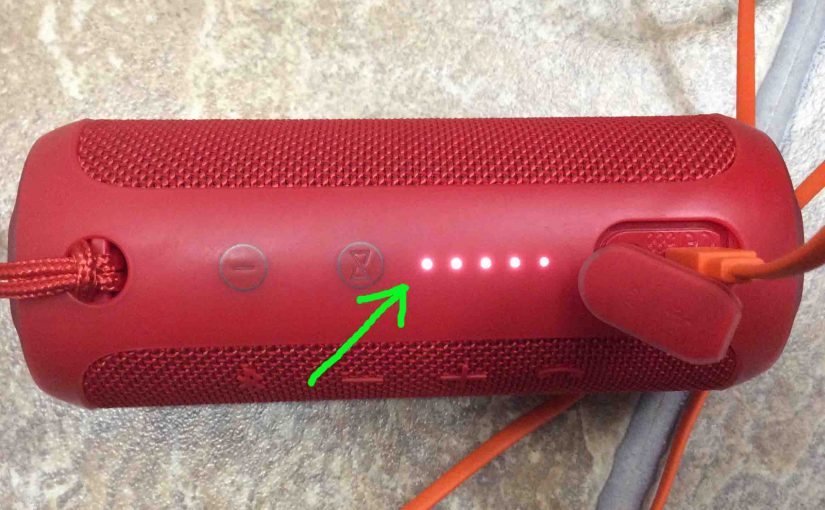This post shows how to connect a UE Megaboom 3 wireless speaker to an iPhone and other iOS devices such as an iPod Touch and iPad. Start with your speaker shut OFF (all dark LEDs). Then, follow along to connect it with iPhone. How to Connect UE Megaboom 3 to an iPhone 1. Visit the … Continue reading How to Connect UE Megaboom 3 to iPhone
Tag: How To
How to Clean a Smelly Washing Machine
For both top loader and front loader washing machines, HE and traditional, the ways to clean any smelly clothes washing machine, work about the same. At first. Why? Because they all get rid of the foul, musty mildew, rotten eggs, sulfur, and other weird odors. But some cleaning techniques keep odors away longer. We discuss … Continue reading How to Clean a Smelly Washing Machine
How to Adjust Volume on JBL Boombox Speaker
There are a few ways to adjust the JBL Boombox volume on this Bluetooth speaker. These can depend on the app(s) you’re playing from. In fact, many apps provide volume controls for their audio output. Moreover, this JBL speaker has two buttons for volume control too. Find these (the + and -) shaped buttons on … Continue reading How to Adjust Volume on JBL Boombox Speaker
How to Connect Bose SoundLink Micro to iPhone
This post shows how to connect a Bose SoundLink Micro BT speaker to an iPhone and other iOS devices such as an iPod Touch and iPad. Start with your speaker shut OFF (all dark LEDs). Then, follow along to connect it with iPhone. How to Connect a Bose SoundLink Micro to an iPhone 1. Visit … Continue reading How to Connect Bose SoundLink Micro to iPhone
How to Know if JBL Clip 2 Speaker is Fully Charged
Here, we explain how to know if the JBL Clip 2 speaker is fully charged, so that you get maximum playing time from it when you jam with it around town. But though the unit has no battery level readout per se, you can still see if the battery is at full charge by observing … Continue reading How to Know if JBL Clip 2 Speaker is Fully Charged
How to Tell if JBL Flip 3 is Charging
How to tell if JBL Flip 3 is charging? Well, this Bluetooth speaker sports a row of LED lights across its top, as shown in the pictures below. These display battery status. In short, look at these to see Flip 3 charging in action. How to Tell if JBL Flip 3 is Charging 1. Connect … Continue reading How to Tell if JBL Flip 3 is Charging
How to Connect Megaboom 3 to iPhone
This post shows how to connect a Megaboom 3 BT speaker to an iPhone and other iOS devices such as an iPod Touch and iPad. Start with your speaker shut OFF (all dark LEDs). Then, follow along to connect it with iPhone. How to Connect a Megaboom 3 Speaker to an iPhone 1. Visit the … Continue reading How to Connect Megaboom 3 to iPhone
How to Restart JBL Go 2 Bluetooth Speaker
We show you here how to restart a JBL Go 2 Bluetooth speaker, to restore it to its default factory settings. Plus, it erases any earlier paired Bluetooth devices from the speaker’s memory. Removing these stops the speaker from pairing to any nearby Bluetooth devices after the restart. Also, you might restart to make it … Continue reading How to Restart JBL Go 2 Bluetooth Speaker
How to Connect UE Roll to iPhone
This post shows how to connect a UE Roll BT speaker to an iPhone and other iOS devices such as an iPod Touch and iPad. Start with your speaker shut OFF (all dark LEDs). Then, follow along to connect it with iPhone. How to Connect UE Roll to iPhone 1. Visit the Home Screen on … Continue reading How to Connect UE Roll to iPhone
How to Pair UE Roll with iPhone
This post shows how to pair UE Roll with iPhone and iPhone like devices. Start with your Ultimate Ears speaker (UE) switched OFF (all dark back LEDs on top). Then, follow these directions to pair it with an iPhone. How to Pair UE Roll with iPhone 1. Visit the Home Screen on your iPhone Firstly, … Continue reading How to Pair UE Roll with iPhone