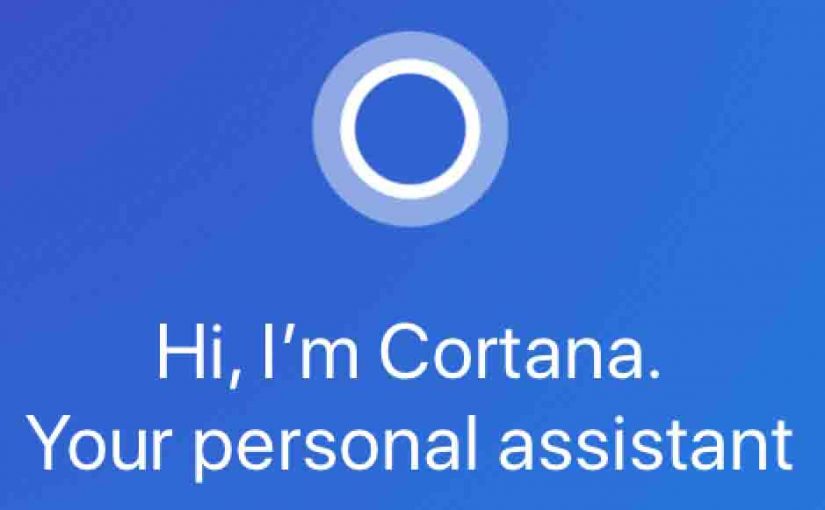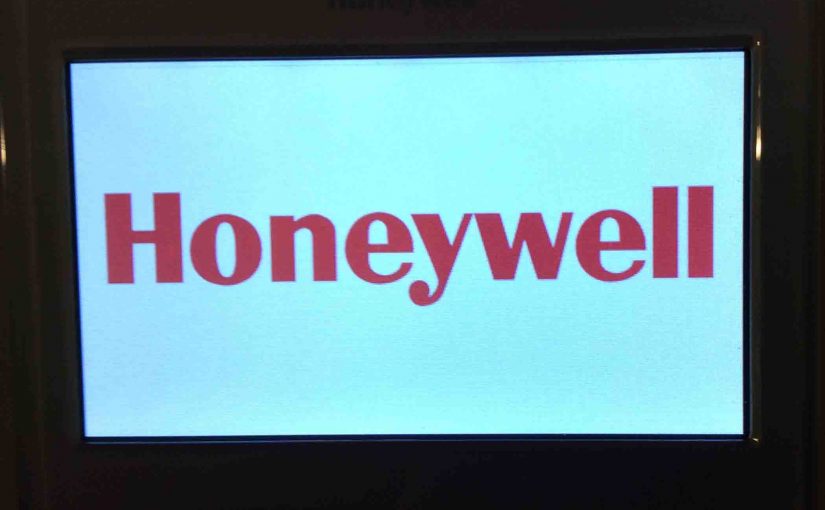While setting up a brand new or used Harman Kardon Invoke Cortana speaker involves numerous steps, none are very hard. Just focus on the current step you’re working on, and progress through this list. In this post, we list the procedure we used for how to set up Invoke speaker. We’ll do our best to … Continue reading How to Set Up Invoke Speaker via Cortana App
Tag: How To
How to Tell if JBL Clip 2 is Charging
How to tell if JBL Clip 2 is charging? This hanging Bluetooth speaker has one multi-color LED lamp on its top, behind the clip, as shown in the pictures that follow. This light shows speaker power ON OFF and pairing status. It also tells battery level and charging status. To see if the Clip 2 … Continue reading How to Tell if JBL Clip 2 is Charging
How to Know if JBL Go 2 is Fully Charged
Here, we explain how to know if the JBL Go 2 speaker is fully charged. This way, you get maximum playing time from it when you take it on little jaunts around town. But the unit has no battery meter per se. So instead, you can tell if the battery is at full charge by … Continue reading How to Know if JBL Go 2 is Fully Charged
How to Set Echo Studio Sleep Timer
The Amazon Echo Studio smart speaker provides a sleep timer that you set and cancel with your voice! You use it by asking Alexa to play an internet radio station, podcast, flash briefing, or some other streaming service. Then, once the media is playing, you ask her play for just the time you say. … Continue reading How to Set Echo Studio Sleep Timer
How to Set Up Cortana App
If your mission is to set up a new Microsoft Invoke Cortana smart speaker from Harman Kardon, you’ll need either the PC, Android, or iOS version of the Cortana app. This app should run on a machine that’s on the same network as the one where the Invoke speaker is. You must install and set … Continue reading How to Set Up Cortana App
How to Restart Honeywell Thermostat
You may wish to learn how to restart Honeywell thermostat if it behaves strangely. For example, it may freeze, hang, or not work the furnace. Or, it does not connect to Wi-Fi, or sends no data to the Honeywell Total Comfort Connect servers. Any of these issues a restart might fix. How to Restart Honeywell … Continue reading How to Restart Honeywell Thermostat
How to Restart JBL Flip 4 Bluetooth Speaker
Explains how to restart the JBL Flip 4 Bluetooth speaker to return it to default settings. Restarting erases any earlier paired Bluetooth devices from its memory. Clearing these stops this speaker from pairing to any nearby Bluetooth devices after the restart. Also, you might restart this JBL speaker to get it ready for sale or … Continue reading How to Restart JBL Flip 4 Bluetooth Speaker
How to Factory Reset Echo Dot 3rd Generation
Here, we show how to factory reset the Echo Dot 3rd Generation speaker, to set it back to default factory settings. So why would you ever factory reset ? Well, you may wish to sell or give this speaker to another person. Or sync it to a new Amazon account. Or to join it to … Continue reading How to Factory Reset Echo Dot 3rd Generation
How to Restart Charge 3 Bluetooth Speaker
We show here how to restart the Charge 3 Bluetooth speaker, and in turn, how to restore it to its default settings. Restarting also erases any earlier paired Bluetooth devices from its memory. Clearing these stops the speaker from auto pairing to any nearby Bluetooth devices after the restart. Also, you might restart the unit, … Continue reading How to Restart Charge 3 Bluetooth Speaker
How to Restart JBL Flip 3 Bluetooth Speaker
We show here how to restart your JBL Flip 3 Bluetooth speaker to its default settings. Restarting restores this speaker to factory default state. Plus, it also erases any earlier paired Bluetooth devices from the speaker’s memory. Clearing these stops the Flip 3 JBL from pairing to any nearby BT devices after the restart. Also, … Continue reading How to Restart JBL Flip 3 Bluetooth Speaker